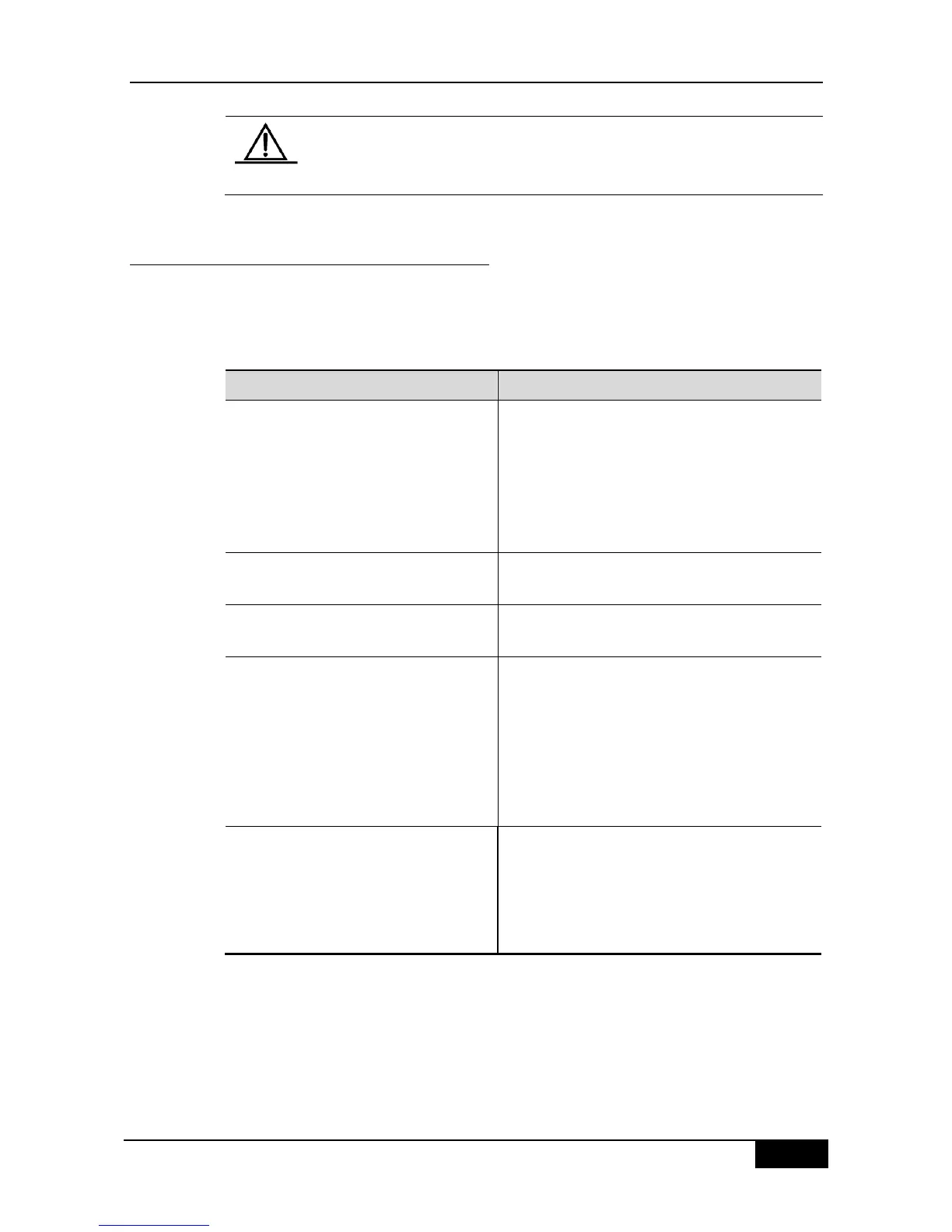DGS-3610 Series Configuration Guide Chapter 13 MAC Address Configuration
MAC address notifications are generated only for dynamic addresses,
and notifications are not generated for static addresses.
13.2.2 Configuring MAC Address Changing
Notification Function
By default, the global switch of MAC address is disabled, so all the functions of MAC
address notification are disabled on all interfaces.
Configure the MAC address notification function for the device:
DGS-3610(config)# snmp-server
host host-addr traps {
[version {1|2c}} |3 [auth | noauth | priv]}]
community-string
Configure the NMS for receiving the MAC address
notification.
host-addr: Specifies the IP of the recipient.
version - Specify the version of the Trap to be sent.
community-string: Specify the authentication
name attached on the Trap sent.
DGS-3610(config)#snmp-server enable
traps
Allows the switch to send Trap.
DGS-3610(config)# mac-address-table
notification
Turn on the global switch of MAC address
notification .
DGS-3610(config)# mac-address-table
notification {interval value | history-size
value}
interval value :Specify the interval of generating MAC
address notification (optional). The interval is
measured in seconds, within the range of 0~3600,
defaulted to 1 second.
history-size value: It is the maximum number of the
records in the MAC notification history record table,
within the range of 1-200, defaulted to 50.
DGS-3610(config-if)# snmp trap
mac-notification {added | removed}
Enable the MAC address notification on the specified
interface.
added: Enable the MAC notification when a MAC
address is added on this interface.
Removed: Give a notice when the address is deleted
To disable the device from sending MAC address notification Traps, use the no
snmp-server enable traps mac-notification command in the global configuration mode. To
turn off the global switch for the MAC address notification, use the no mac-address-table
notification command. To disable the MAC address notification on a specified interface, use
the no snmp trap mac-notification {added | removed} command in the interface
configuration mode.
