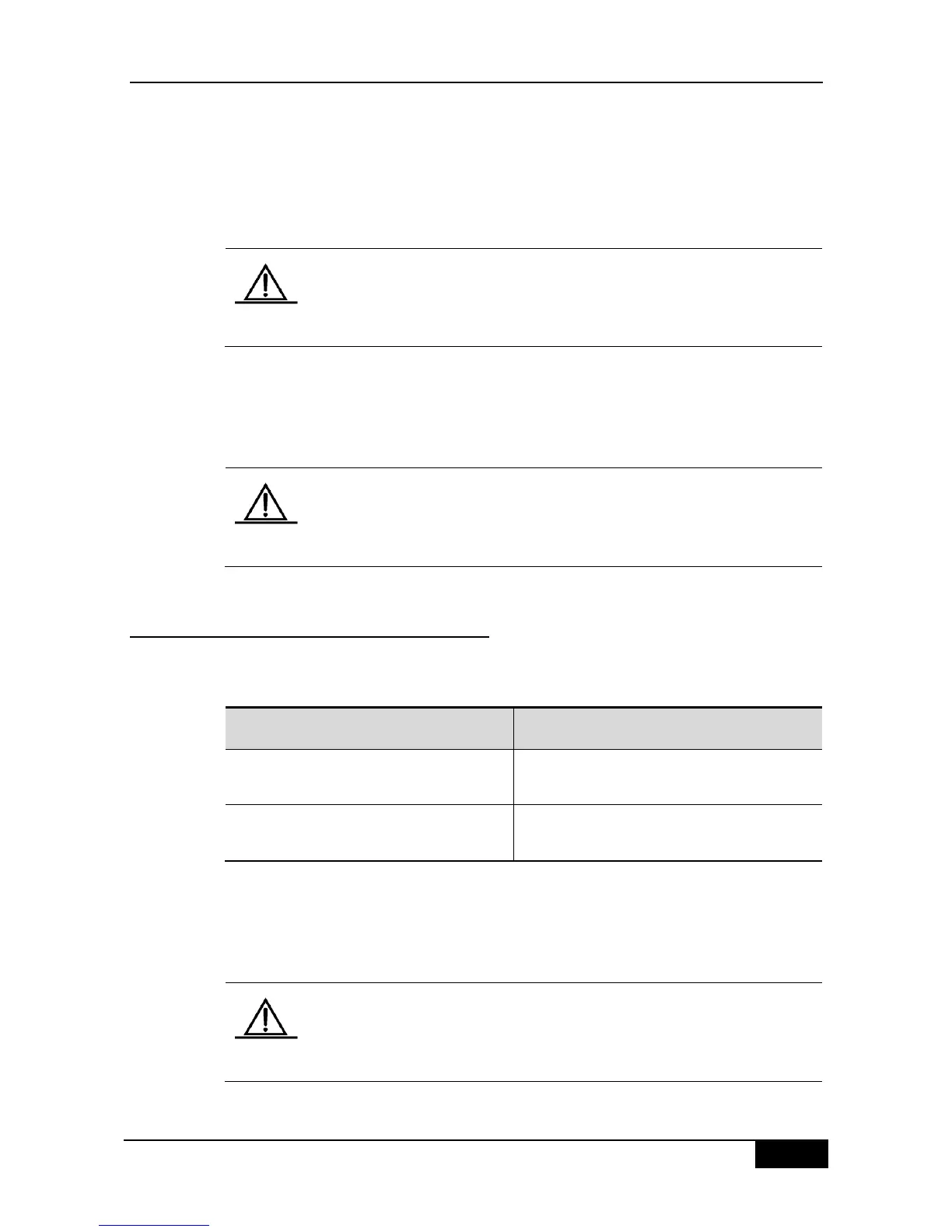DGS-3610 Series Configuration Guide Chapter 50 Log Configuration
Terminal Monitor allows log information to be displayed on the current VTY (such as the
Telnet window).
Logging Host specifies the address of the syslog server that will receive the log information.
Our product allows the configuration of at most 5 syslog servers. The log information will be
sent to all the syslog servers at the same time.
To send the log information to the syslog server, it is required to turn on
the timestamp switch or sequential number switch of the log information.
Otherwise, log information will not be sent to the syslog server.
Logging File Flash: Record log information in FLASH. The filename for log shall not have
any extension to indicate the file type. The extension of the log file is fixed as txt. Any
configuration of extension for the filename will be refused.
The More flash: show the contents of a log file in the flash with the Filename command.
Some devices support extended FLASH. If the device has extended
FLASH, the log information will be recorded there. If the device has no
extended FLASH, the log information will be recorded in the serial FLASH.
50.2.3 Enabling the Log Timestamp Switch
of Log Information
To add or delete timestamp in log information, run the following command in the global
configuration mode:
DGS-3610(config)# service timestamps
message-type [uptime | datetime]
Enable the timestamp in the log information
DGS-3610(config)# no service timestamps
message-type
Disable the timestamp in the log information
The timestamp are available in two formats: device uptime and device datetime. Select the
type of timestamp.
Message type: log or debug. The log type means the log information with severity levels of
0-6. The debug type means that with severity level 7.
If the current device has no RTC, the configured time is invalid, and the
device automatically uses the startup time as the time stamp for the log
information.
