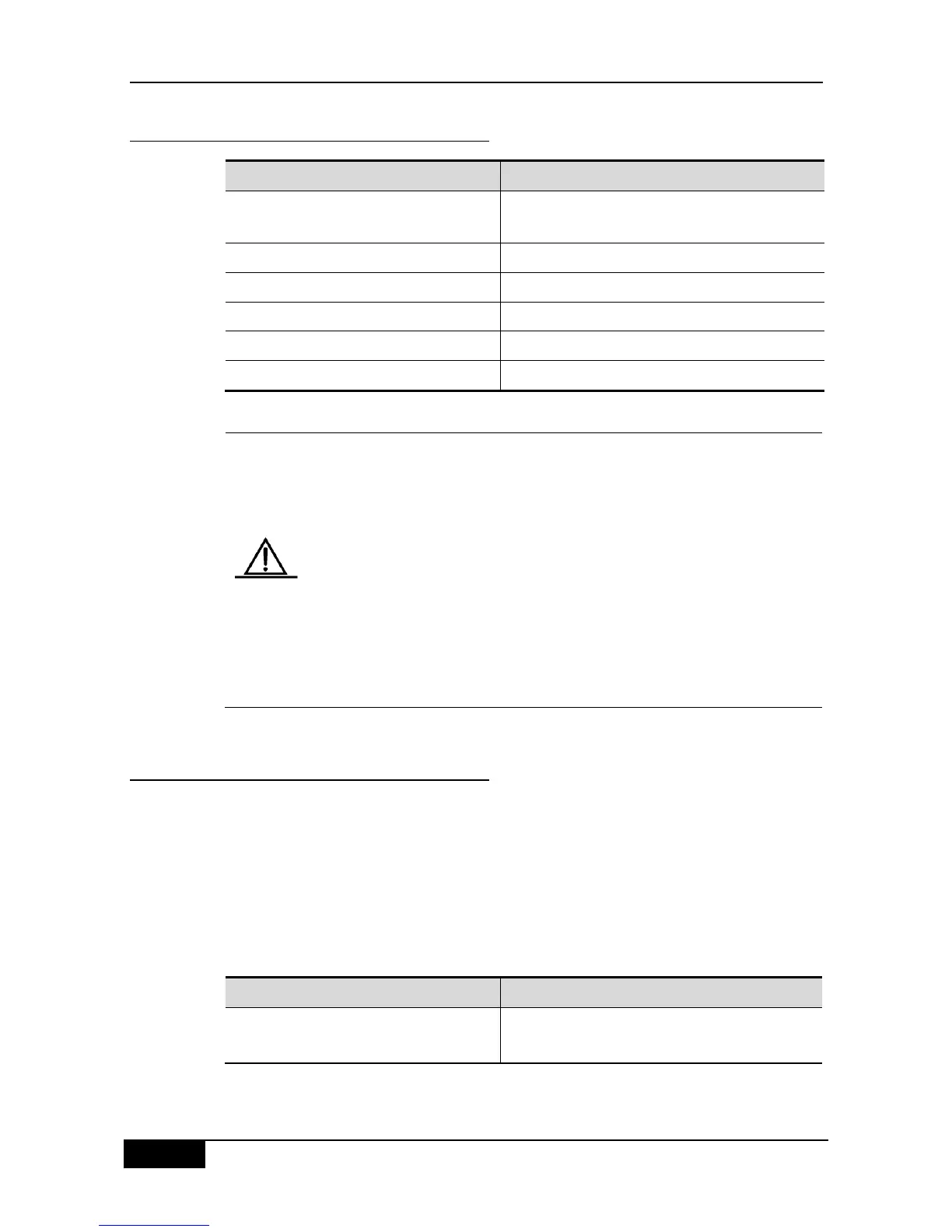Chapter 15 IGMP Snooping Configuration DGS-3610 Series Configuration Guide
15.2.1 IGMP Snooping Default
All interfaces are not router interface, and do not
conduct dynamic learning.
Entry is null, and the default action is deny.
Static members of GMP snooping
You are recommended to configure VLAN, port access, trunk, and AP
attribute before configuring IGMP snooping, otherwise it is impossible to
meet your expected requirement. As the above attributes are all the basic
configuration attributes of the switch, if these attributes are modified after
the multicast forwarding table is generated, abnormal result will occur
afterwards.
In addition, if the switch is enabled with private vlan, it does not support
igmp snooping.
The Igmp snooping multicast address may cause the Hash conflict. If the
quantity of multicasts in the system doesn‘t exceed the limit of the index
at some moment, while the new multicast address fails to be added, it
may be cause the Hash conflict.
15.2.2 Configuring IGMP Profiles
Let us first describe an IGMP Profile entry, which can define a set of multicast address
ranges and permit/deny actions for the functions to be adopted, such as ―multicast address
range for applying SVGL mode‖, ―filtering multicast data range of route connection interface ‖
and ―IGMP Filtering range‖. Note that: After an IGMP Profile is already associated with a
function application, the multicast forwarding table generated by the function will be affected
if you modify the IGMP Profile.
In the configuration mode, set a profile by performing the following steps:
DGS-3610(config)# ip igmp profile
profile-number
Enter IGMP Profile mode, and allocate a figure for
identification. The range is 1–65535.
