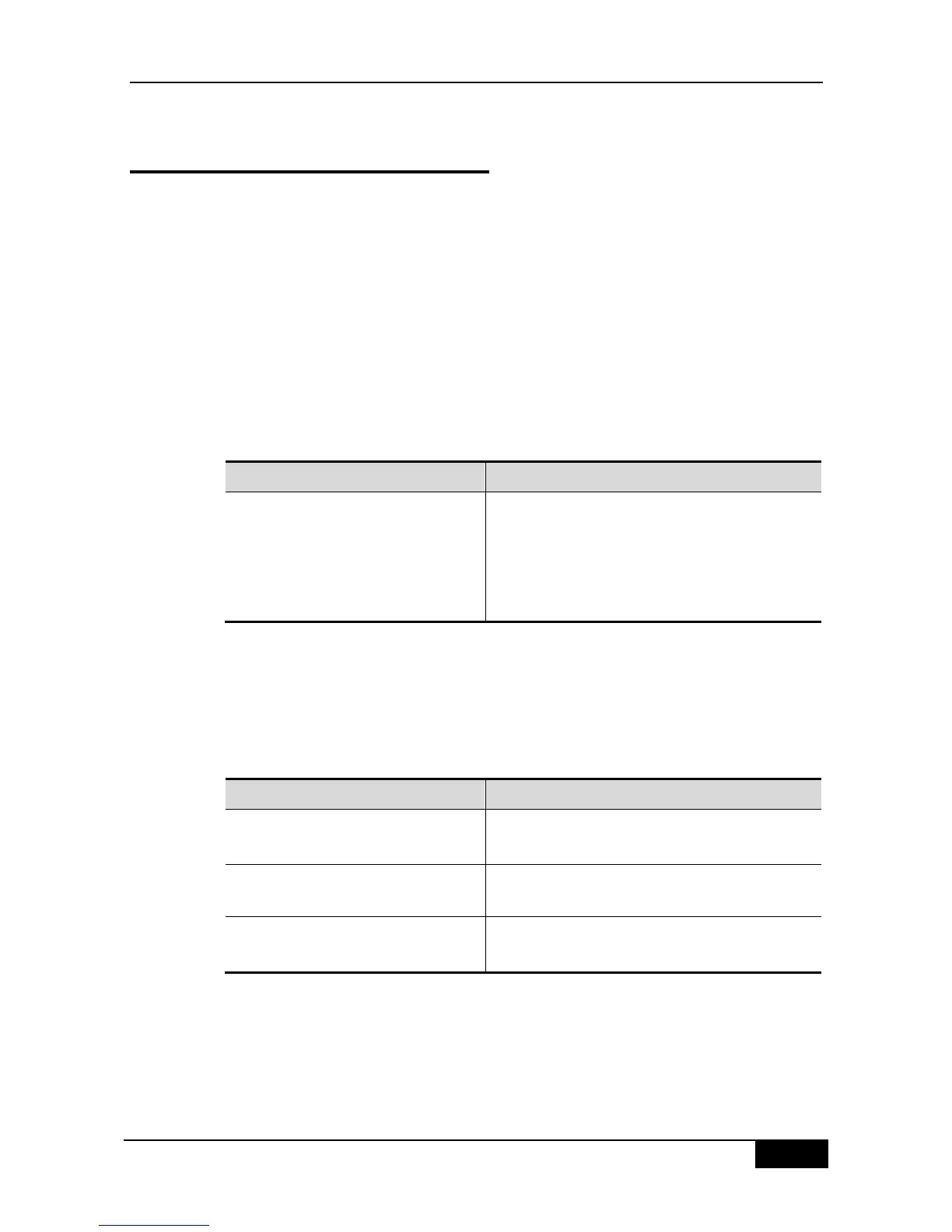DGS-3610 Series Configuration Guide Chapter 29 BGP Configuration
29.4 Configuring BGP Peer (Group)
and Its Parameters
For the BGP is an external gateway protocol (EGP), it is necessary for the BGP Speakers to
know who is their peer (BGP Peer).
It is mentioned in the overview of the BGP protocol that two modes can be used to set up the
connection relationship among BGP Speakers, such as IBGP (Internal BGP) and EBGP
(External BGP). It will judge which connection mode will be established among BGP
Speakers by the AS of BGP Peer and that of the BGP Speakers.
Under normal condition, it is required to establish direct connection among BGP Speakers in
a physical way for the EBGP connection. However, the BGP Speakers which establish the
IBGP connection may be in any place within the AS.
To configure the BGP peer, Execute the following operations in the BGP configuration mode:
Router(config-router)# neighbor
{address|peer-group-name} remote-as
as-number
Configure the BGP peer.
Address indicates the ip addresses of the bgp peer.
Peer-group-name indicates the name of the bgp
peer-group.
The range of as-number is 1~65535.
Use the no neighbor {address|peer-group-name} to delete one peer or the peer group.
For the BGP Speakers, the configuration information of several peers (including the
executed routing strategy) is identical. To simplify the configuration and improve the
efficiency, it is recommended to use the BGP peer group.
To configure the BGP peer, Execute the following operations in the BGP configuration mode:
Router(config-router)# neighbor
peer-group-name peer-group
(Optional) Create the BGP peer group.
Router(config-router)# neighbor address
peer-grouppeer-group-name
(Optional) Set the BGP peer as the member of the
BGP peer group.
Router(config-router)# neighbor
peer-group-name remote-as as-number
(Optional) Configure the peer group of BGP.
The range of as-number is 1~65535.
Use the no neighbor address peer-group to delete some member of the peer group.
Use the no neighbor peer-group-name peer-group to delete the whole peer group.
Use the no neighbor peer-group-name remote-as to delete all members of the peer group
and the AS number of the peer group.
