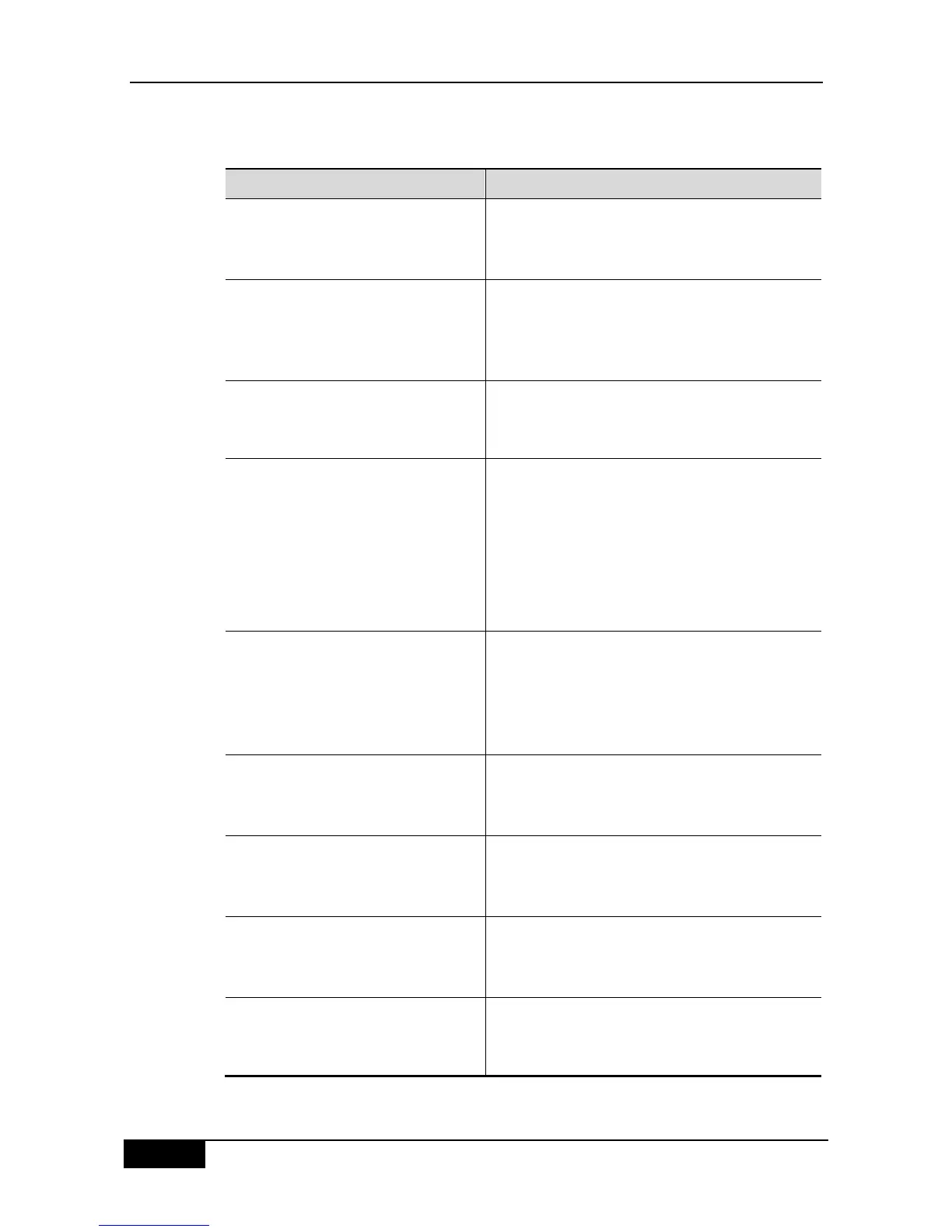Chapter 29 BGP Configuration DGS-3610 Series Configuration Guide
To configure the peer of the BGP Speakers or the optional parameter of the peer group,
Execute the following operations in the BGP configuration mode:
DGS-3610(config-router)# neighbor
{address | peer-group-name}
update-source interface
(Optional) Configure the network interfaces to establish
the BGP Session with specified BGP peer (groups).
Router(config-router)# neighbor
{address | peer-group-name}
ebgp-multihop [ttl]
(Optional) Allow to establish the BGP Session among
non-direct-connected EBGP peer (group).
The range of TTL is 1~255, the EBGP is 1 hop by
default, and the IBGP is 255 hops by default.
Router(config-router)# neighbor{address
| peer-group-name} password
string
(Optional) Enable the TCP MD5 authentication when
the connection is established among specified BGP
peer (group), and configure the password.
Router(config-router)# neighbor
{address | peer-group-name} times
keepalive holdtime
(Optional) Configure the Keepalive and Holdtime value
to establish the connection among specified BGP peer
(group).
The range of the keepalive is 1~65535 seconds, 60
seconds by default.
The range of the holdtime is 1~65535 seconds, 180
seconds by default.
Router(config-router)# neighbor
{address | peer-group-name}
advertisemet-interval seconds
(Optional) Configure the minimal time interval to send
the routing update to specified BGP peer (group).
The range of advertisement-interval is 1~600 seconds,
the IBGP peer is 15 seconds by default, and the EBGP
peer is 30 seconds by default.
Router(config-router)# neighbor
{address | peer-group-name}
default-originate [route-map map-tag]
(Optional) Configure to send the default route to
specified BGP peer (group).
Router(config-router)# neighbor
{address | peer-group-name}
next-hop-self
(Optional) Configure to set the next route information
as this BGP speaker when the route is distributed to
specified BGP peer (group).
Router(config-router)# neighbor
{address | peer-group-name}
remove-private-as
(Optional) Configure to delete the private AS number in
the AS path attribute when distributing the route
information to the EBGP peer (group).
Router(config-router)# neighbor
{address | peer-group-name}send
-community
(Optional) Configure to send the community attribute to
specified BGP peer (group).