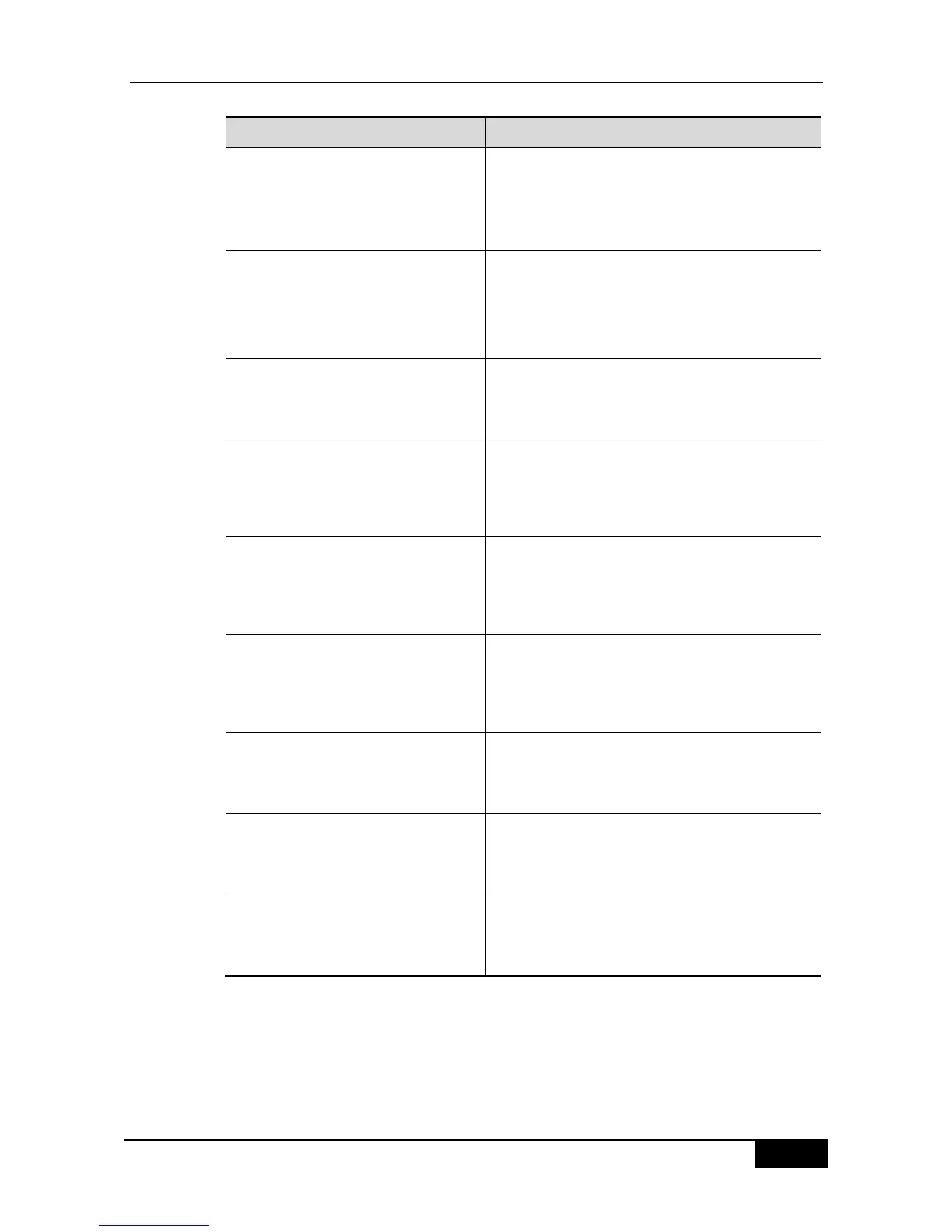DGS-3610 Series Configuration Guide Chapter 29 BGP Configuration
Router(config-router)# neighbor
{address | peer-group-name}
maximum-prefix maximum
[warning-only]
(Optional) Limit the number of the route information
received from specified BGP peer (group).
Router(config-router)# neighbor
{address | peer-group-name}
distribute-list access-list-name
{in | out}
(Optional) Configure to implement the routing strategy
according to the access list when the route information
is received from and sent to specified BGP peer
(group).
Router(config-router)# neighbor
{address | peer-group-name}
prefix-list prefix-list-name {in | out}
(Optional) Configure to implement the routing strategy
according to the prefix list when the route information is
received from and sent to specified BGP peer (group).
Router(config-router)# neighbor
{address | peer-group-name}
route-map map-tag {in | out}
(Optional) Configure to implement the routing strategy
according to the route-map when the route information
is received from and sent to specified BGP peer
(group).
Router(config-router)# neighbor
{address | peer-group-name}
filter-list path-list-name {in | out}
(Optional) Configure to implement the routing strategy
according to the AS path list when the route
information is received from and sent to specified BGP
peer (group).
Router(config-router)# neighbor
{address | peer-group-name}
unsuppress-map map-tag
(Optional) Configure to selectively advertise the route
information suppressed by the aggregate-address
command previously when it is distributed to specified
BGP peer.
Router(config-router)# neighbor
{address | peer-group-name}
soft-reconfiguration inbound
(Optional) Restart the BGP session and reserve the
unchanged route information sent by the BGP peer
(group).
Router(config-router)# neighbor
{address | peer-group-name}
route-reflector-client
(Optional) Configure this switch as the route reflector
and specify its client.
Router(config-router)# neighbor
{address | peer-group-name}
shutdown
(Optional) Shut down the BGP peer (group).
Use the no mode of above commands to disable the configured content.
If one peer is not configured with the remote-as, each of its members can use the neighbor
remote-as command to configure it independently.