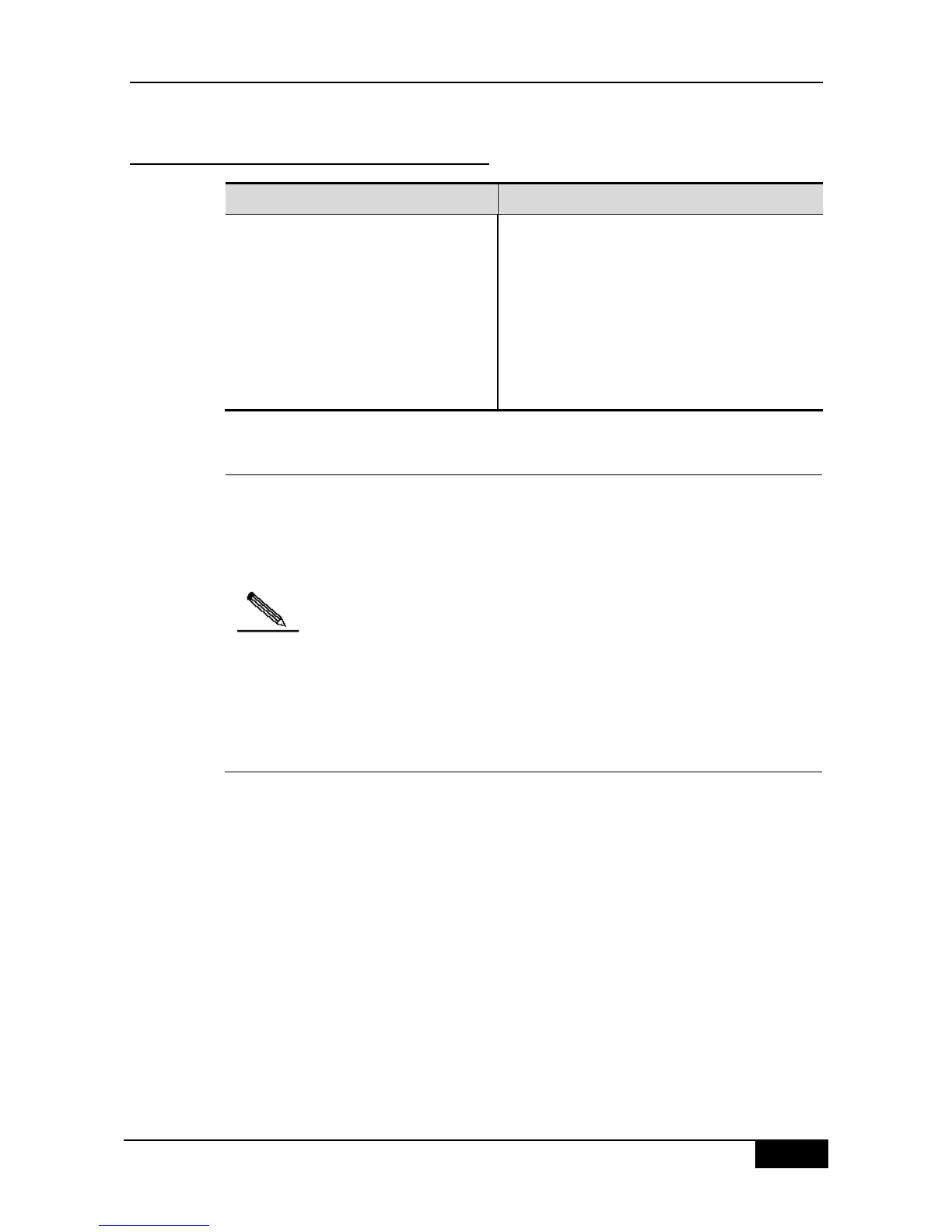Configure the UDP port requiring delay and
forwarding.
If only the UDP parameter is specified, the default
port will be relayed and forwarded, otherwise, the
port can be configured upon necessary.
When enabling the UDP-Helper, the broadcast
packets of Ports 69, 53, 37, 137, 138 and 49 are
relayed and forwarded by default.
The command no ip forward-protocol udp port can be used to disable the UDP ports
requiring relay and forwarding.
Only when the function of relay and forwarding is enabled for the
UDP-Helper and the destination server is configured for the relay
and forwarding, can the UDP port requiring relay and forward be
configured. Otherwise, the error prompts will appear.
When the function of UDP relay and forward is enabled, the
function of forwarding the broadcast UDP packets from the default
ports 69, 53, 37, 137, 138 and 49 will be enabled right now without
any configuration from the user.
At most 256 UDP ports requiring relay and forwarding are
supported by the device.
Two ways can be used to configure the default ports, for example,
the configuration of the commands ip forward-protocol udp
domain and ip forward-protocol udp 53 are the same.
