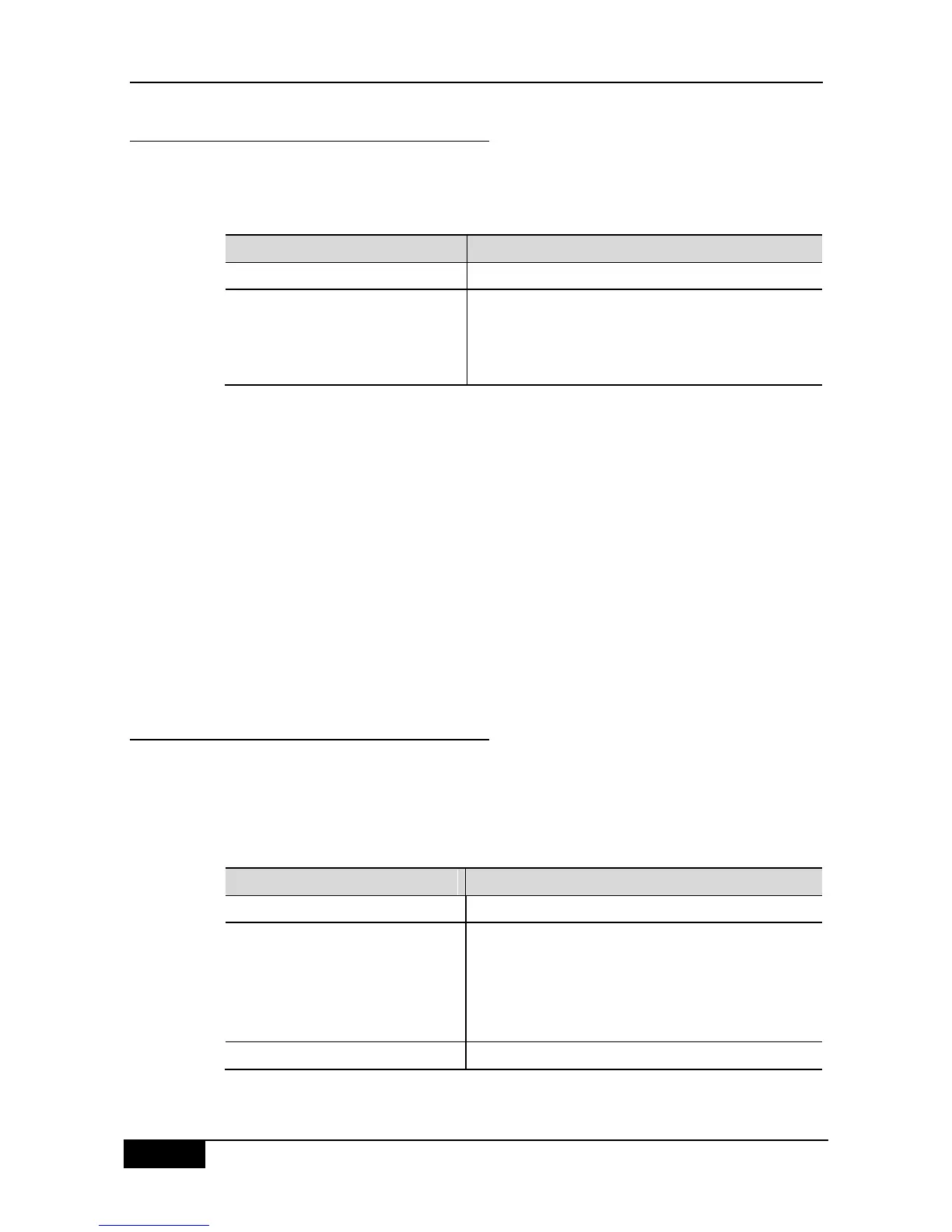Chapter 45 QOS Configuration DGS-3610 Series Configuration Guide
45.2.10 Configuring CoS-to-DSCP Map
CoS-to-DSCP Map is used to map the CoS value of a packet to internal DSCP value. You
may follow these steps to set CoS-to-DSCP Map. The default value of CoS-to-DSCP is
provided in the default QoS configuration section.
Enter the configuration mode
mls qos map cos-dscp
dscp1...dscp8
no mls qos map cos-dscp
Change the CoS-to-DSCP Map settings, where
dscp1...dscp8 are the DSCP values corresponding to CoS
values 0 ~ 7. The DSCP value range varies with specific
products.
For Example:
DGS-3610# configure terminal
DGS-3610(config)# mls qos map cos-dscp 56 48 46 40 34 32 26 24
DGS-3610(config)# end
DGS-3610# show mls qos maps cos-dscp
cos dscp
--- ----
0 56
1 48
2 46
3 40
4 34
5 32
6 26
7 24
45.2.11 Configuring DSCP-to-CoS Map
DSCP-to-CoS is used to map the internal DSCP value of a packet to CoS value so that it is
possible to select output queue for packets.
The default value of DSCP-to-CoS Map is provided in the default QoS configuration section.
You may follow these steps to set DSCP-to-CoS Map:
Enter the configuration mode
mls qos map dscp-cos dscp-list to
cos
Set CoS to DSCP Map,
where dscp-list is the list of DSCP values to be set, DSCP
values separated by spaces, value range varying with
specific products, cos means the CoS values
corresponding to the DSCP values, ranging 0~7
Restore the default value
For example, the following steps set the DSCP values 0, 32 and 56 to map 6:
