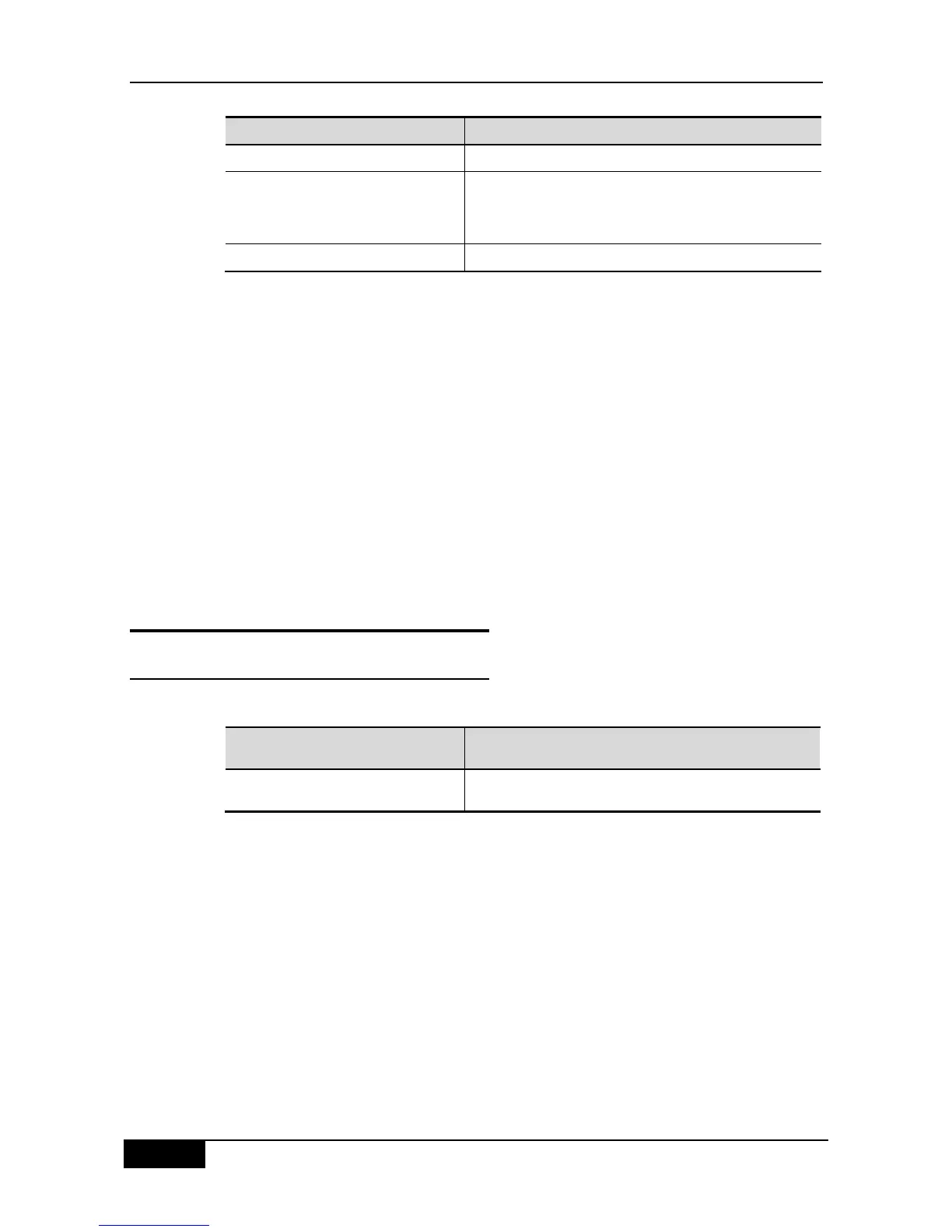Chapter 45 QOS Configuration DGS-3610 Series Configuration Guide
Enter the configuration mode
mls qos map ip-prec-dscp
dscp1...dscp8
Modify the setting of IP-Precedence-to-Dscp Map, where
dscp1...dscp8 are the DSCP values corresponding to
IP-Precedence values 0~7
no mls qos map ip-prec-dscp
For Example:
DGS-3610# configure terminal
DGS-3610(config)# mls qos map ip-precedence-dscp 56 48 46 40 34 32 26 24
DGS-3610(config)# end
DGS-3610# show mls qos maps ip-prec-dscp
ip-precedence dscp
------------- ----
0 56
1 48
2 46
3 40
4 34
5 32
6 26
7 24
45.3 QOS Display
45.3.1 Showing class-map
You may show the contents of class-map through the following steps:
show class-map [class-name]
Show the contents of the class map entity
For example,
DGS-3610# show class-map
Class Map cc
Match access-group 1
DGS-3610#