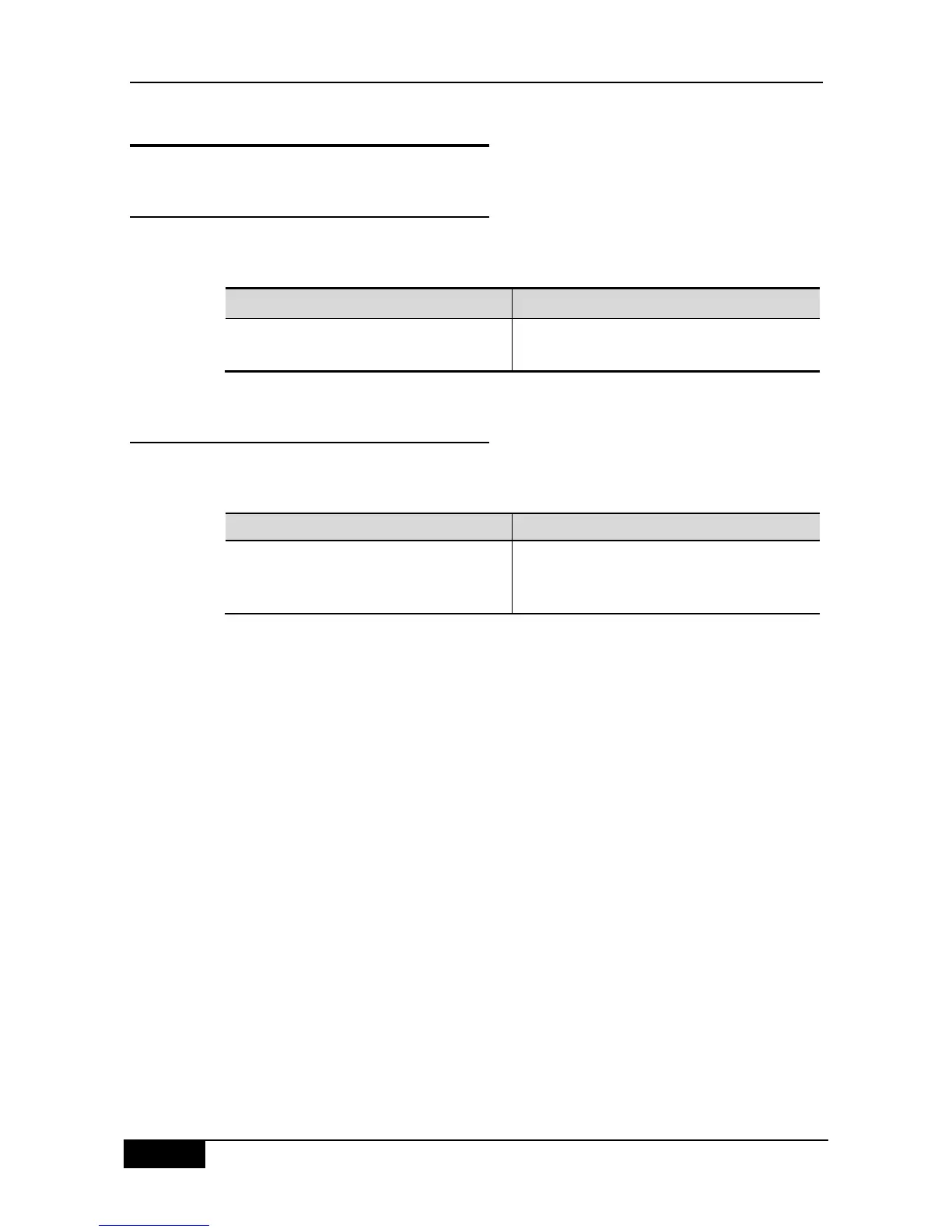Chapter 43 Dynamic ARP Inspection Configuration DGS-3610 Series Configuration Guide
43.3 Showing DAI Configuration
43.3.1 Showing DAI Enabling Status of
VLAN
To show the enabling status of VLAN, execute the following command in the global
configuration mode:
DGS-3610(config)# show ip arp inspection
vlan
Show the enabling status of each VLAN
43.3.2 Showing DAI Configuration Status of
Each Layer 2 Interface
To show the DAI configuration status of each layer 2 interface, execute the following
command in the global configuration mode:
DGS-3610(config)# show ip arp inspection
interface
Show the DAI configuration of each layer 2
interface (including trust status and rate
restriction)
