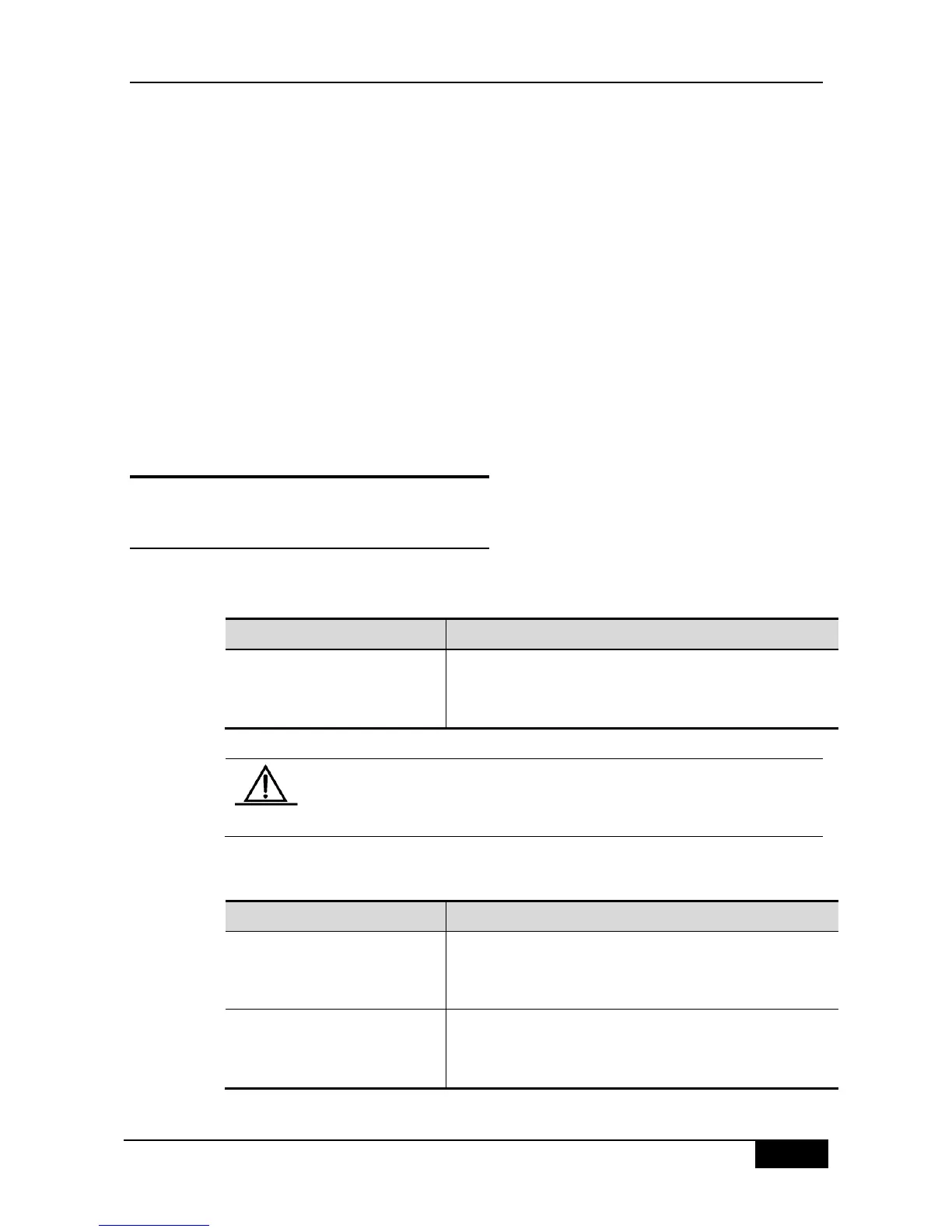left by 20 characters, and the hidden beginning part is replaced by "$" on the screen. The
line moves left by 20 characters every time the cursor reaches the right border.
mac-address-table static 00d0.f800.0c0c vlan 1 interface
$tatic 00d0.f800.0c0c vlan 1 interface fastEthernet
$tatic 00d0.f800.0c0c vlan 1 interface fastEthernet 0/1
Now you can press Ctrl-A to return to the beginning of the command line. In this case, the
hidden ending part is replaced by "$".
-address-table static 00d0.f800.0c0c vlan 1 interface $
Note: The default line width on the terminal is 80 characters.
The sliding window combined with history commands enables you to use complicated
commands repeatedly. For details about shortcut keys, see Edit Shortcut Keys.
1.8 Filtration and Lookup of CLI
Output Information
1.8.1 Lookup and Filtration of Show
Command
To look up the specified message in the output information from show command, you can
use following commands:
Look up the specified content from the output content of the
show command, to output all information of the first line that
contains this content and after this line.
Filter the output content from the show command, to output
other information content, excluding the line that includes the
specified content.
Filter the output content from the show command, to only output
the line that includes specified content, and other information will
be filtered.
