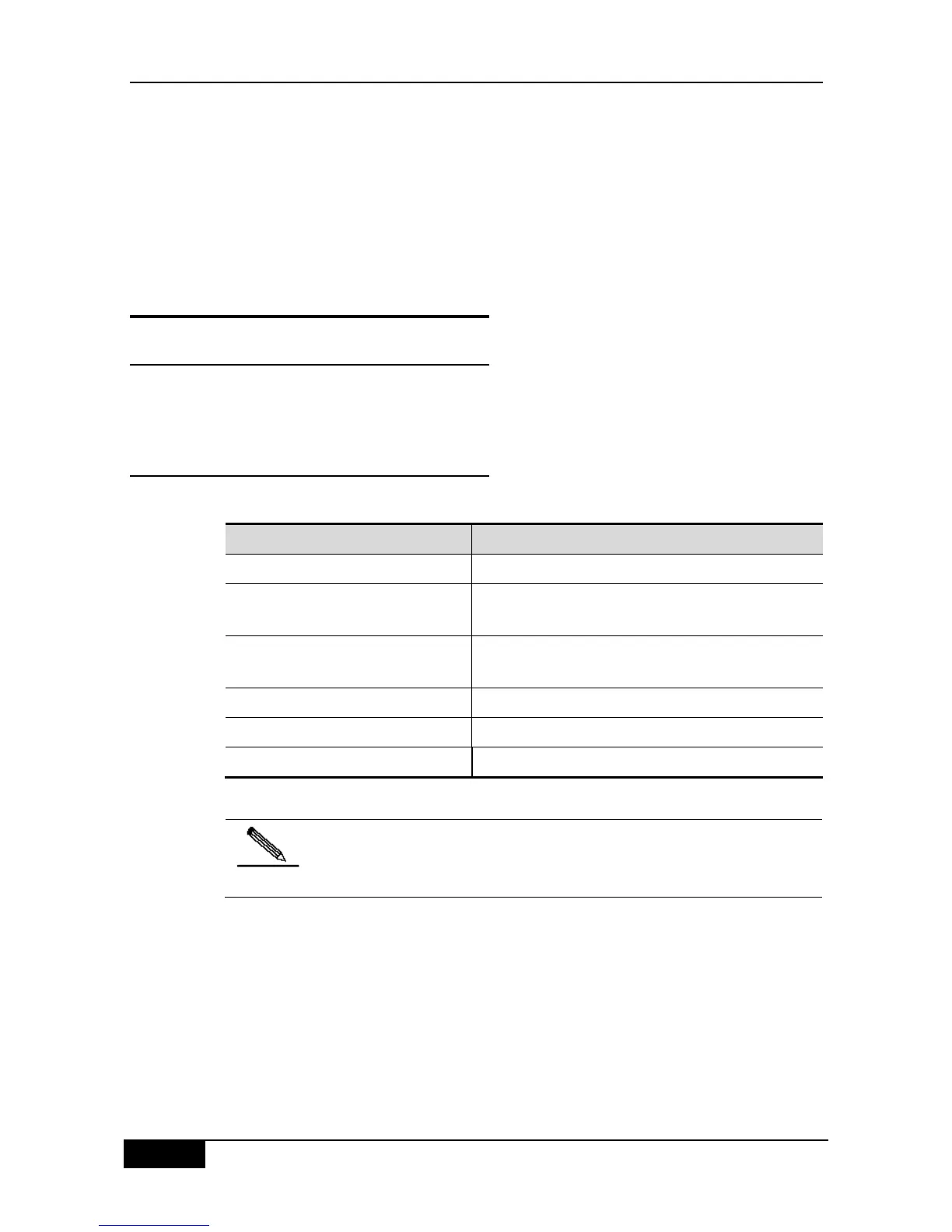Chapter 10 Protocol VLAN Configuration DGS-3610 Series Configuration Guide
address-based and packet type and Ethernet type-based VLAN classifications, and the input
packet matches them both, the IP address-based VLAN classification takes effect.
It‘s better to configure the Protocol VLAN after finishing the configuration of VLAN, and the
Trunk, Access and AP attributes of the port. If you have configured Protocol VLAN for the
Trunk port, all the VLANs related to the Protocol VLAN should be included in the allowed
VLAN list of the Trunk port .
10.2 Configuring Protocol VLAN
10.2.1 Default Protocol VLAN
No Protocol VLAN is configured by default.
10.2.2 Configuring IP address-based VLAN
Classification
Configure using the following commands:
protocol-vlan ipv4 address mask
address vlan <vid>
Configure IP address, subnet mask and VLAN
classification
no protocol-vlan ipv4 address mask
address
Cancel the configuration of IP address.
Cancel all the configuration of IP address
Show the configuration of IP addresses
Specify the IP address and subnet mask in the x.x.x.x method.
Available VLAN IDs may vary with the product.
The following command configures the IP address as 192.168.100.3, and the VLAN
classfication with the mask 255.255.255.0 is VLAN 100.
DGS-3610# configure terminal
DGS-3610(config)# protocol-vlan ipv4 192.168.100.3 mask 255. 255.255.0 vlan 100
DGS-3610(config-vlan)# end
DGS-3610# show protocol-vlan ipv4
ip mask vlan
------------- ------------- -----
192.168.100.3 255.255.255.0 100
