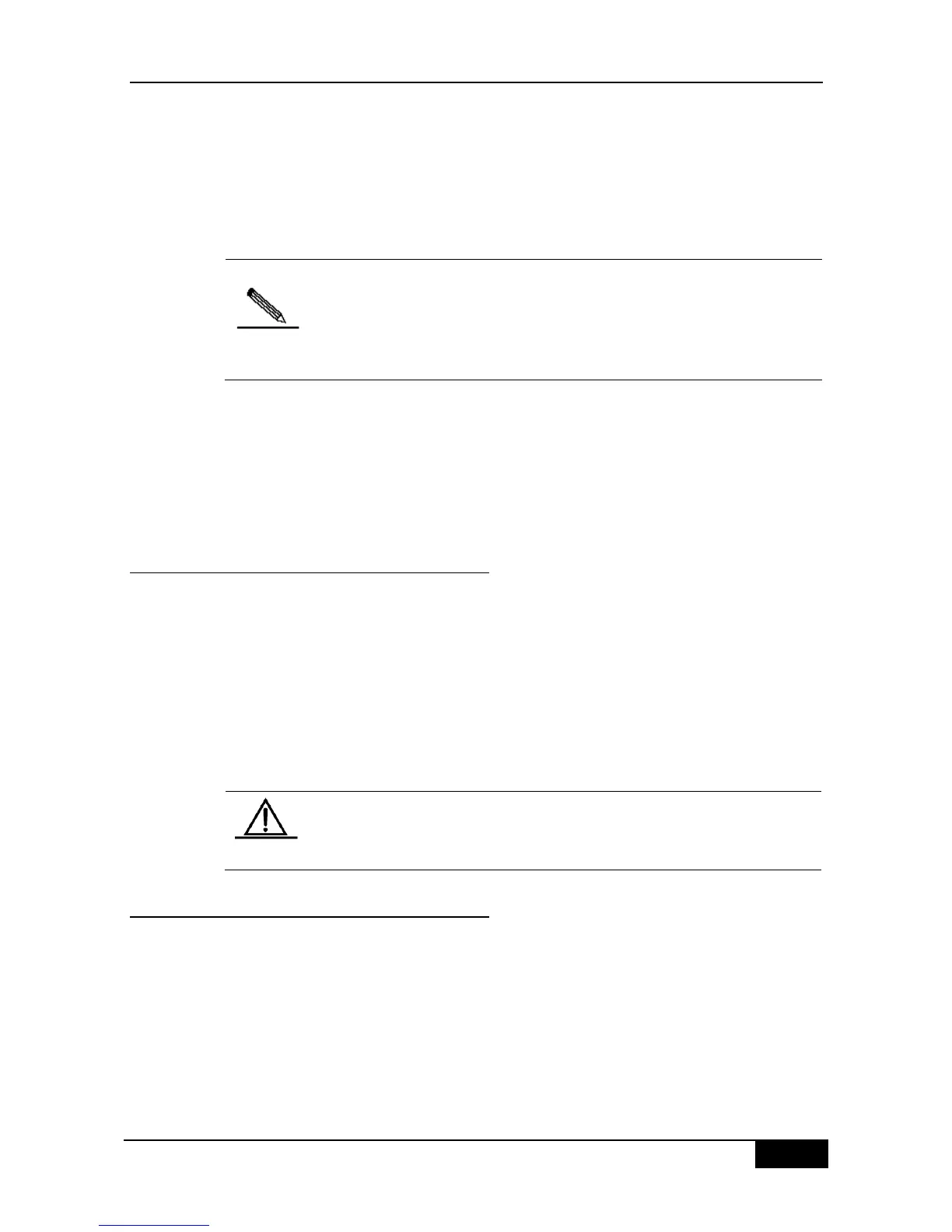DGS-3610 Series Configuration Guide Chapter 6 Configuring Interfaces
When the Trunk Port receives a frame with a tag where the VID is different from the
Native vlan of this Trunk port, but VID is the VLAN ID that the port allows, the frame is
accepted. The tag is kept unchanged when the frame is sent.
When the Trunk Port receives a frame with a tag where the VID is different from the
Native vlan of this Trunk port, and the VID is the VLAN ID that the port does not allow,
this packet is discarded.
Untagged packets are ordinary Ethernet packets that can be recognized
by the network card in the ordinary PC for communication. The structure
of TAG packets is changed by appending four bytes of VLAN
information, namely the VLAN TAG header, at the end of the source
MAC address and the destination MAC address.
6.1.1.1.3 Hybrid port
The Hybrid port can belong to multiple VLANs, receive and send packets for multiple VLANs.
It can be used to connect devices or computers of users. The Hybrid port is different from the
Trunk port in that the Hybrid port allows untagged packets being sent for multiple VLANs,
while the Trunk port only allows untagged packets being sent for the default VLAN. Note that
the VLAN that the Hybrid port is added to must already exist.
6.1.1.2 L2 Aggregate Ports
Aggregate port consists of several physical member ports that are aggregated. Multiple
physical connections can be bound into a simple logical connection, which is called an
aggregate port (referred to as AP below).
For layer 2 switching, AP works like a Switch port with a high bandwidth. It extends the link
bandwidth by using the bandwidths of several ports. In addition, the frames that pass
through the L2 Aggregate port will undergo traffic balancing on the member ports of the L2
Aggregate port. If one member link of AP fails, the L2 Aggregate port automatically assigns
the traffic on this link to other working member links, making the connection more reliable.
The member port of the L2 Aggregate Port can be either Access port or
Trunk Port. However, the member ports in one AP must be of the same
type, namely, all the ports are either Access Ports or Trunk ports.
6.1.2 L3 Interfaces
This section discusses the types and definitions of L3 interfaces. L3 interfaces fall into the
following categories.
SVI (Switch virtual interface)
Routed Port
L3 Aggregate Ports