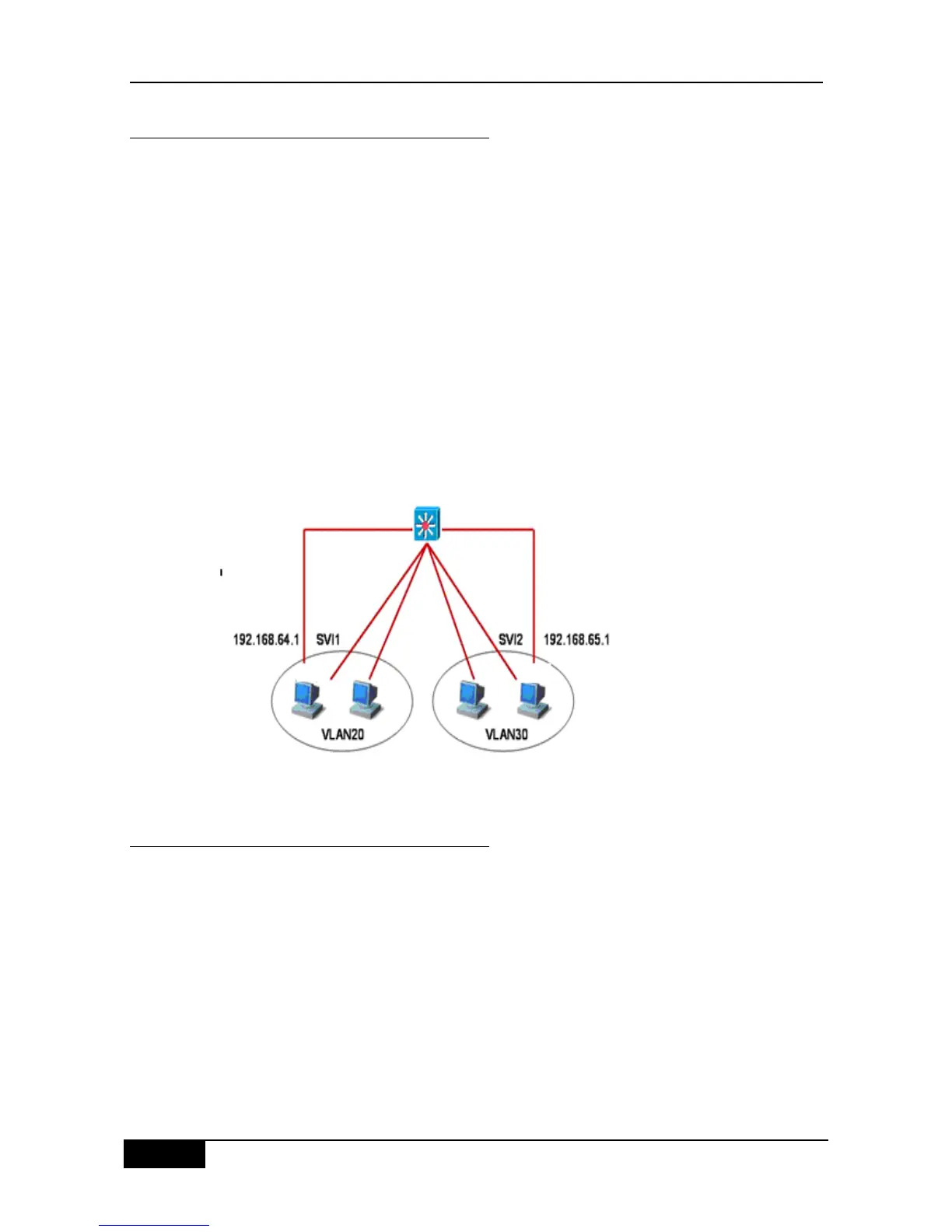6.1.2.1 SVI (Switch virtual interface)
SVI, short for Switch Virtual Interface, is used to implement the logical interface for layer 3
switching. SVI can work as the management interface of the local computer. This interface
allows administrator to manage devices. You can also create SVI as a gateway interface,
which serves as the virtual sub-interface for each VLAN. It can be used for cross-VLAN
routing in the layer 3 device. SVI can be created simply by creating SVI using the interface
vlan interface configuration command, and assigning an IP address to the SVI to establish a
route between VLANs.
As the following figure depicts, the hosts of VLAN20 can communicate directly without
routing through an L3 device. If host A in VLAN20 wants to communicate with host B in
VLAN30, they have to do this through SVI1 corresponding to VLAN20 and SVI2
corresponding to VLAN30.
Figure 6-1
6.1.2.2 Routed Port
A Routed Port is a physical port, it‘s like a port on the layer 3 device. It can be configured by
using a layer 3 routing protocol. On the layer 3 device, a single physical port can be set as
Routed port that serves as the gateway interface for layer 3 switching. A Routed Port serves
as an access port that is not related to a specific Vlan. Routed port provides no L2 switching
functions. You may change an L2 switch port into a Routed port by using the no switchport
command and then assign an IP address to it for creating a route. Note that using the no
switchport interface configuration command will disable and restart this port and delete all
the features on layer 2 from this port.