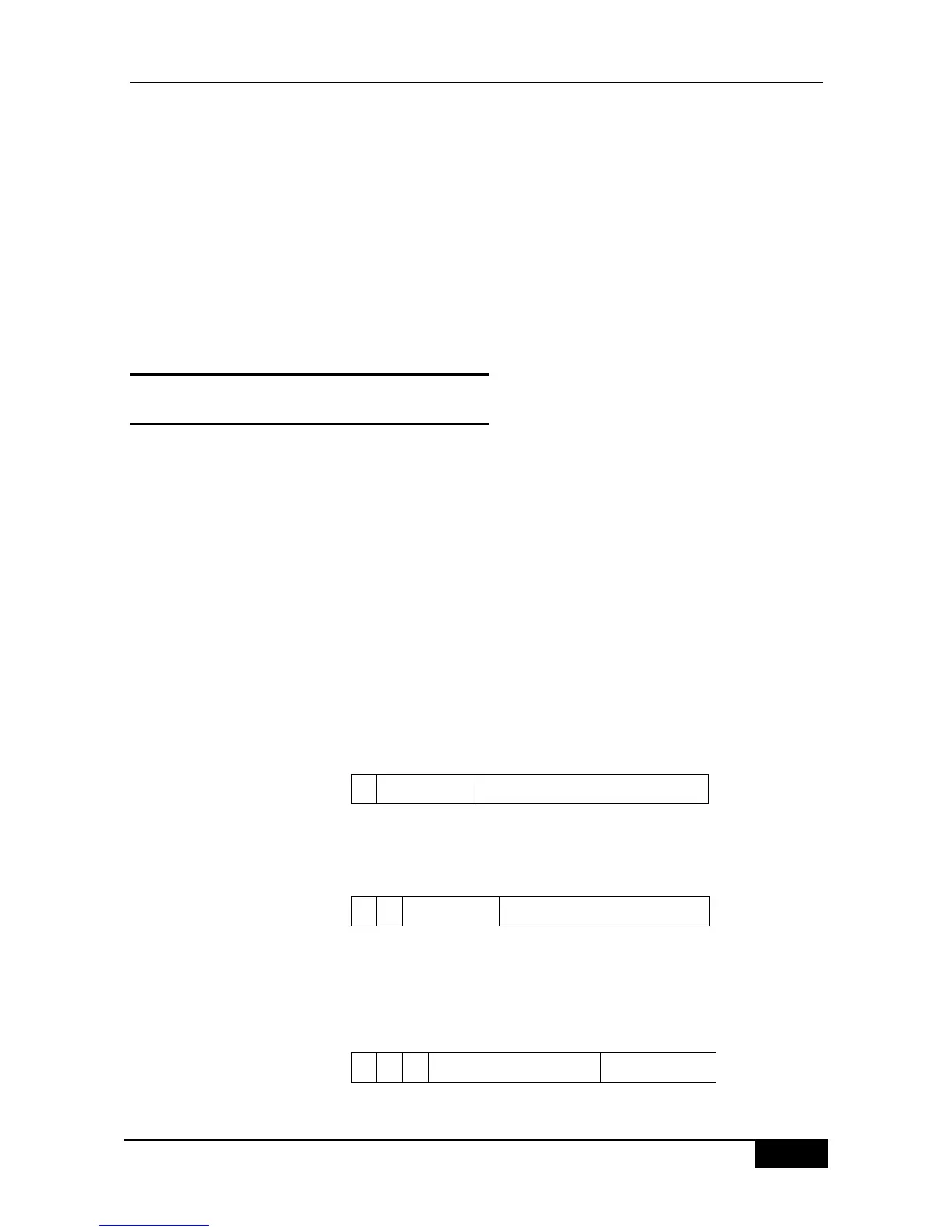19 IP Address and Service
Configuration
19.1 IP Addressing Configuration
19.1.1 IP Address Overview
IP address is made up of 32 binary bits and expressed in dotted decimal format for the
convenience of writing and describing. When expressed in decimal format, the 32 binary bits
are broken into four octets (1 octet = 8 bits). Each octet is separated by a period (dot)‖. ―in
range from 0 to 255 (for example, 192.168.1.1). When the decimal format is used, the
address is divided into four groups, each with 8 bits ranging 0~255. The groups are
separated by ".". For example, "192.168.1.1" is an IP address in the decimal format.
An IP address is an address used to uniquely identify the inter-connection address on IP
layer. The IP uses a 32-bit address field and divides into two parts: 1) network part; 2) local
address part. The IP addresses in use can be divided into four categories according to the
value in the first several bits of the network portion.
Category A, the highest-order bit is set to 0, has 7 bit denotes the network number, and 24
bit denotes the local address. .There are total 128 networks of category A .
Category B, the two highest-order bits are set to ―10‖, has 14 bit denotes network number
and 16 bit denotes the local address. .Thus, there are total 16,384 networks of category B .
Category C, the three highest-order bits are set to ―110‖, has 22 bit denotes network number
and 8 bit denotes the local address. .Thus, there are total 2,097,152 networks of category C
