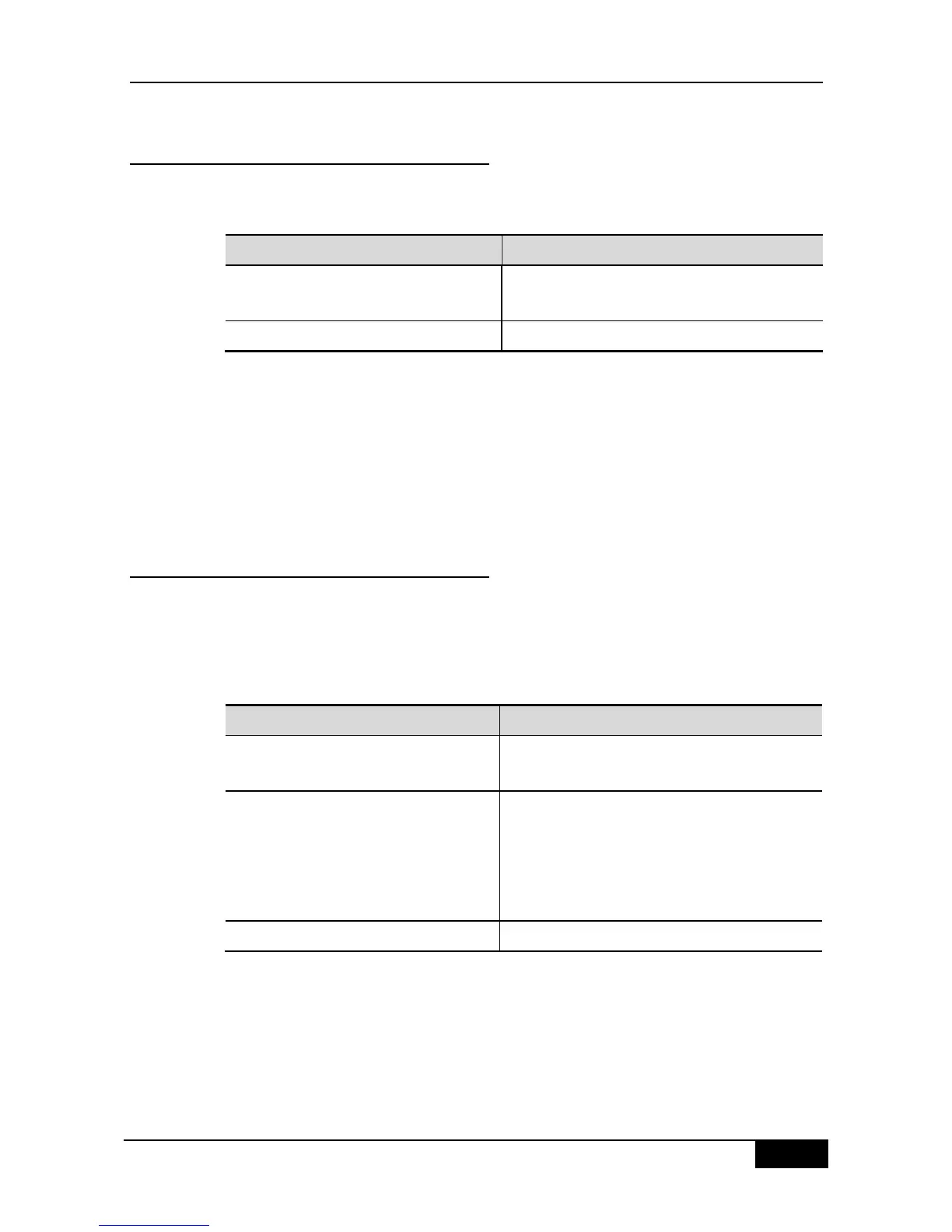DGS-3610 Series Configuration Guide Chapter 15 IGMP Snooping Configuration
15.2.14 Configuring IGMP Snooping
Suppression
In the configuration mode, set igmp snooping suppression by performing the following
steps:
DGS-3610(config)# ip igmp snooping
suppression enable
Enable the suppression function on the switch.
Return to the privileged mode.
You can disable the Suppression function by using the no ip igmp snooping suppression
enable command.
The following example enables the Suppression function:
DGS-3610# configure Terminal
DGS-3610(config)# ip igmp snooping suppression enalbe
DGS-3610(config)# end
15.2.15 Configuring Static Members of IGMP
Snooping
When igmp snooping is enabled, you can statically configure a port to receive a specific
multicast flow, disregard the impact of various IGMP packets.
In the configuration mode, set the static member of IGMP Snooping by performing the
following steps:
DGS-3610(config)# ip igmp Snooping
ivgl
Enable IGMP Snooping and set it to the IVGL mode.
DGS-3610(config)# ip igmp snooping
vlan vlan-id static ip-addr interface
[interface-id]
Statically configure a port to receive a certain
multicast flow.
• vlan-id: vid of multicast flow
• ip-addr : multicast address
• interface-id: Interface ID
Return to the privileged mode.
Use no ip igmp snooping vlan vlan-id static ip-addr interface interface-id to delete the
static configuration of multicast member.
This example configures static member of IGMP snooping:
DGS-3610# configure Terminal
DGS-3610(config)# ip igmp snooping vlan 1 static 224.1.1.1 interface GigabitEthernet 0/7
DGS-3610(config)# end
