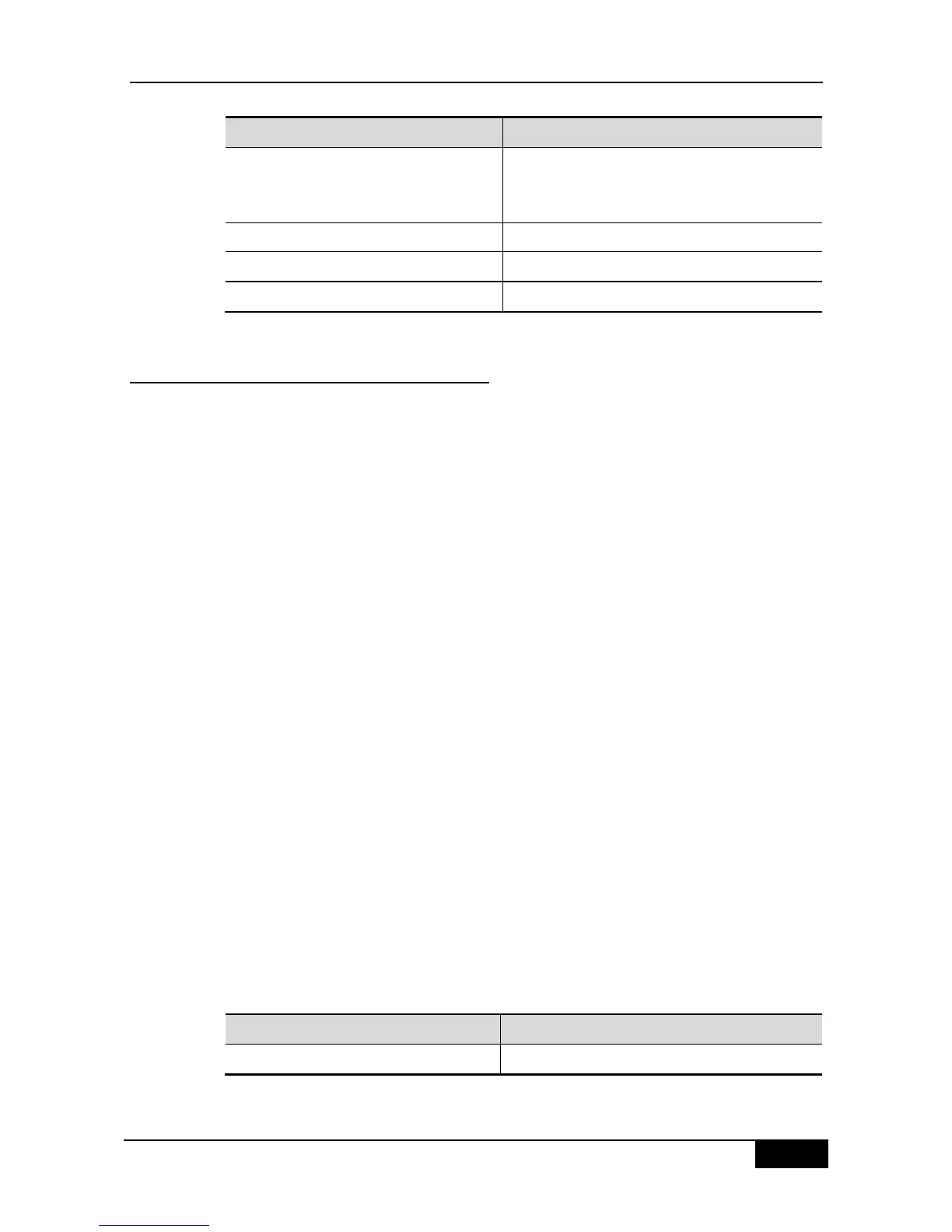37.2.12 Configuring Acti ve Initiation of
802.1X Authentication
The 802.1X is security access authentication based on port. Users must first undergo
authentication before they can access the network. In most cases, authentication is initiated
on the user end through EAPOL-START packets. For the information about packet
interaction during the authentication process, please see Authentication Initiation and
Packet Interaction During Authentication.
However, authentication needs to be initiated by the device in some cases. Fro example,
when the device is reset and the status of the authentication port changes from linkdown to
linkup, the device needs to automatically initiate authentication to ensure that the
authenticated users can continue to use the network. In addition, if you use an 802.1X client
that does not actively initiate authentication requests (for example, the Windows XP 802.1X
client), the device should be able to actively initiate authentication. The device forcedly asks
all the users under the authentication port to authenticate by sending the
EAP-request/identity multicast packets.
The following section describes how to configure active initiation of 802.1X authentication
from the deviceand how you should configure appropriately in different application
environments.
Turn on/off the switch for the active authentication initiation of the device
When this function is disabled, the device can only initiate an authentication request at
resetting or when the status of the authentication port is changed. This ensures that the
on-line users can continue to use the network. The device will not actively initiate an
authentication request in any other cases. When this function is enabled, you can configure
the times of automatic authentication initiation, authentication request interval, and whether
to stop sending requests when the users pass the authentication.
In the privileged mode, you can enable automatic authentication through the following steps:
