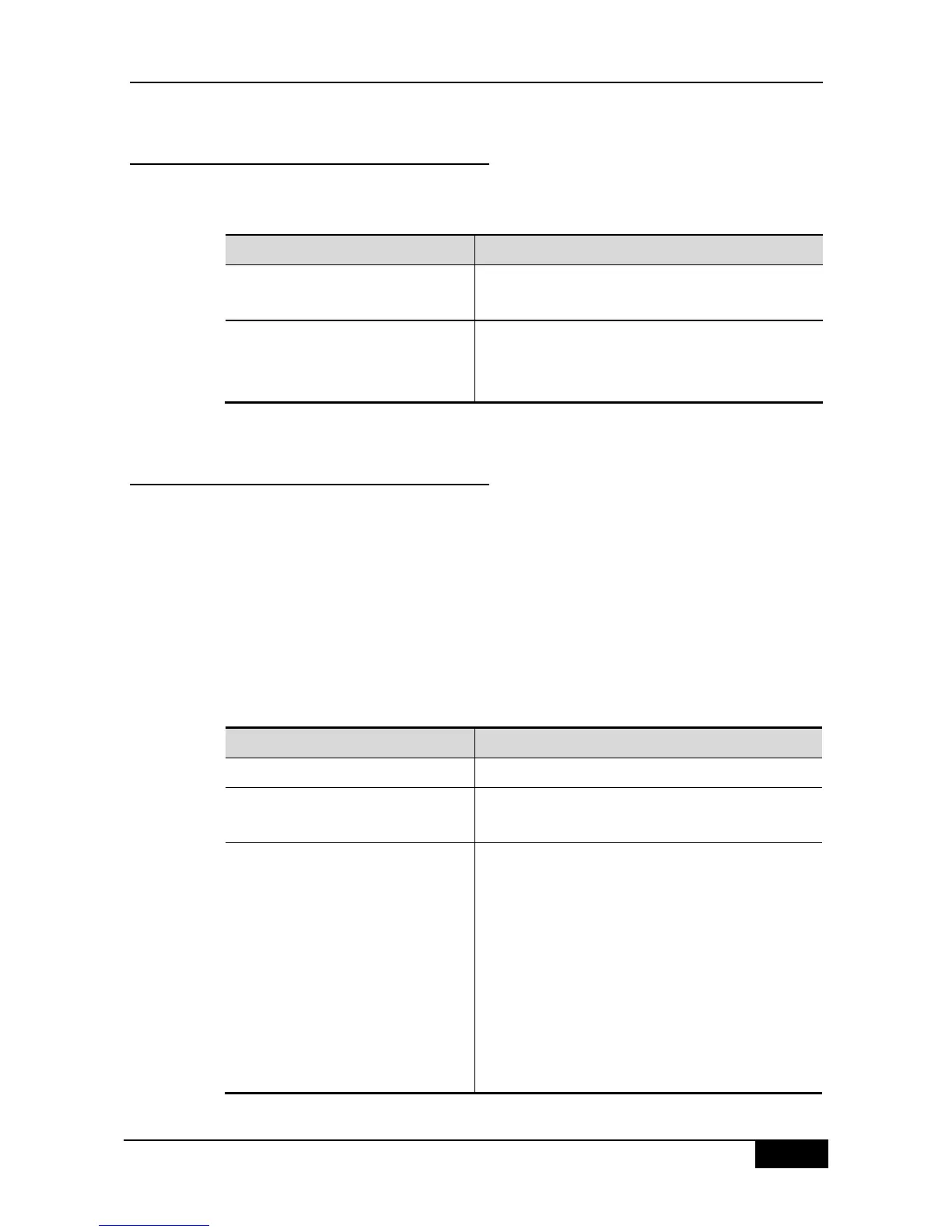DGS-3610 Series Configuration Guide Chapter 17 MSTP Configuration
17.3.13 Configuring Protocol Migration
Processing
This setting is to enable this port to execute the version check forcibly. For related
description, refer to the Compatibility of RSTP and STP.
DGS-3610# clear spanning-tree
detected-protocols
Forcibly check versions of all the ports
DGS-3610# clear spanning-tree
detected-protocols interface
interface-id
Execute the version check forcibly to a specific port.
17.3.14 Configuring MSTP Region
To have several devices in the same MSTP Region, you have to give these devices the
same name, the same revision number, and the same Instance-Vlan table.
You can configure the vlans included in instances 0-64. The remaining vlans will be
automatically allocated to instance 0. One vlan can only be of an instance.
We recommend you configure the corresponding table of the instance-vlan in the
STP-closed mode, and then open the MSTP to ensure the stability and convergence of the
network topology.
In the privileged mode, perform these steps to configure the MSTP region:
DGS-3610# configure terminal
Enter the global configuration mode.
DGS-3610(config)# spanning-tree
mst configuration
Enter the MST configuration mode.
DGS-3610(config-mst)# instance
instance-id vlan vlan-range
Add the vlan group to a MST instance
instance-id, whose range is 0-64.
vlan-range, whose range is 1-4094.
For instance:
The instance 1 vlan 2-200 is to add the vlan 2-200 to the
instance 1.
The instance 1 vlan 2,20,200 is to add the vlan 2-200 to
the instance 1.
In this way, you can use the no command to delete the
vlan from the instance, and the deleted vlan will be
