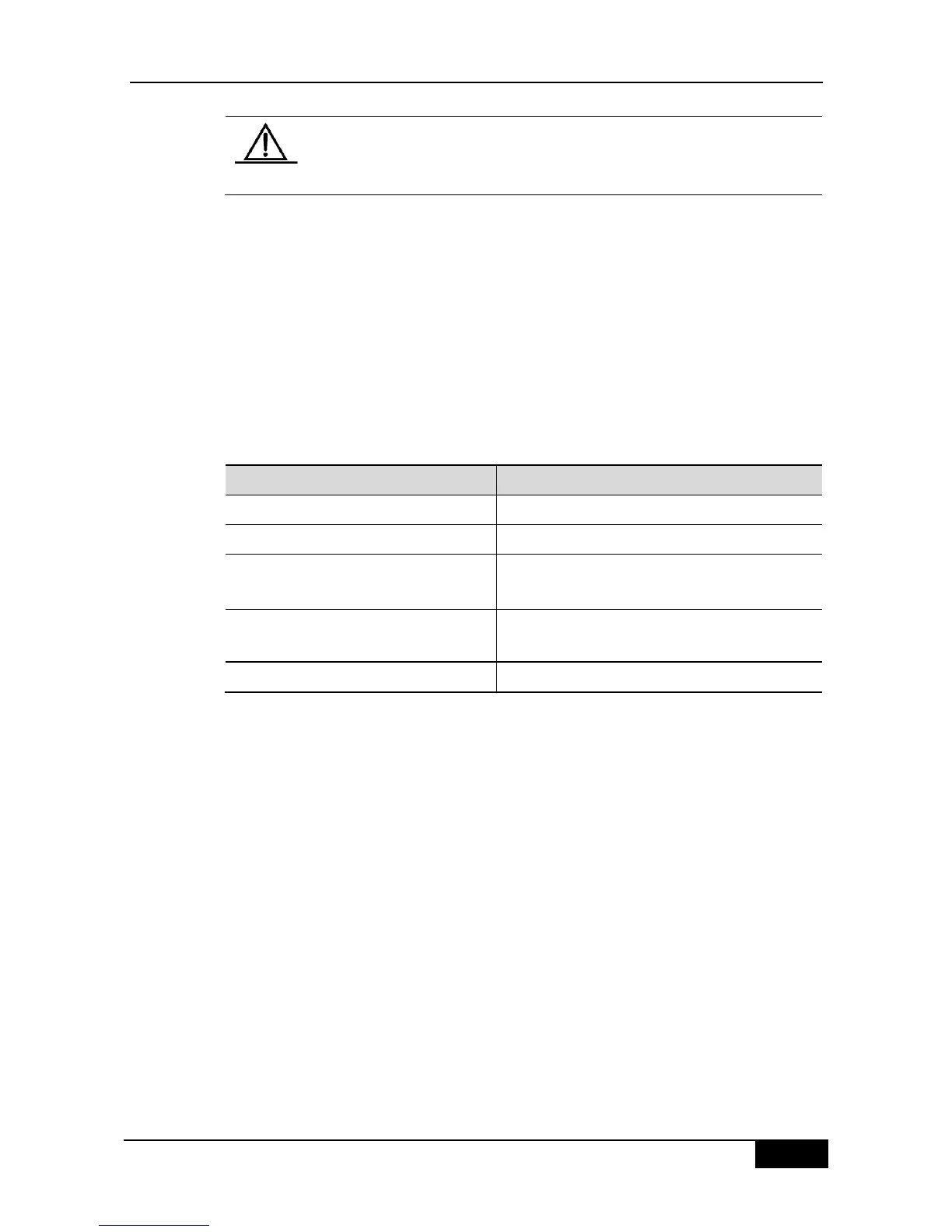DGS-3610 Series Configuration Guide Chapter 37 Configuration of 802.1X
The AAA security features are available for your configuration only after
the AAA is enabled through the command aaa new-model in the global
configuration mode. For details, see AAA Overview.
In many cases, the user needs to access the network access server (NAS) through Telnet.
Once such a connection is set up, it is possible to configure NAS remotely. To prevent
unauthorized accesses to the network, it is required to perform authentication on the user
identity.
The AAA security services make it easy for the network devices to perform line-based
authentication. No matter which line authentication method you decide to use, you just need
to execute the aaa authentication login command to define one or more authentication
method lists and apply it on the specific line that need the line authentication.
To configure the AAA PPP authentication, execute the following command in the global
configuration mode:
aaa authentication login {default
|list-name} method1 [method2...]
Define an accounting method list, or repeat this
command to define more.
Enter the line that needs to apply the AAA
authentication.
login authentication {default|list-name}
Apply the method list on the line.
The keyword "list-name" is used to name the created authentication method list, which can
be any string of characters. The keyword "method" means the actual algorithm for
authentication. The next authentication method is attempted only when the current method
returns ERROR (no reply). If the current method returns FAIL, no authentication method will
be used any more. To make the authentication return successfully, even if no specified
method has reply, it is possible to specify none as the last authentication method.
In the example below, it is possible to pass the identity authentication even if the Radius
server returns TIMEOUT. aaa authentication login default group radius none