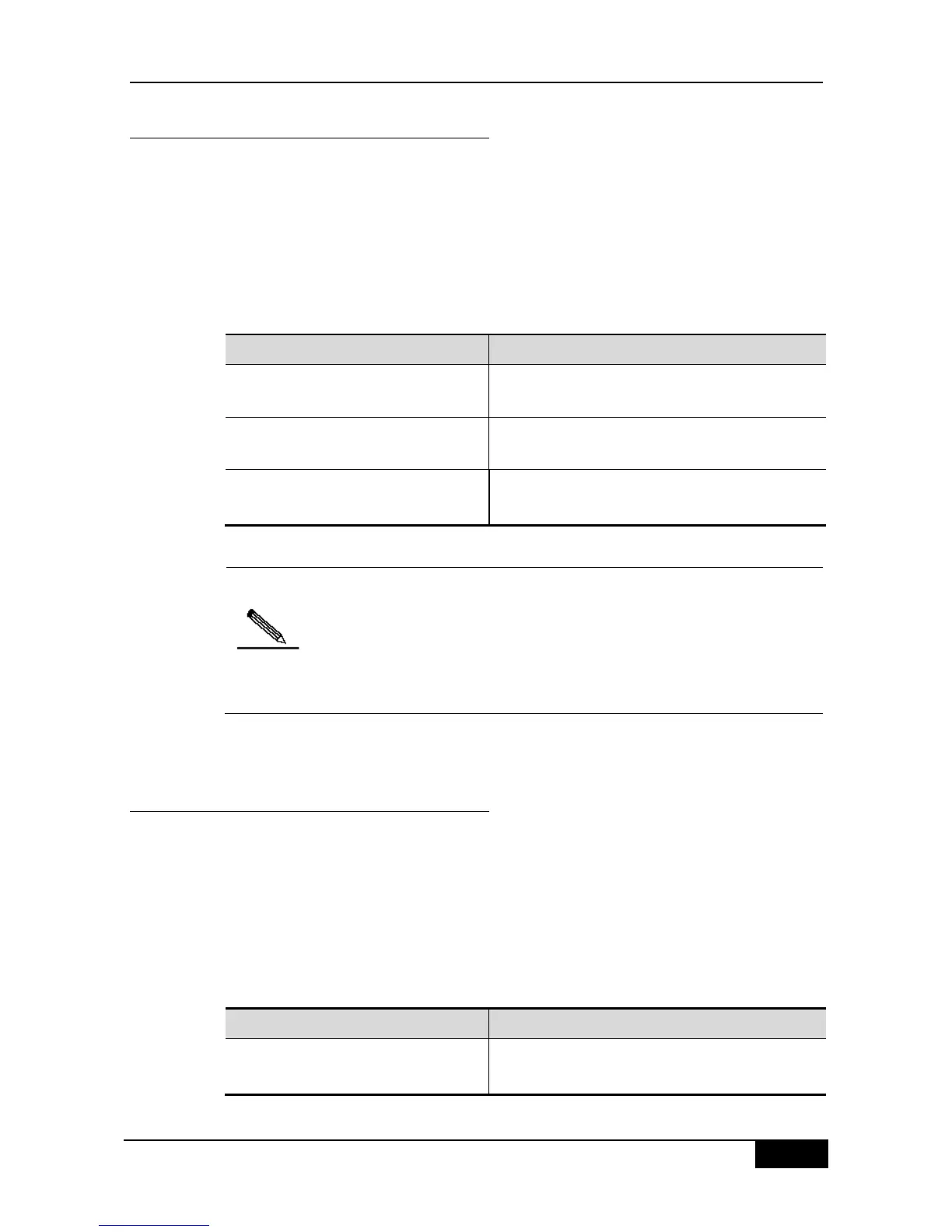DGS-3610 Series Configuration Guide Chapter 35 IP Multicast Routing Configuration
35.6.21.4 Configuring PIM Neighbor Filtering
The function of neighbor filtering can be enabled on the interface to enhance the network
security. When the neighbor filtering is configured, if a neighbor is refused by the neighbor
filtering access list, the PIM-DM either refuses to establish the connection with the neighbor
or terminates the established connection with the neighbor. To disable or enable some
groups to go through this region, you need to configure boundary group filtering list.
Please execute the following commands for configuring the neighbor filtering function of
PIM.
ip pim neighbor-filter access-list
Enable the function of PIM neighbor filtering in current
interface.
no ip pim neighbor-filter access-list
Disable the function of PIM neighbor filtering in current
interface.
ip multicast boundary
access-list-name
Configure multicast boundary of an interface.
By default, the neighbor filtering function is disabled in the interface.
ip pim neighbor-filter command description:
When the associated ACL rule is set to permit, only the neighbor address
in the ACL list can be regarded as the PIM neighbor of the current
interface. When the associated ACL rule is set to deny, any neighbor
address in the ACL list cannot be regarded as the PIM neighbor of the
current interface.
35.6.21.5 Configuring the Status Update Function of
PIM
When the PIM-DM is enabled, if the RPF interface in the multicast entries is directly
connected to the multicast source, that is, some PIM interfaces are in the same network
segment of the multicast source, the device sends status update messages periodically to
the downlink devices to update the status of the whole network. You can disable the
processing and forwarding of the PIM-DM status update messages in the global mode.
Execute the following command in the global configuration mode to configure the status
renew function of PIM-DM:
ip pim state-refresh
disable
Disable the processing and forwarding of the PIM-DM
status update messages