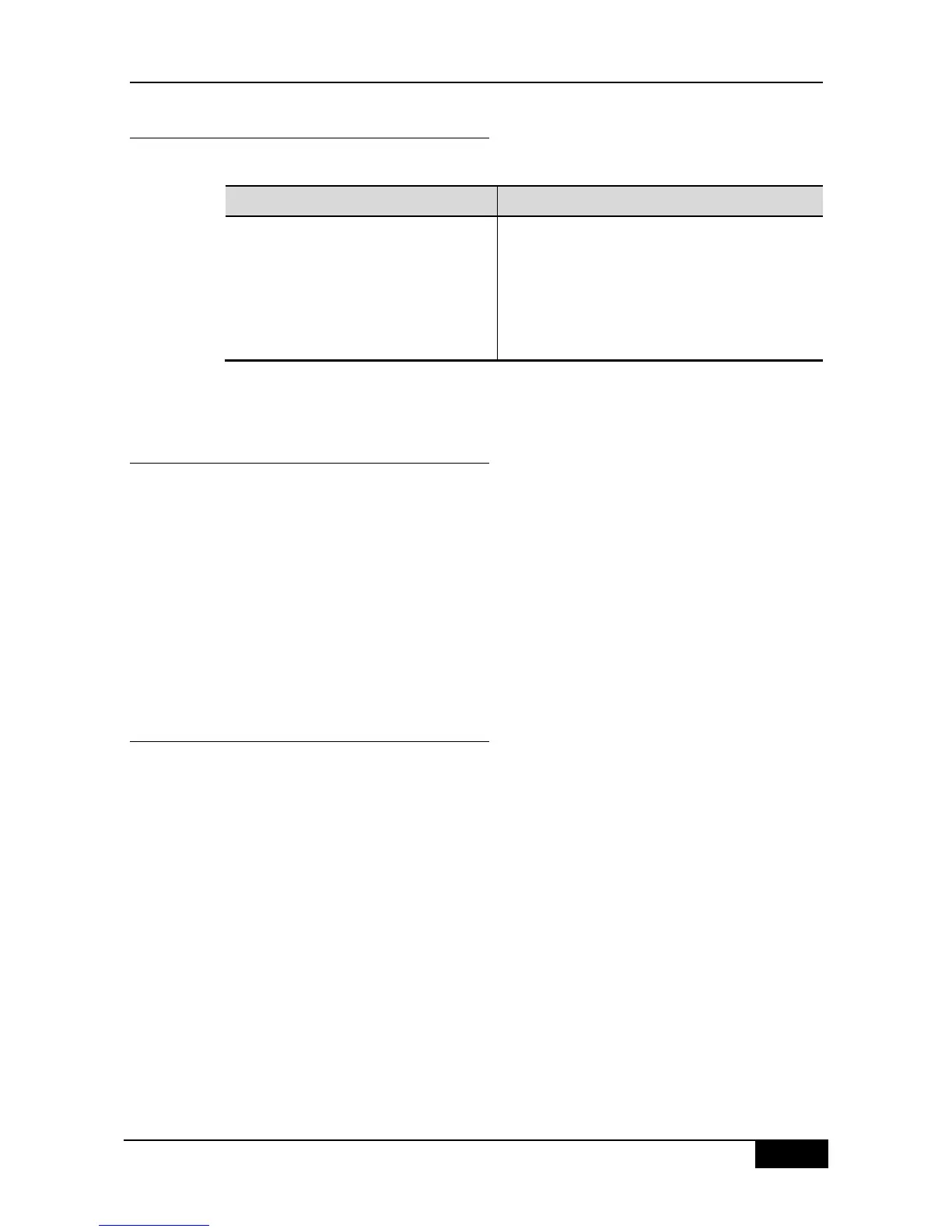Set the interval for keeping an addresse learnt in the
dynamic address table , in seconds, the range is
within 10-1000000 seconds. The default is 300s.
When this value is set to 0, the address aging
function is disabled, and the learnt addresses will not
be aged.
To return to the default values, use the no mac-address-table aging-time command in the
global configuration mode.
13.1.2.3 Removing Dynamic Address Entries
To remove all dynamic entries, use the clear mac-address-table dynamic command in
privileged EXEC mode. You can also delete a specified MAC address using the clear
mac-address-table dynamic address mac-address command. Execute the clear
mac-address-table dynamic interface interface-id command to delete all the addresses on
the specified physical port or all the dynamic addresses on the Aggregate Port; You can also
execute the clear mac-address-table dynamic vlan vlan-id command to delete all the
dynamic addresses on a specified VLAN.
To verify whether the corresponding dynamic addresses have been deleted, use the show
mac-address-table dynamic privileged EXEC command.
13.1.2.4 Adding and Deleting Static Address Entries
If a static address will be added, it‘s requied to specify the MAC address (the destination
address of the packets)., the VLAN (the static address will be added to the address table of
this VLAN), and the interface (packets with the destination address as the specified MAC
address are forwarded to this interface).
Add a static address:
