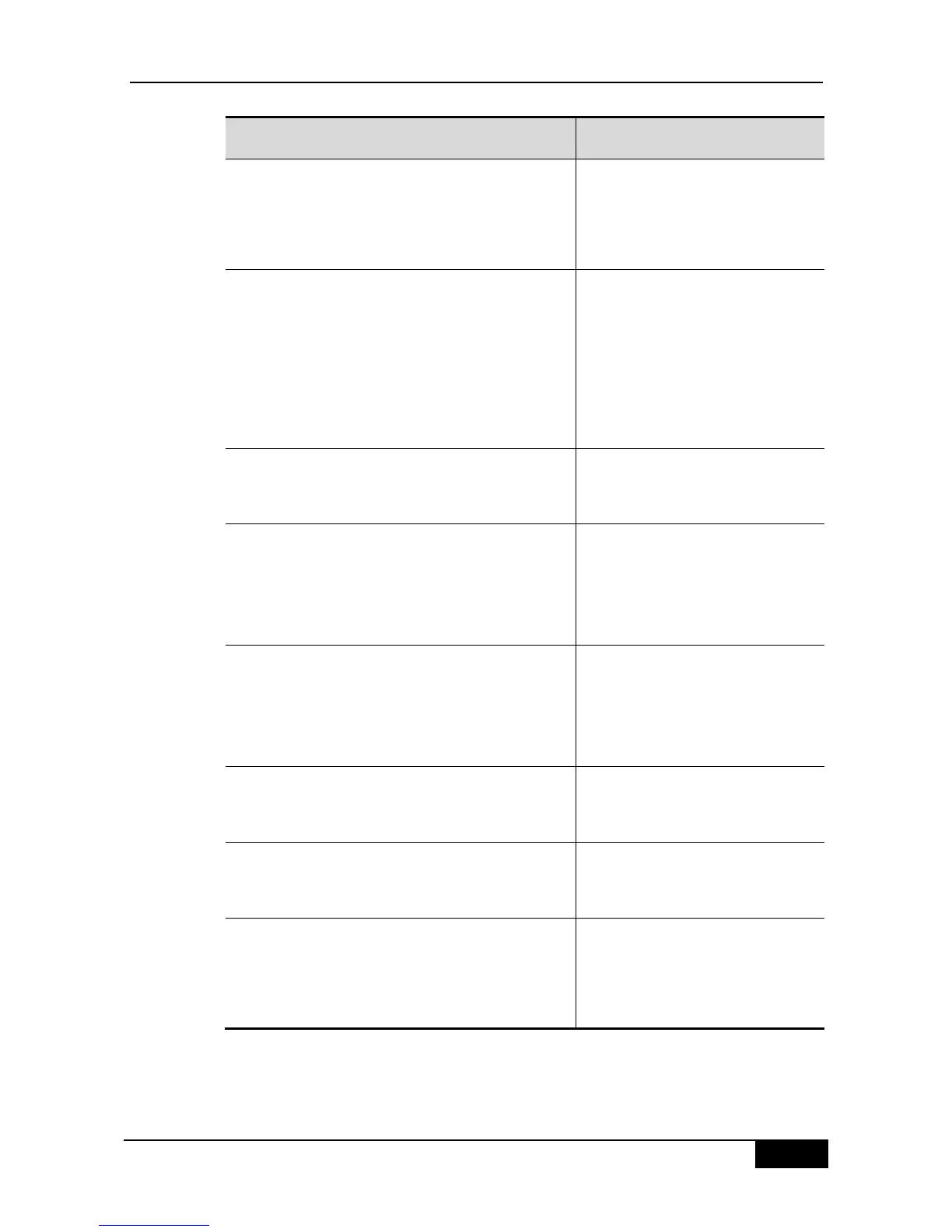DGS-3610 Series Configuration Guide Chapter 34 OSPFv3 Configuration
ipv6 ospf process-id area
area-id [instance-id
instance-id]
Configure the interface to participate in
the OSPFv3 routing process.
ipv6 ospf network {broadcast |
non-broadcast | point-to-point |
point-to-multipoint
[non-broadcast]} [instance-id
number
Set the network type of an interface.
The default is the broadcast network
type.
ipv6 ospf cost cost [instance-id
number
(Optional) Define the cost of an
interface.
ipv6 ospf hello-interval seconds [instance-id number]
(Optional) Set the time interval to send
the Hello packet on an interface.
For all nodes in the whole network, the
vale must be the same.
ipv6 ospf dead-interval seconds [instance-id number]
(Optional) Set the adjacency
dead-interval on an interface.
For all nodes in the whole network, the
vale must be same.
ipv6 ospf transmit-delay seconds
[instance-id number]
(Optional) Set link-state
retransmit-interval.
ipv6 ospf retransmit-interval
seconds [instance-id number]
(Optional) Set the LSA transmit delay
on an interface.
ipv6 ospf priority number
[instance-id number]
(Optional) Set the priority of an
interface. The priority is used to select
Designated Routers (DR) and Backup
Designated Routers (BDR).
To disable the configuration, use the prefix command no before the command above.