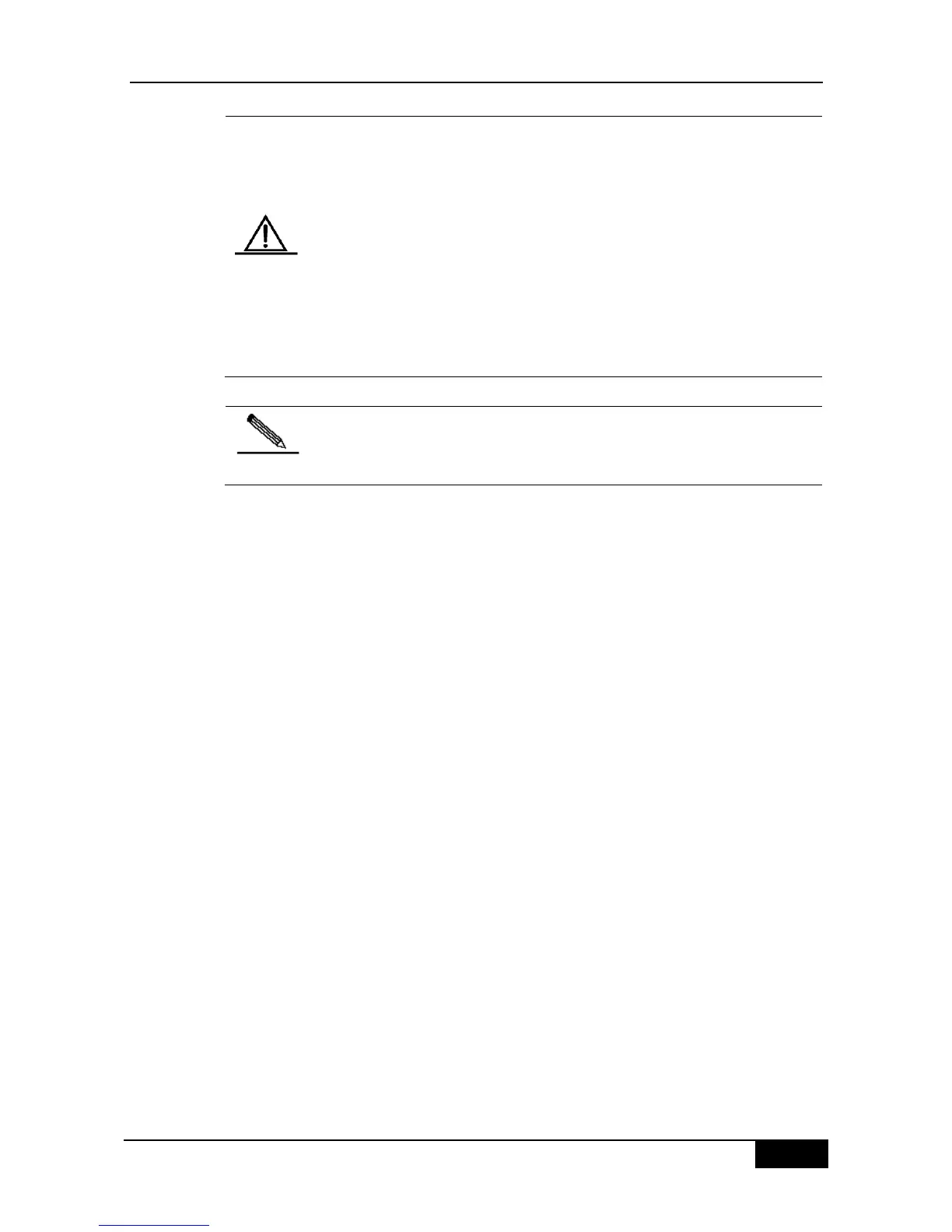Whenever you upgrade the master management board, the slave one (if
any) is upgraded at the same time to keep the version consistent. The
upgrade of a line card will upgrade all the line cards inserted into the
device.Do not power off the device before the upgrade is completed.
Otherwise, the upgrade program may be lost.
Before the chassis device is upgraded, you can check whether the
upgrade is finished through checking the show version of all line cards
and management boards is consistent with the upgraded object version,
but can not carry out the primary and slave switching (such as
redundancy force-switchover). Otherwise, it will cause the upgrade
failure and return to the original version.
Upgrade the chassis devices through the upgrade file:
1) To confirm the upgrade file name *.bin to be loaded
2) To download the file to the device by using above copy command,
3) To wait for the successful updrage of the main program both in the host and slave
management boards if there are the host and slave management boards on the devices.
The prompt will be shown as below when it‘s successful:
Upgrade Slave CM MAIN successful!!
Upgrade CM MAIN successful!!
4) To execute a resetting operation for the whole device
5) After the system restart again, the upgrade file will begin to run and following prompt will
be displayed:
Installing is in process ......
Do not restart your machine before finish !!!!!!
......
6) After the upgrade operation finished, following prompt will be displayed:
Installing process finished ......
Restart machine operation is permited now !!!!!!
7) The system will reset automaticly after the upgrade file finished operation, following
prompt will be displayed: