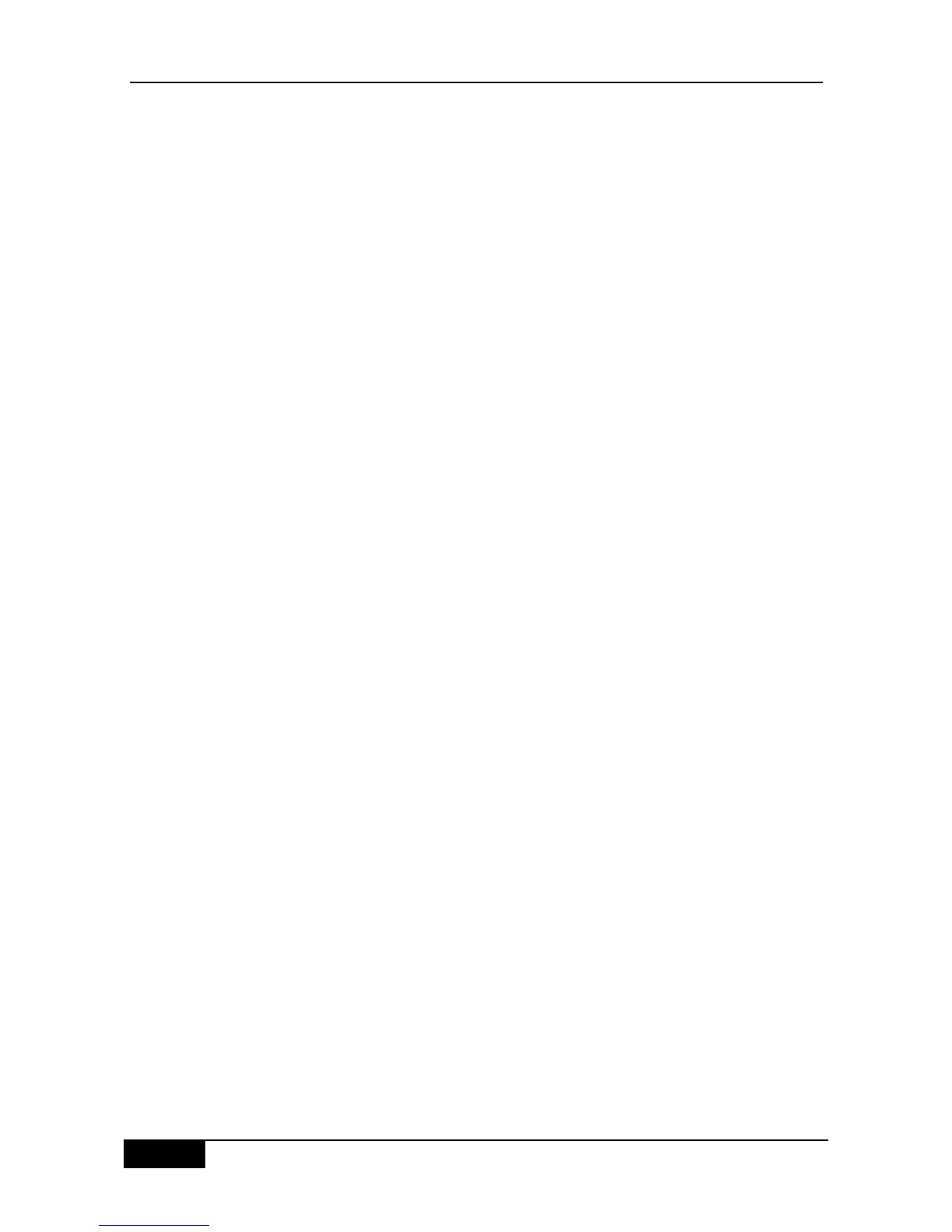System restarting, for reason 'Upgrade product !'.
8) The whole system of the management boards will finish the upgrade after the system
restarted. Then the upgrade file of single board for loading the management board will
be operated. The prompt in step 5 and step 6 will be displayed but without the prompt of
step 7. However, what the following information will replace it:
System load main program from install package ......
It will directly run through the main program in the upgrade files loaded the
management board
9) The automatic upgrade function will be enabled after the main program runs normally. If
the slave management board or other modules in the chassis, following prompt will be
displayed:
A new card is found in slot [1].
System is doing version synchronization checking ......
Current software version in slot [1] is synchronous.
System needn't to do version synchronization for this card ......
Or prompt as below:
System is doing version synchronization checking ......
Card in slot [3] need to do version synchronization ......
Other print information
Version synchronization begain ......
Keep power on, don't draw out the card and don't restart your machine before
finished !!!!!!
Other print information
Transmission is OK, now, card in slot [3] need restart ...
Software installation of card in slot [3] is in process ......
!!!!!!!!!!!!!!!!!!!!!!!!!!!!!!!!!!!!!!!!!!!!!!!!!!!!!!!!!!!!!!!!!!!!!!!!!!!!!!!!
!!!!!!!!!!!!!!!!!!!!!!!!!!!!!!!!!!!!!!!!!!!!!!!!!!!!!!!!!!!!!
Software installation of card in slot [3] has finished successfully ......
The version synchronization of card in slot [3] get finished successfully.
In above two cases, the one indicates that the version of the line cards does not need to
reupgrade because it has been synchronous while the other indicates that the the version of
the line cards needs to be upgraded automaticly, then performs the upgrade operation.
The system will finish above mentiond operation in turn for the slave boards and each
module.
The system will wait for finishing the coherence check and upgrading operation according to
the prompt. Then the system can work normally.