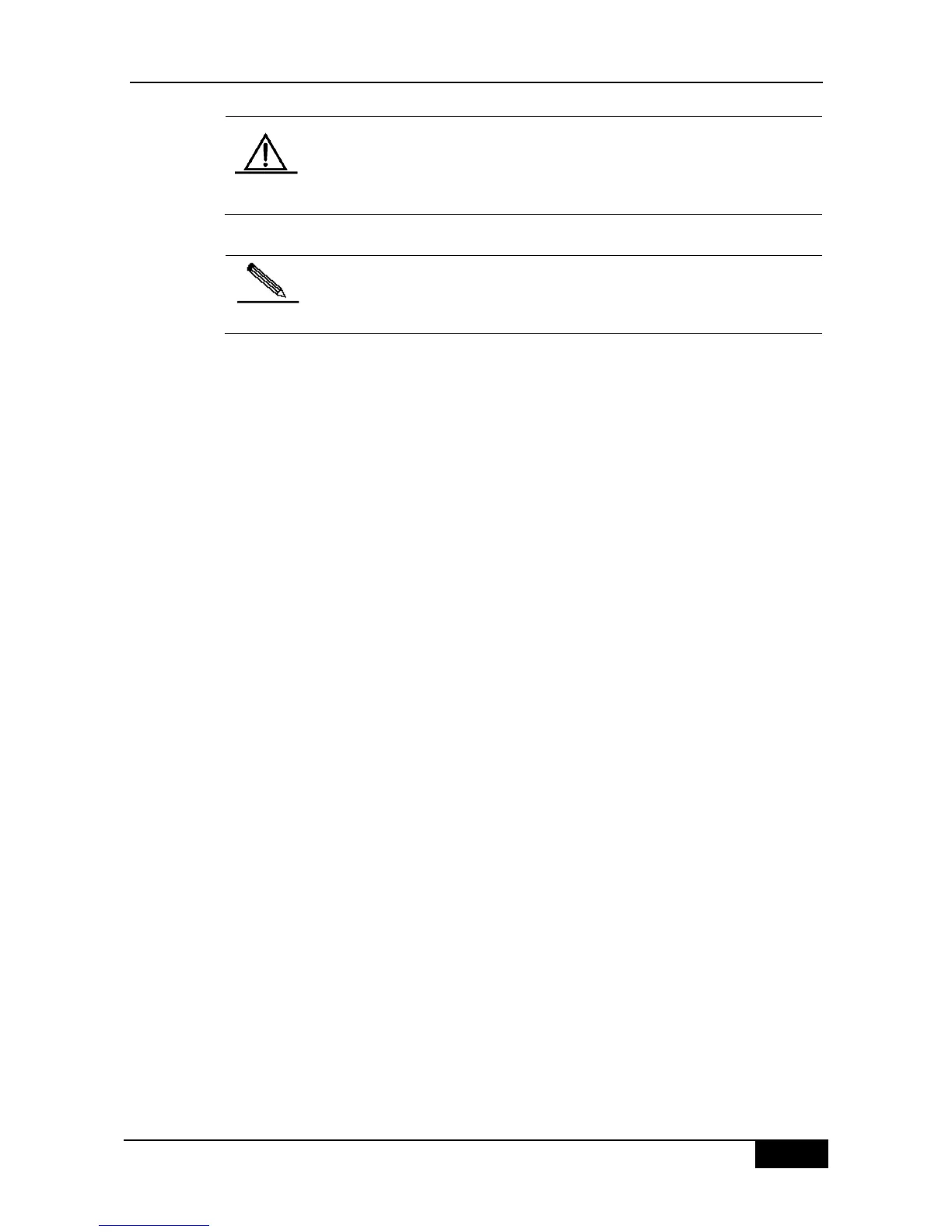DGS-3610 Series Configuration Guide Chapter 4 Configuration of System Upgrade and Maintenance
During the process of upgrading or automatically upgrading, the prompt
will be displayed for not allowing the system to reset. Once the same
prompt appears, please do not power off or reset the system or
plug/unplug other modules casually.
The same operaton of automatic upgrade and check will be performed for
the module system with hot-plugging in.
To upgrade the box devices through the upgrade files:
Only need to finish step 1 to 7 above-mentioned for the upgrade of box devices. Then the
system will run normally after the automaticaly resetting.