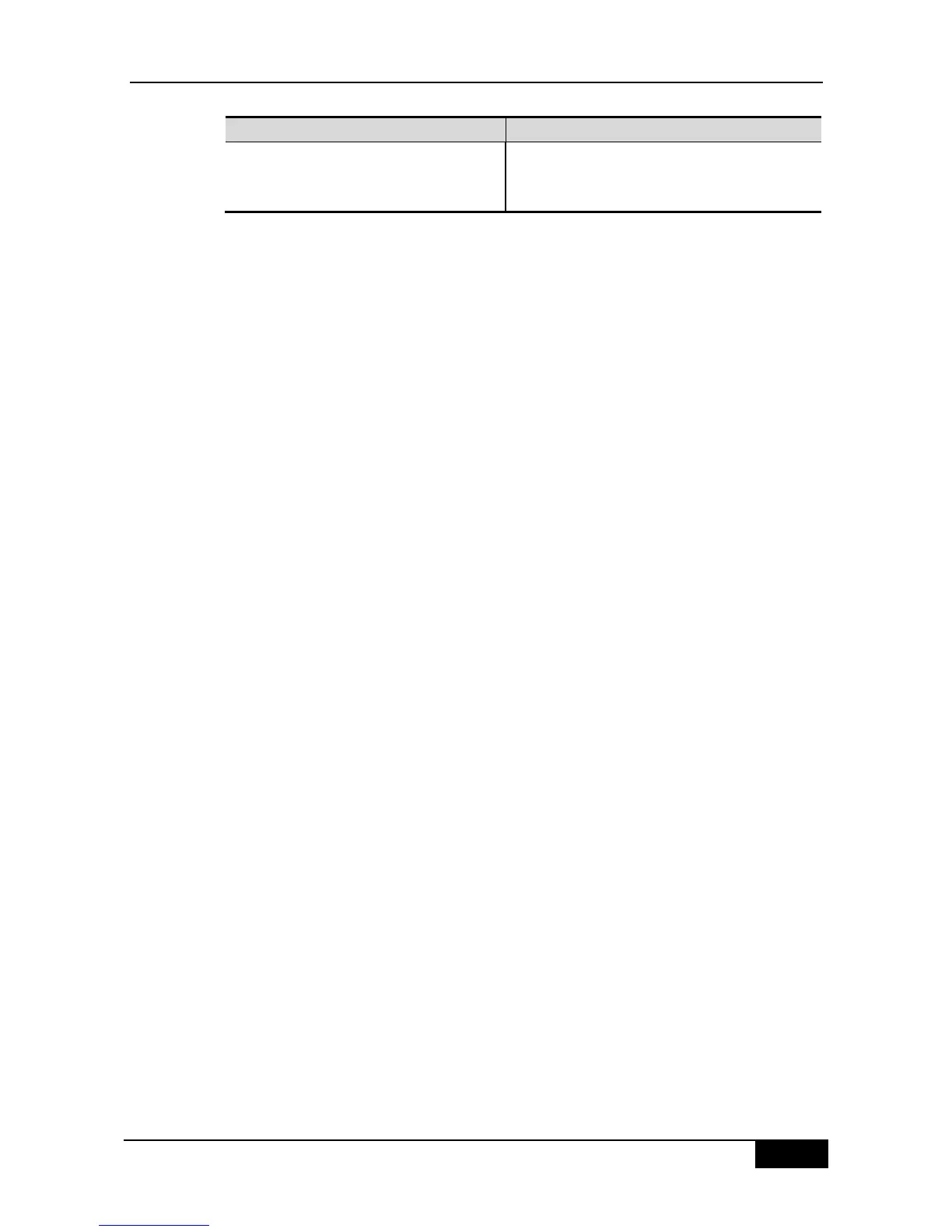Here are some examples of the command:
1. show vrrp
DGS-3610# show vrrp
GigabitEthernet 0/1 - Group 1
State is Backup
Virtual IP address is 192.168.201.1 configured
Virtual MAC address is 0000.5e00.0101
Advertisement interval is 3 sec
Preemption is enabled
min delay is 0 sec
Priority is 100
Master Router is 192.168.201.213 , pritority is 120
Master Advertisement interval is 3 sec
Master Down interval is 9 sec
GigabitEthernet 0/2 - Group 2
State is Master
Virtual IP address is 192.168.201.2 configured
Virtual MAC address is 0000.5e00.0102
Advertisement interval is 3 sec
Preemption is enabled
min delay is 0 sec
Priority is 120
Master Router is 192.168.201.217 (local), priority is 120
Master Advertisement interval is 3 sec
Master Down interval is 9 sec
The displayed information above include the Ethernet name, VRRP backup group number
configured on the interface, status, priority, preemption mode, VRRP advertisement interval,
virtual IP address, virtual MAC address, Master router IP address, Master router priority,
Master router advertisement interval, Master router failure judgment interval, current
interface monitored by the VRRP backup group and corresponding priority change scale.
The current interface monitored by the VRRP backup group and the corresponding priority
change metrics can be shown only after the monitored interface function is enabled.
2. show vrrp brief command
DGS-3610# show vrrp brief
Interface Grp Pri Time Own Pre State Master addr Group addr
GigabitEthernet0/0 1 100 - - P Backup 192.168.201.213 192.168.201.1
GigabitEthernet0/0 2 120 - - P Master 192.168.201.217 192.168.201.2
The information displayed above includes the Ethernet interface name, VRRP group number,
priority, timeout period for backup turning into master, same as the interface IP address or
not, preemption mode, master device IP address, and VRRP group IP address.
3. show vrrp interface command