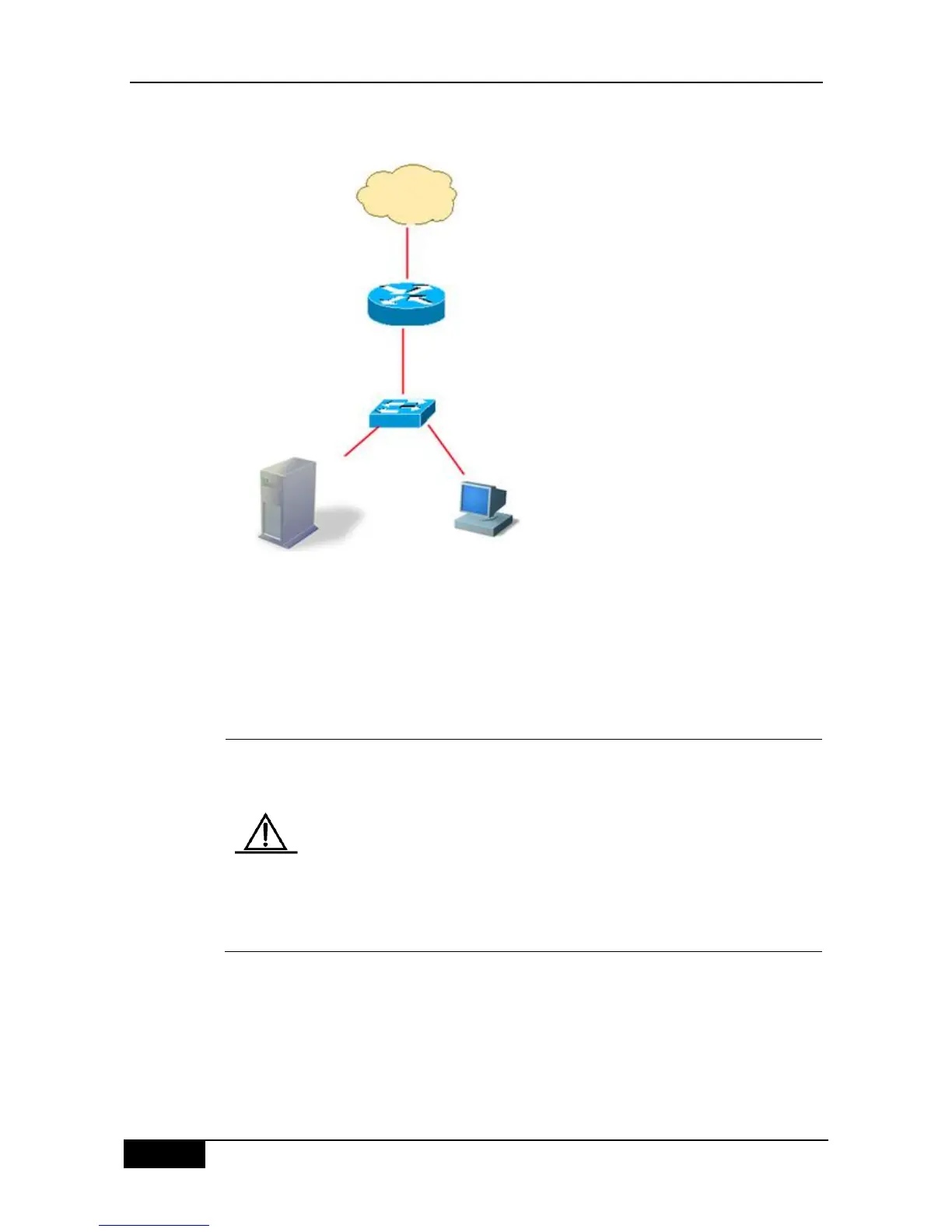The switch that supports IGMP snooping not only has to forward the multicast data the
multicast flow receiver, but also has to forward the multicast data to the router interface, so
that the multicast router can forward the multicast data flow to other networks. But probably
the administrator does not want the upper-level multicast router to know a certain batch of
multicast data. You can configure the router interface to make sure which multicast data
needs forwarding, and which multicast data needs filtering, to satisfy requirements of
network administrator .
In the above network topology, if there is no ―multicast traffic receiver‖,
the switch will also create a multicast entry in the multicast router.
However, such multicast forwarding entry generated by the ―multicast
data traffic‖ may be unstable. The change of the route connection port
will delete the multicast forwarding entries generated by the multicast
traffic. It‘s recommended for the administrators to directly configure one
static multicast forwarding entry for the route connection interface
(Please see Configuring IGMP snooping Static Member) to ensure stable
forwarding of the multicast traffic.