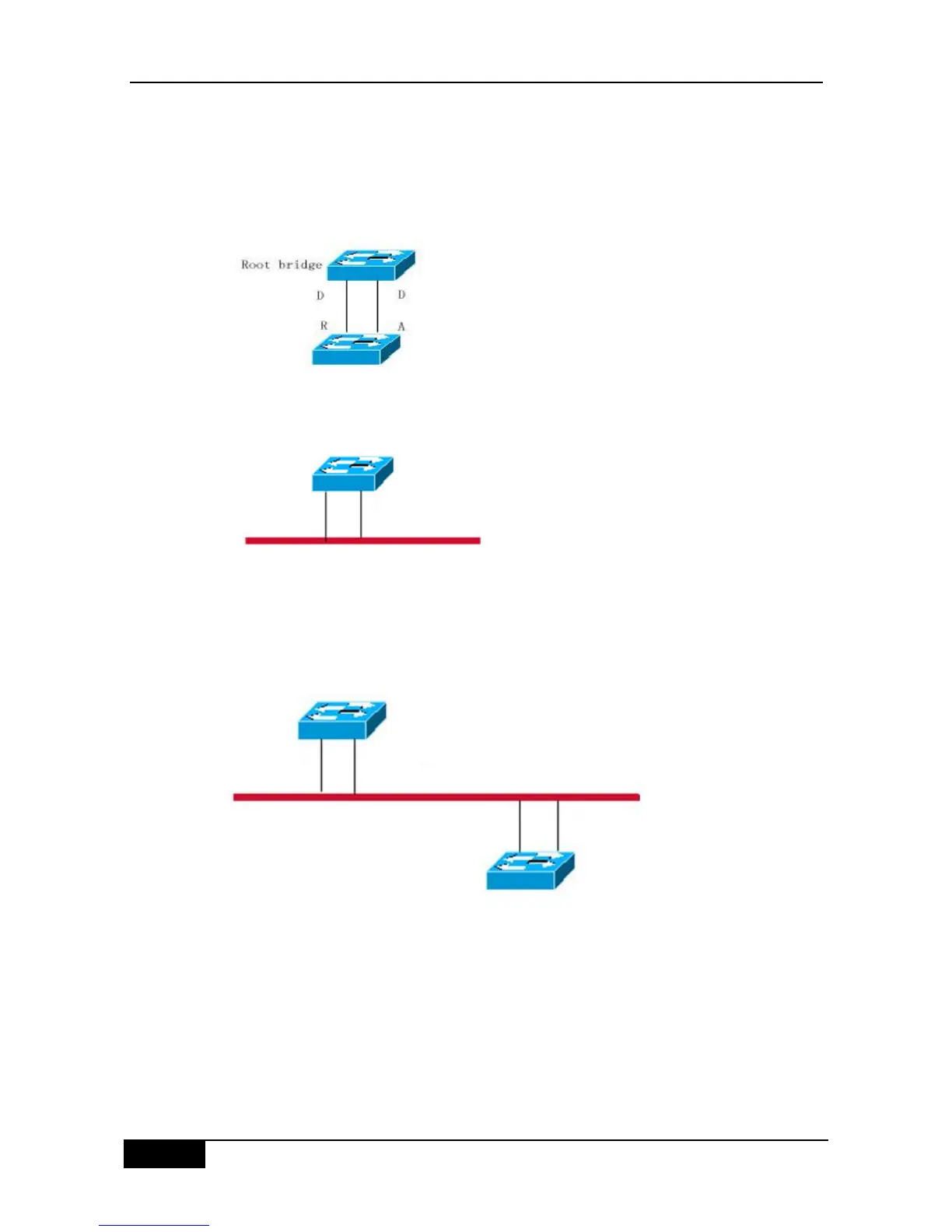R = Root port D = Designated port A = Alternate port B = Backup port
Unless otherwise stated, the priority of the port will be lowered from left to right.
Figure 17-1
Figure 17-2
Each port takes three port states to indicate whether the data packet is forwarded, to control
the topology of the whole spanning tree.
Discarding: It will neither forward the received frame nor learn about the source Mac
address.
Learning: It will not forward the received frame, but learn about the source Mac address,
so it is a transitional status.
Forwarding: It will forward the received frame and learn about the source Mac address.