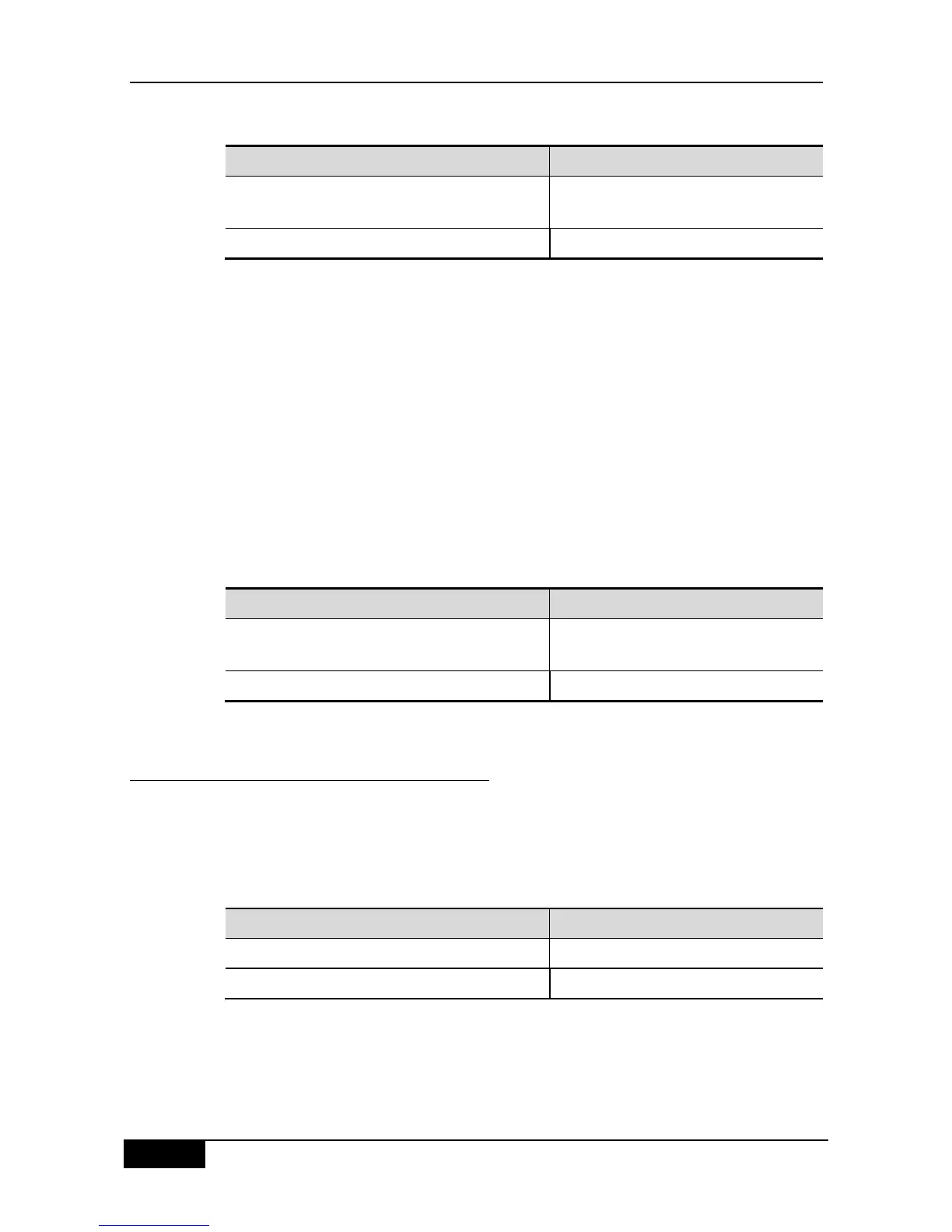Chapter 19 IP Address and Service Configuration DGS-3610 Series Configuration Guide
To configure static ARP, execute the following command at global configuration mode:
DGS-3610(config)# arp ip-address mac-address
arp-type
Define static ARP. where, arp-type can only
support the arpa type currently.
DGS-3610(config)# no arp ip-address
19.1.2.2.1 Setting ARP Encapsulations
So far DGS-3610 series only supports ARP Ethernet II type for ARP encapsulations. It is
also expressed as the ARPA keyword in our produt.
19.1.2.2.1 ARP Timeout Setting
ARP timeout setting only affects the address mapping from IP address to MAC address
which is learned dynamically. The shorter the timeout, the truer the mapping table saved in
the ARP cache, but the more network bandwidth occupied by the ARP. Hence the
advantages and disadvantages should be weighted. Generally it is not necessary to
configure the ARP timeout unless there is a special requirement.
To configure ARP timeout, execute the following command at interface configuration mode:
DGS-3610(config-if)# arp timeout seconds
Configure the ARP timeout with the range
0-2147483, where, 0 indicates it is not aged.
DGS-3610(config-if)# no arp timeout
Restore to default configuration
By default, timeout is 3600 seconds, that is, 1 hour.
19.1.2.3 Disabling IP Routing
IP routing function is enabled by default. Unless it is ensured that IP routing is not needed,
you do not need to perform this command. Disabling IP routing will make the equipment lose
all the routes and disables the route forwarding function.
To disable IP routing, use the following commands at global configuration mode:
DGS-3610(config)# no ip routing
Disable IP routing function.
DGS-3610(config)# ip routing
Enable IP routing function.
