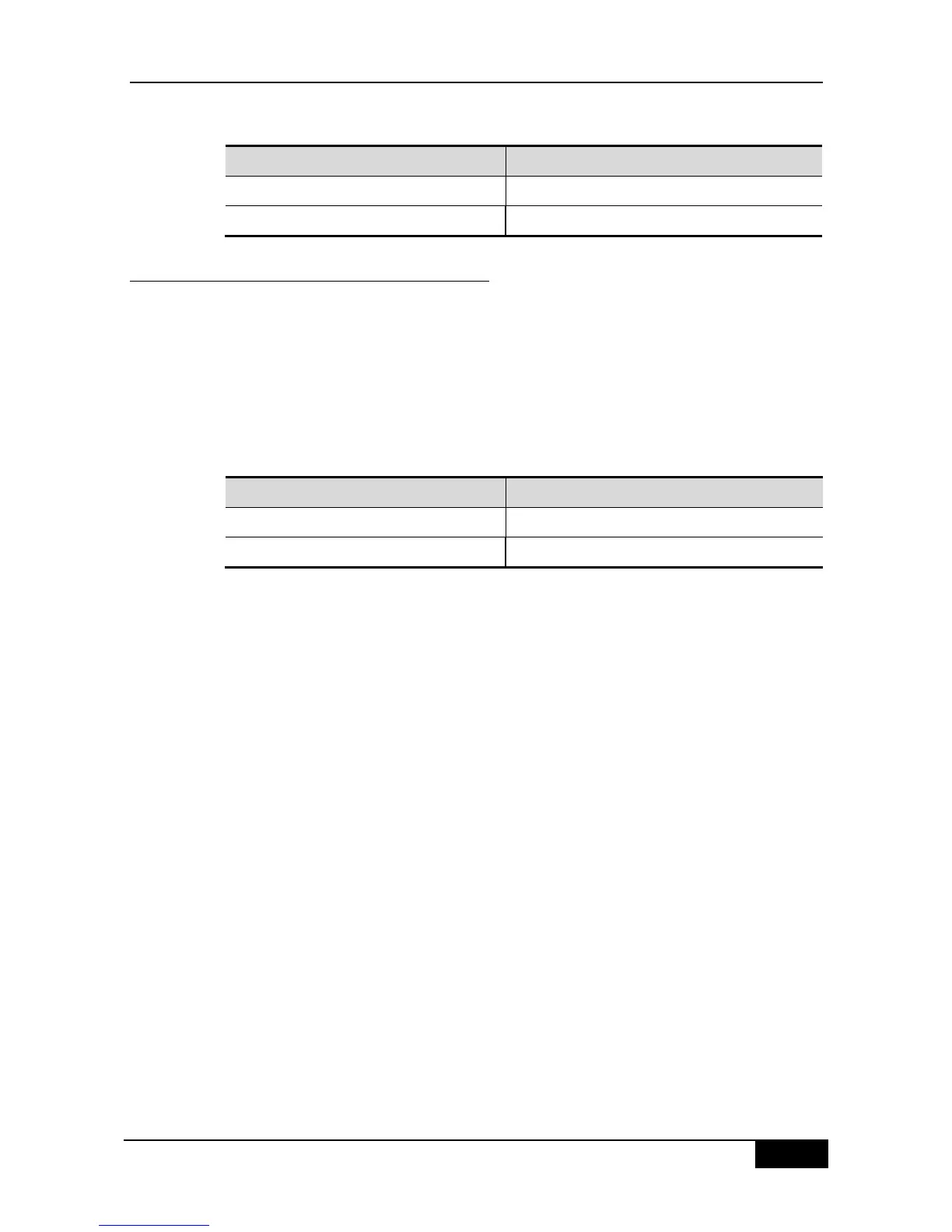19.2.2.5 Configuring IP Source Routing
Our product supports IP source routing. When the router receives the IP dato packets, it will
check the Strict Source Route, Loose Source Route and Record Route of the IP header.
These options are described in RFC 791. If one of these options enabled in this data packet,
it performs the appropriate reply action. If it detects a packet with an invalid option, an ICMP
parameter problem message will be sent to the source of the packet and discards the packet.
Our product supports IP source routing by default.
To enable IP source routing, execute the following command in interface configuration mode:
