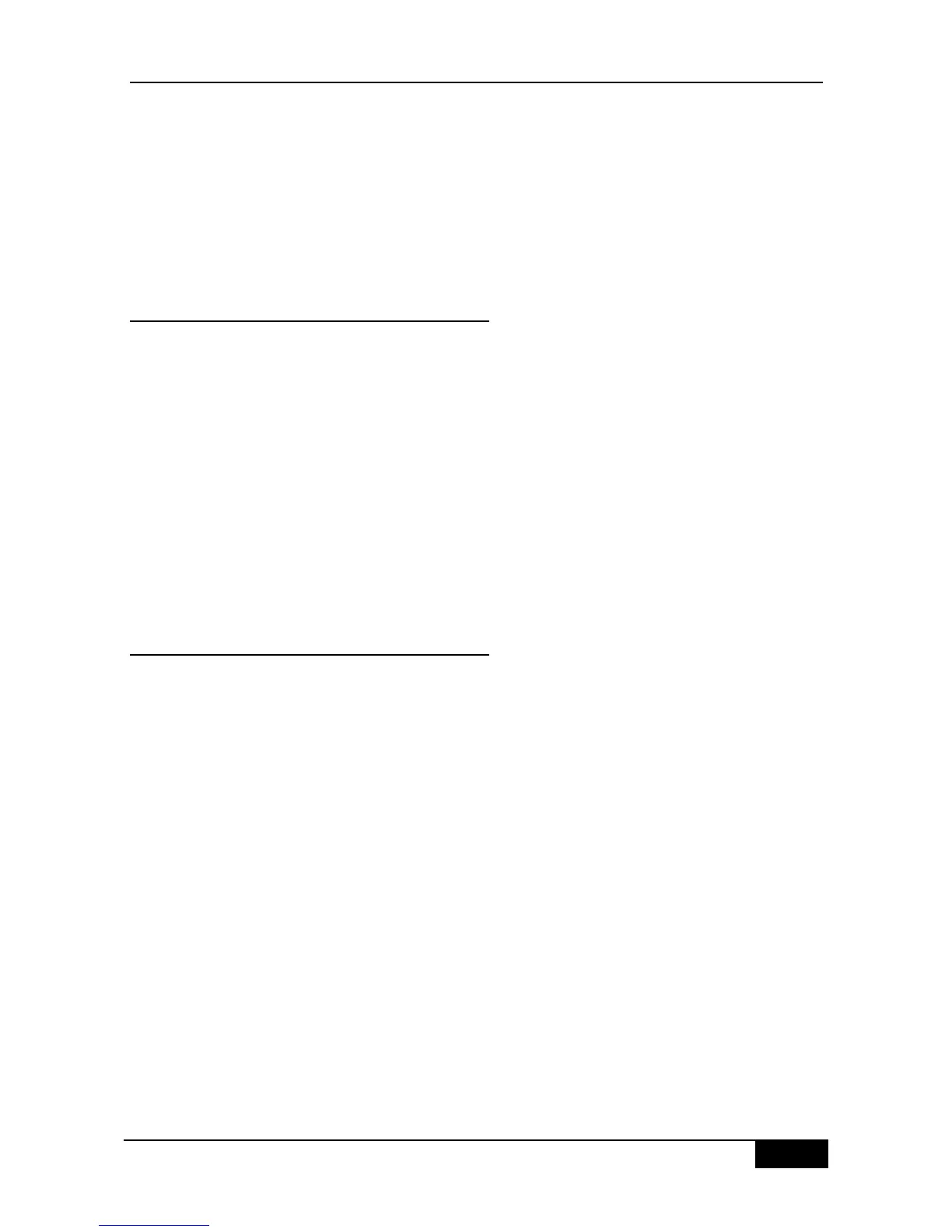!
ip dhcp pool net172
network 172.16.1.0 255.255.255.0
default-router 172.16.1.254
domain-name rg.com
dns-server 172.16.1.253
netbios-name-server 172.16.1.252
netbios-node-type h-node
lease 30
20.7.2 Manual Binding Configuration
In the following configuration, the IP address assigned to the DHCP client with the MAC
address 00d0.df34.32a3 is 172.16.1.101, the mask is 255.255.255.0, the host name is
Billy.rg.com, the default gateway is 172.16.1.254, the WINS server is 172.16.1.252, and the
NetBIOS node is of the hybrid type.
ip dhcp pool Billy
host 172.16.1.101 255.255.255.0
hardware-address 00d0.df34.32a3 ethernet
client-name Billy
default-router 172.16.1.254
domain-name rg.com
dns-server 172.16.1.253
netbios-name-server 172.16.1.252
netbios-node-type h-node
20.7.3 DHCP Client Configuration
In the following configuration, the device interface FastEthernet 0/0 is automatically
assigned an address by DHCP.
interface FastEthernet0/0
ip address dhcp
