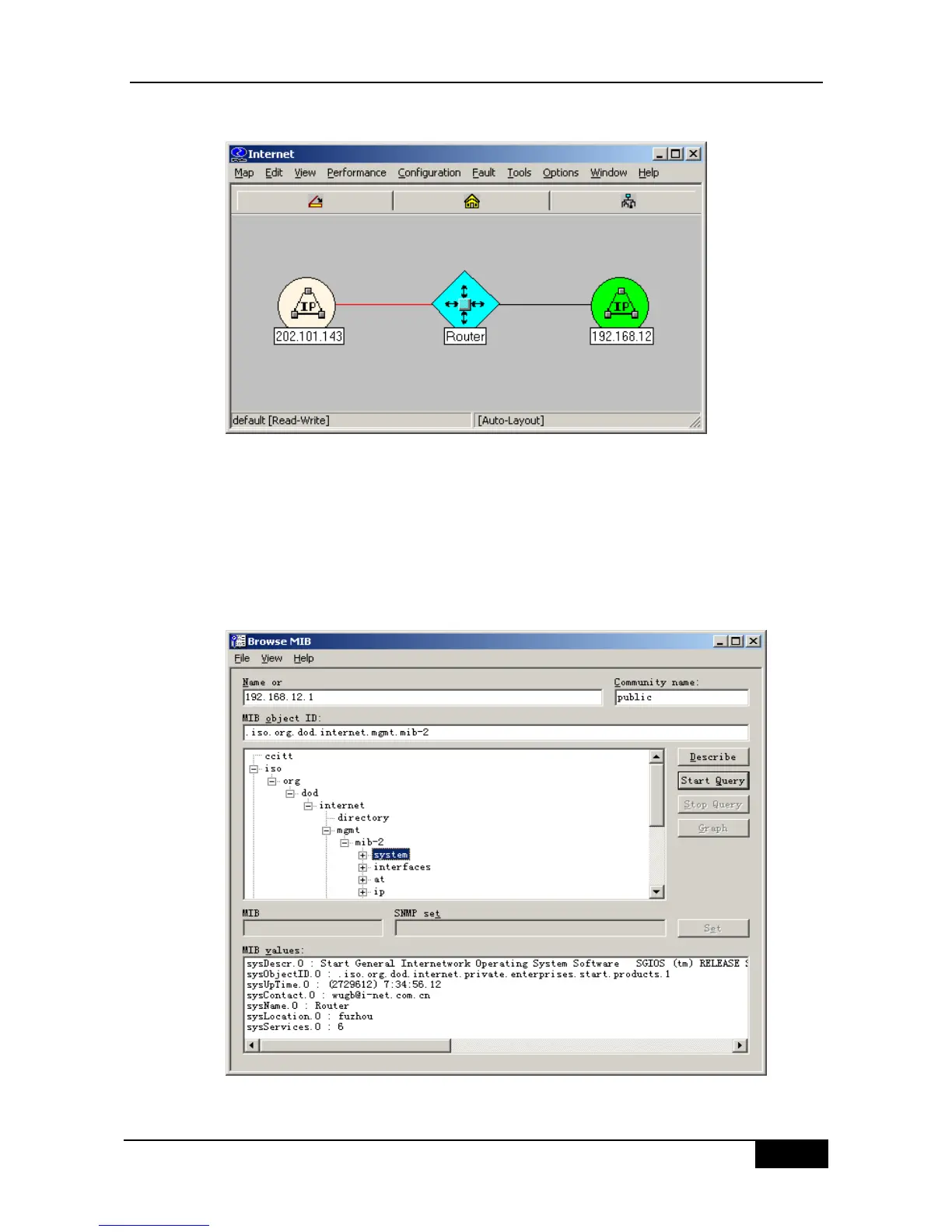Figure 25-5 Network topology diagram
Now it is possible to query or set the managed units in the network device. Click the
TOOL->SNMP MIB Brower menu on the HP OpenView to display the following dialog box.
Enter the IP address 192.168.12.1 in the Name field, and input public in the Community
Name field. Select the specific managed unit of the MIB, such as the system in the diagram
below. Click Start Query to initiate MIB query for the network device. The results are
displayed in the MIB Values pane of the dialog box.
Figure 25-6 Interface of MIB query