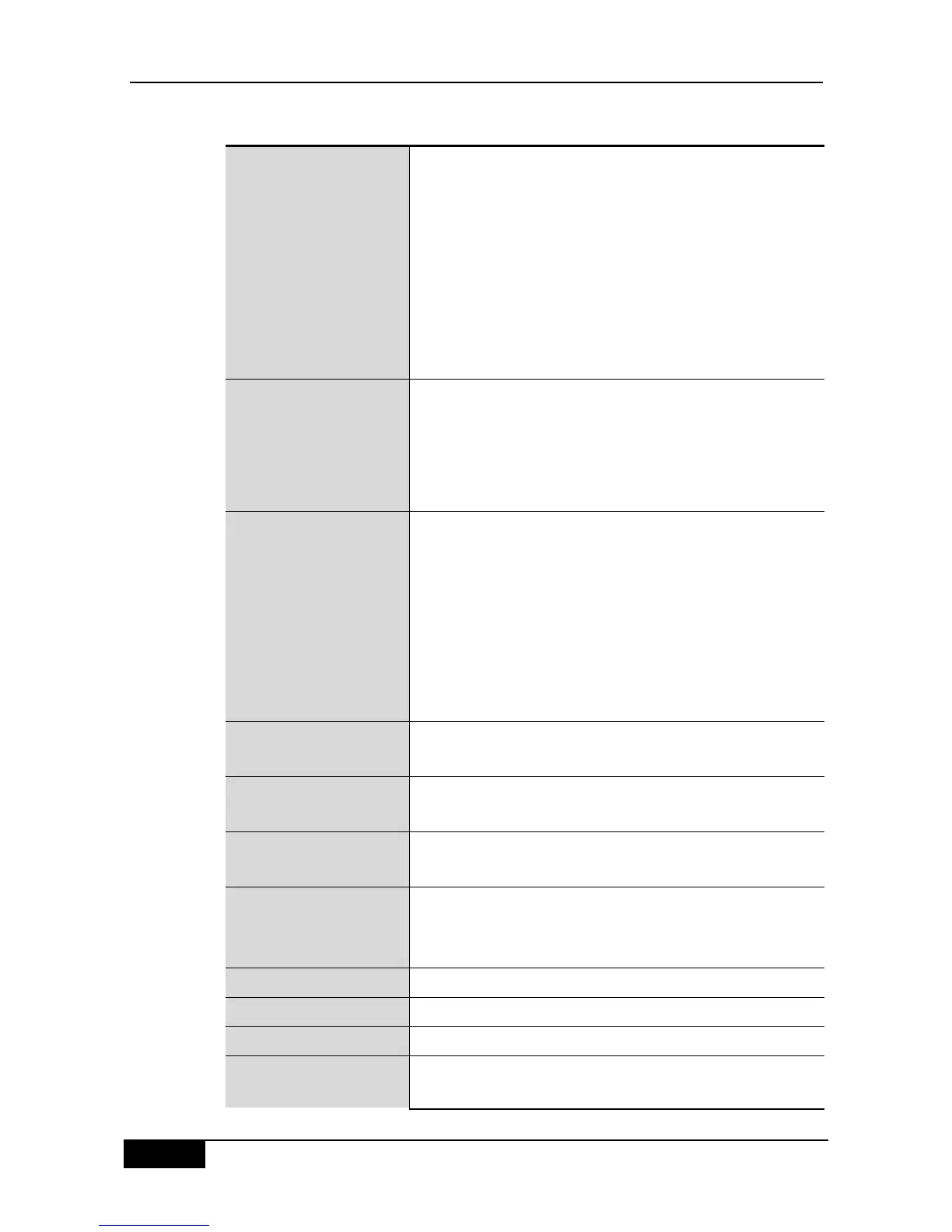Chapter 28 OSPF Routing Protocol Configuration DGS-3610 Series Configuration Guide
The default OSPF configuration is shown as below:
Interface cost: none is preset
LSA retransmit interval: 5 seconds.
LSA transmit delay: 1 second.
hello packet transmit interval : 10 seconds (30 seconds for
non-broadcast networks)
Failure time of adjacent routers: 4 times the hello interval.
Priority:
Authentication type: 0 (No authentication).
Authentication password: No password specified.
Authentication type : 0 (No authentication).
Default cost of summary routing in Stub or NSSA area: 1
Inter-area summary scope: Undefined
Stub area: Undefined
NSSA: Undefined
No virtual link is defined.
The default parameters of the virtual link are as below:
LSA retransmit interval: 5 seconds.
LSA transmit delay: 1 second.
hello packet interval: 10 seconds.
Failure time of adjacent routers: 4 times the hello interval.
Authentication type: No authentication.
Authentication password: No password specified.
Automatic cost calculation
Enabled;;
Default automatic cost is 100Mbps;
Disabled;
The default metric will be 1 and the type is type-2.
Default metric
(Default metric)
The default metric used to redistribute the other routing protocols;
Intra-area route information: 110
Inter-area route information: 110
External route information: 110
Disabled. All interfaces can receive the status update message.
Neighbor database filter
Disabled.
Disabled, outputting LSAs are sent to all the neighbors;