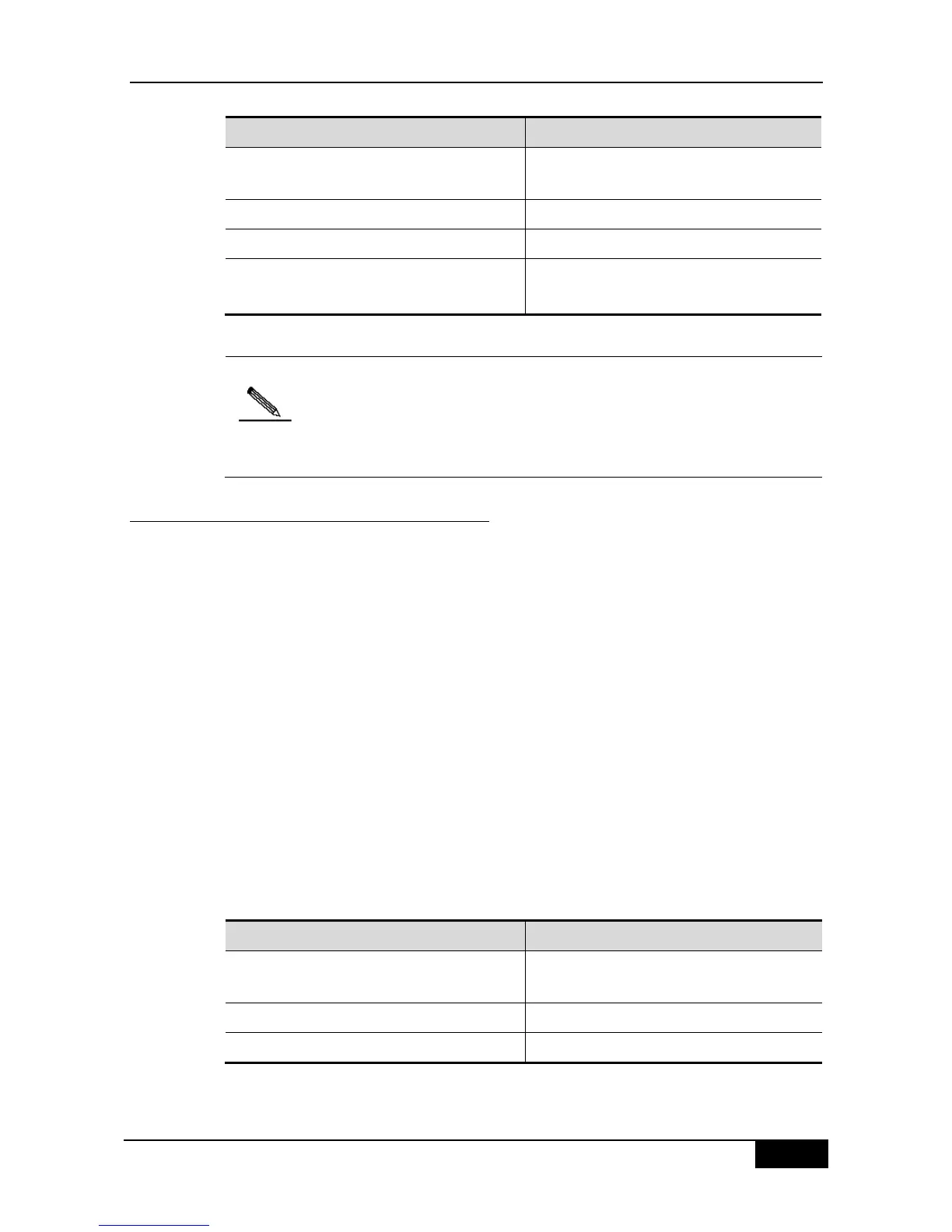DGS-3610 Series Configuration Guide Chapter 28 OSPF Routing Protocol Configuration
DGS-3610(config-if)# ip ospf network
point-to-multipoint
Configure the point-to-multipoint network type
for an interface
DGS-3610(config-if)# exit
Exit to the global configuration mode
DGS-3610(config)# router ospf 1
Enter the routing process configuration mode
DGS-3610(config-router)#
neighbor ip-address cost cost
Specify the cost of the neighbor (optional)
Although the OSPF point-to-multipoint network is a non-broadcast
network, it can allow non-broadcast networks to have broadcast capability
by using the frame relay, X.25 mapping manual configuration or
self-learning. Therefore, you do not need to specify neighbors when you
configure the point-to-multipoint network type.
28.2.3.3 Configuring Non-broadcast Network
When the OSPF works in the non-broadcast network, you can configure it to the NBMA or
the point-to-multipoint non-broadcast type. Since it cannot dynamically discover neighbors
without the broadcast capability, you must manually configure neighbors for the OSPF
working in the non-broadcast network.
Considering the following conditions, you can configure the NBMA network type:
1. When a non-broadcast network has the fully meshed topology;
2. You can set a broadcast network as the NBMA network type to reduce the generation of
the broadcast packets and save the network bandwidth, and also avoid arbitrary
reception and transmission of routers by some degree. The configuration of the NBMA
network should specify the neighbor. For there is the choice to specify the routers, you
should determine which router is taken as specified one. For this reason, it is necessary
for you to configure the priority. If the priority is higher, it is more possible to become the
specified router.
To configure the NBMA network type, execute the following commands in the interface
configuration mode:
DGS-3610(config-if)# ip ospf network
non-broadcast
Specify the network type of the interface to be
the NBMA type
DGS-3610(config-if)# exit
Exit to the global configuration mode
DGS-3610(config)# router ospf 1
Enter the routing process configuration mode
