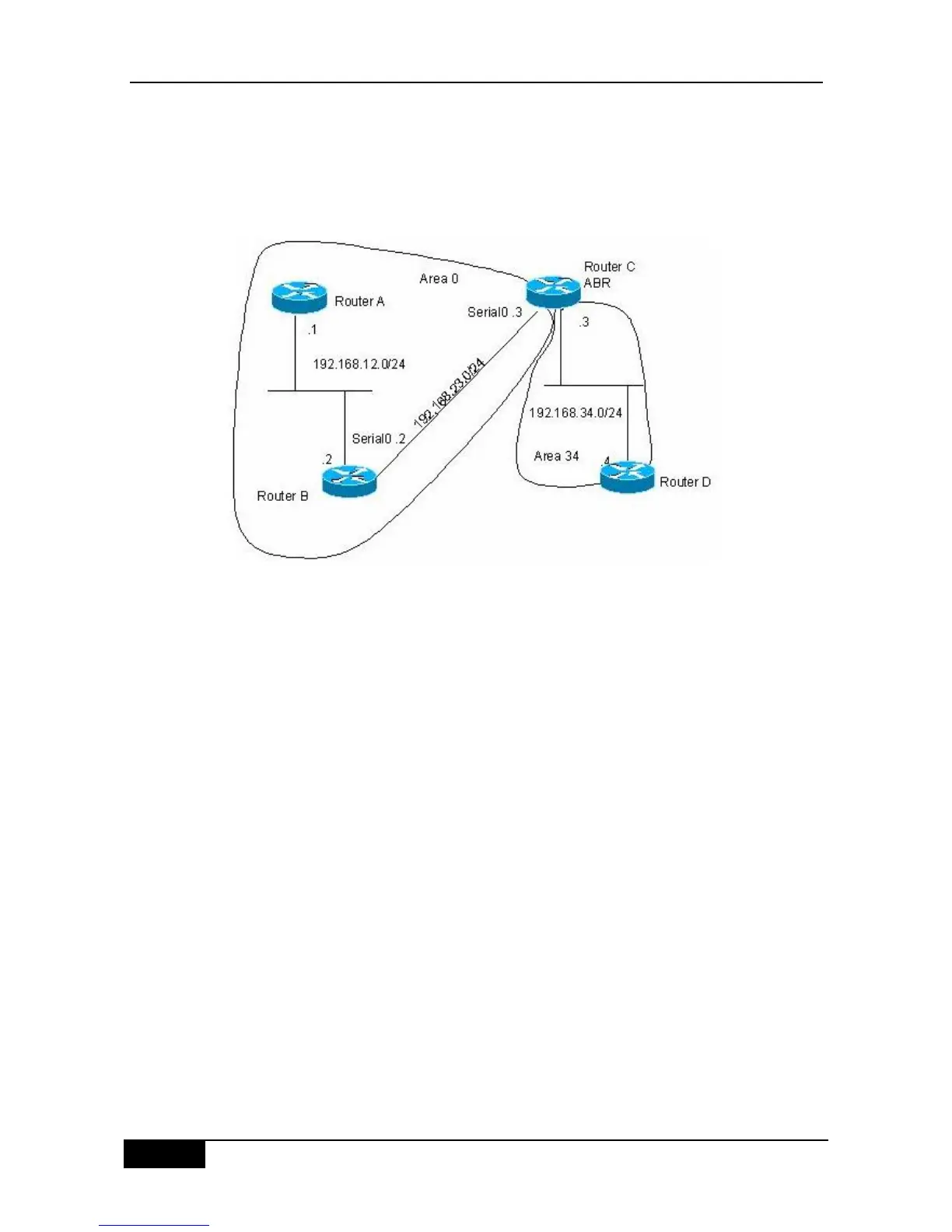Four devices form an OSPF routing area. Networks 192.168.12.0/24 and 192.168.23.0/24
belong to area 0, while network 192.168.34.0/24 belongs to area 34. Figure 28-6 shows the
IP address allocation and connection of the equipment.
Figure 28-6 Example of configuring OSPF stub area
The device is that only the OSPF default route and the network routes of the local area can
be seen in the routing table of RouterD.
Concrete Configuration of Devices
Only the devices in the full stub area can have their routing tables simplified to eliminate the
external and inter-area routes. The stub area must be configured on all the devices in the
area. In order to show the inter-area routing in the device D, the device C advertises a
192.168.30.0/24 network.
The configuration of Device A:
#Configuring Ethernet interface
interface FastEthernet0/0
ip address 192.168.12.1 255.255.255.0
#Configuring OSPF routing protocol
router ospf 1
network 192.168.12.0 0.0.0.255 area 0
Configuration of Device B:
# Configuring Ethernet interface
interface FastEthernet0/0
ip address 192.168.12.2 255.255.255.0
#Configure the WAN port
