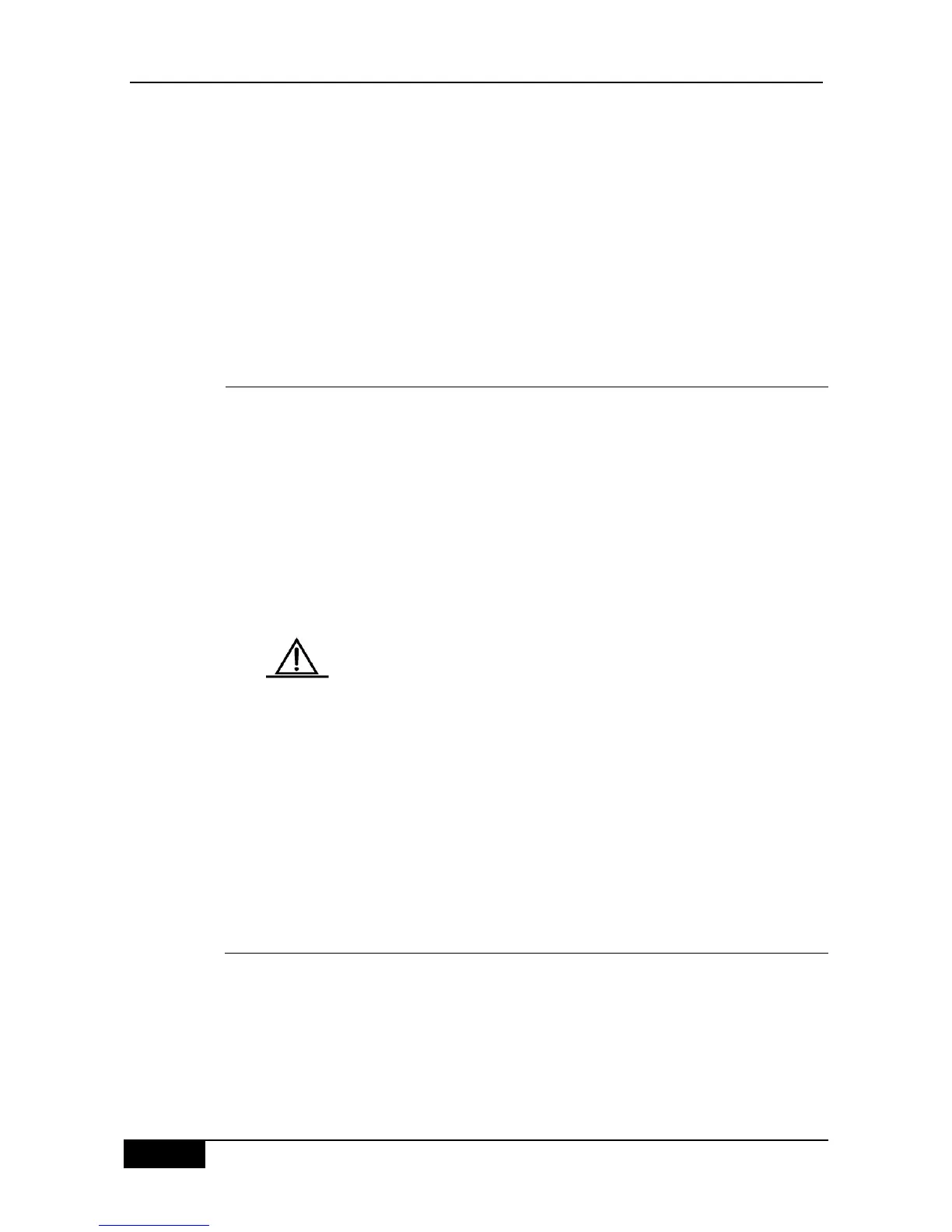1. On our products with version 10.2, one interface can be configured
with only one route map for the maximum. When multiple route maps
are configured on an interface, they will overwrite each other and the
policy-based routing only uses the first ACL configured in the
route-map sequence. Therefore, when you use the policy-based
routing, you are recommended to configure only one ACL for each
route-map sequence.
2. If the configured route-map sequence has only the nexthop but
without the ACL, this is equivalent to that all packets are matched. If
the route-map sequence has only the ACL but has no nexthop, the
matched packets are forwarded in the ordinary way. If the route-map
sequence has neither the ACL nor the nexthop, it is equivalent to that
all the matched packets are forwarded in the ordinary way.
3. Policy-based routing only supports ACL number configuration, but
not ACL name configuration. If the ACL number is configured but the
ACL does not exist, it is equivalent to that all the packets are
matched. If the ACL is configured but there is no ACE in it, the
route-map sequence is skipped and the matching starts from the ACL
of the next route-map sequence.
4. If you would like that the IP packets to the local machine do not use
policy-based routing, you should add the ―deny device IP address‖ ACE at
the beginning of the ACL in the PBR rule.
5. Configure PBR on the dial port does not be supported on the router now. It
can not be take effect after configuring.