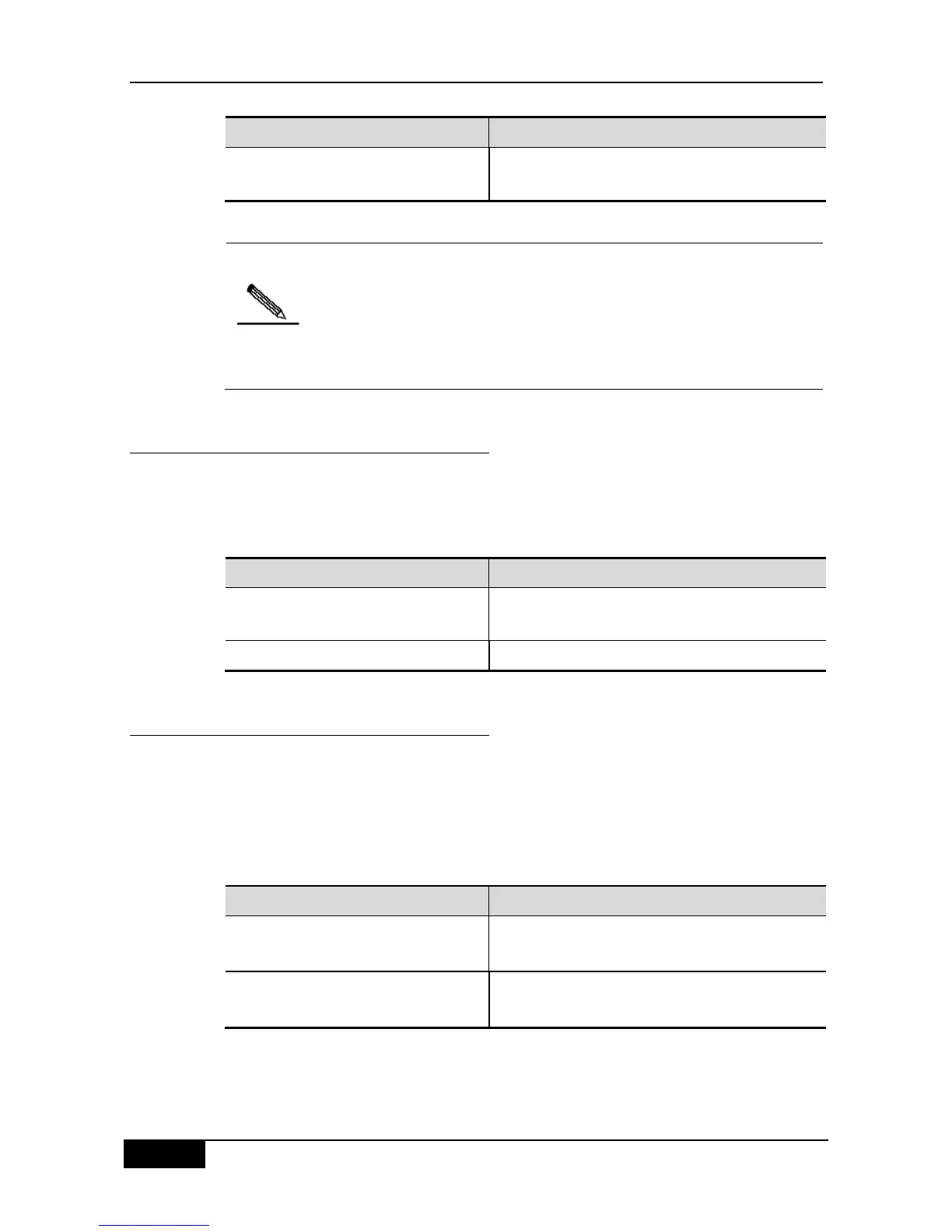Chapter 35 IP Multicast Routing Configuration DGS-3610 Series Configuration Guide
no ip pim neighbor-filter access-list
Disabling the function of PIM neighbor filtering in
current interface.
By default, the neighbor filtering function is disabled in the interface.
ip pim neighbor-filter command description:
When the associated ACL rule is set to permit, only the neighbor address
in the ACL list can be regarded as the PIM neighbor of the current
interface. When the associated ACL rule is set to deny, any neighbor
address in the ACL list cannot be regarded as the PIM neighbor of the
current interface.
35.6.22.5 Configuring the Priority of Specified Device
DR
Execute the command to set the priority of specified device. The higher the weight value, the
higher the priority.
Please execute the following command in the interface mode:
ip pim dr-priority priority
Configuring the priority, the range is from 1 to
4294967294.
no ip pim dr-priority priority
Restore to the default value, the value is 1.
35.6.22.6 Configuring the Candidate BSR Status of
the Device
Configure the device in an interface and make it as the candidate BSR status. Configuring
the candidate RP generates the globally unique BSR in the PIM-SM domain. The BSR
collects and distributes the RP in the domain to ensure the uniqueness of RP mapping in the
domain.
Please execute the following command in the interface mode:
ip pim bsr-candidate IFNAME
(HASH) (PRIORITY)
Configure the candidate BSR for the device. Learn and
compete for global BSR through BSM messages.
no ip pim bsr-candidate
IFNAME (HASH) (PRIORITY)
Cancel configuration of current candidate BSR