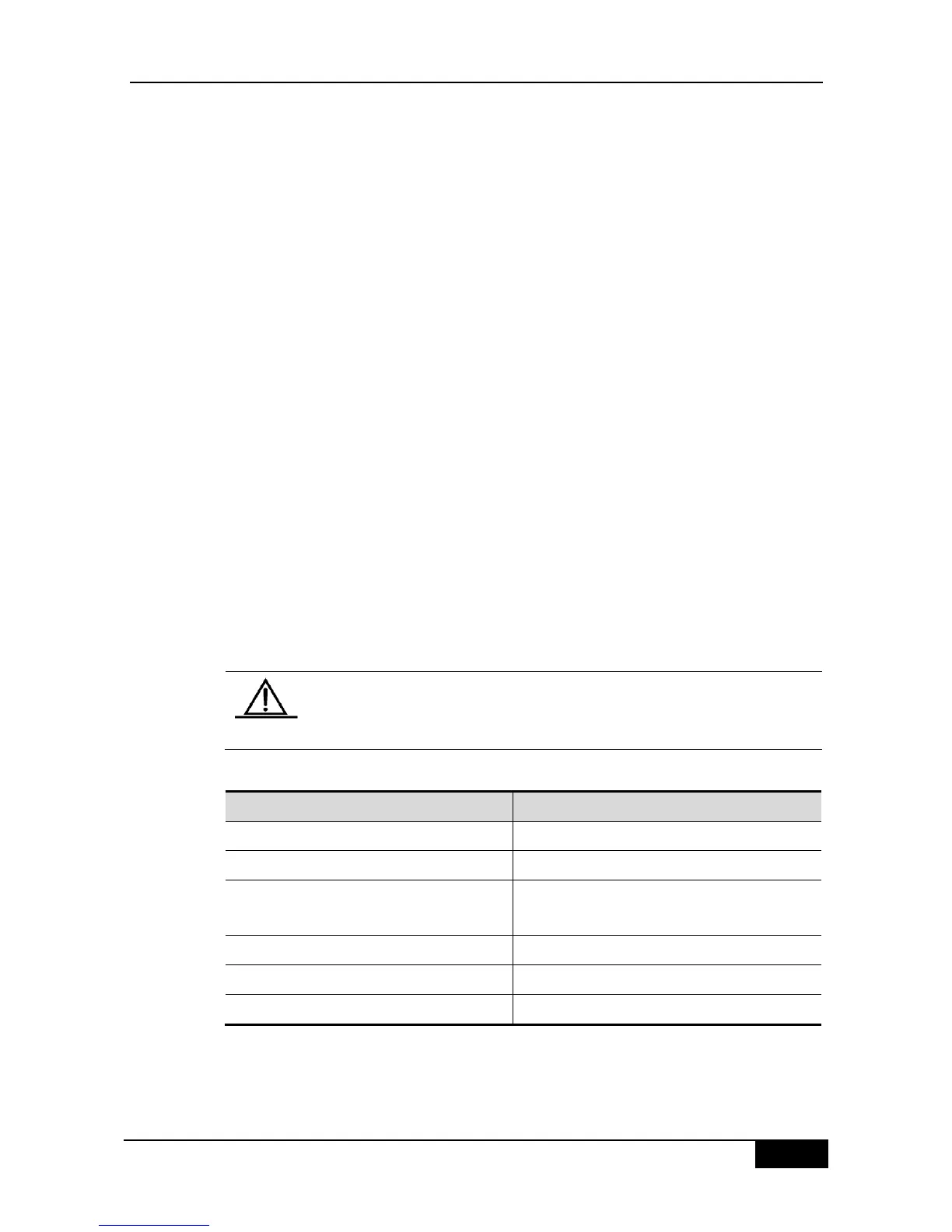In this mode, it is required to configure the DHCP Relay and the related option82. If the
DHCP relay function is enabled and the option82 policy is selected, see the DHCP Relay
Configuration Guide and Command References for the configurations.
RADIUS SERVER mode: The user IP is specified by the RADIUS SERVER. The user can
only use the IP specified by the RADIUS SERVER to be able to access the network.
SUPPLICANT mode: The IP bound to the user is the IP of the PC during the SUPPLICANT‘s
authentication. After the authentication, the user can only use that IP to be able to access
the network.
The application models in the four modes are as follows:
DISABLE mode: Suitable for the environment with no limits for the users. The user can
access the network once he/she passes the authentication.
DHCP SERVER mode: The user PC gets the IP address via DHCP. The administrator
configures the DHCP RELAY of the device to limit the DHCP SERVER that the users
can access. In this way, only the IPs allocated by the specified DHCP SERVER are
legal.
RADIUS SERVER mode: The user PC uses fixed IP. The RADIUS SERVER is
configured with <user-IP> mapping relations that are notified to the device via the
Framed-IP-Address attributes of the device. The user has to use that IP to be able to
access the network.
SUPPLICANT mode: The user PC uses fixed IP. The SUPPLICANT notifies the device
of the information. The user has to use the IP during authentication to be able to access
the network.
When a user switches modes, it will cause offline of all authenticated
users. So, it is recommended to configure the authentication mode before
use.
The example below configures the IP authorization mode as the RADIUS-SERVER mode:
DGS-3610# configure terminal
DGS-3610(config)# aaa authorization ip-auth-mode radius-server
