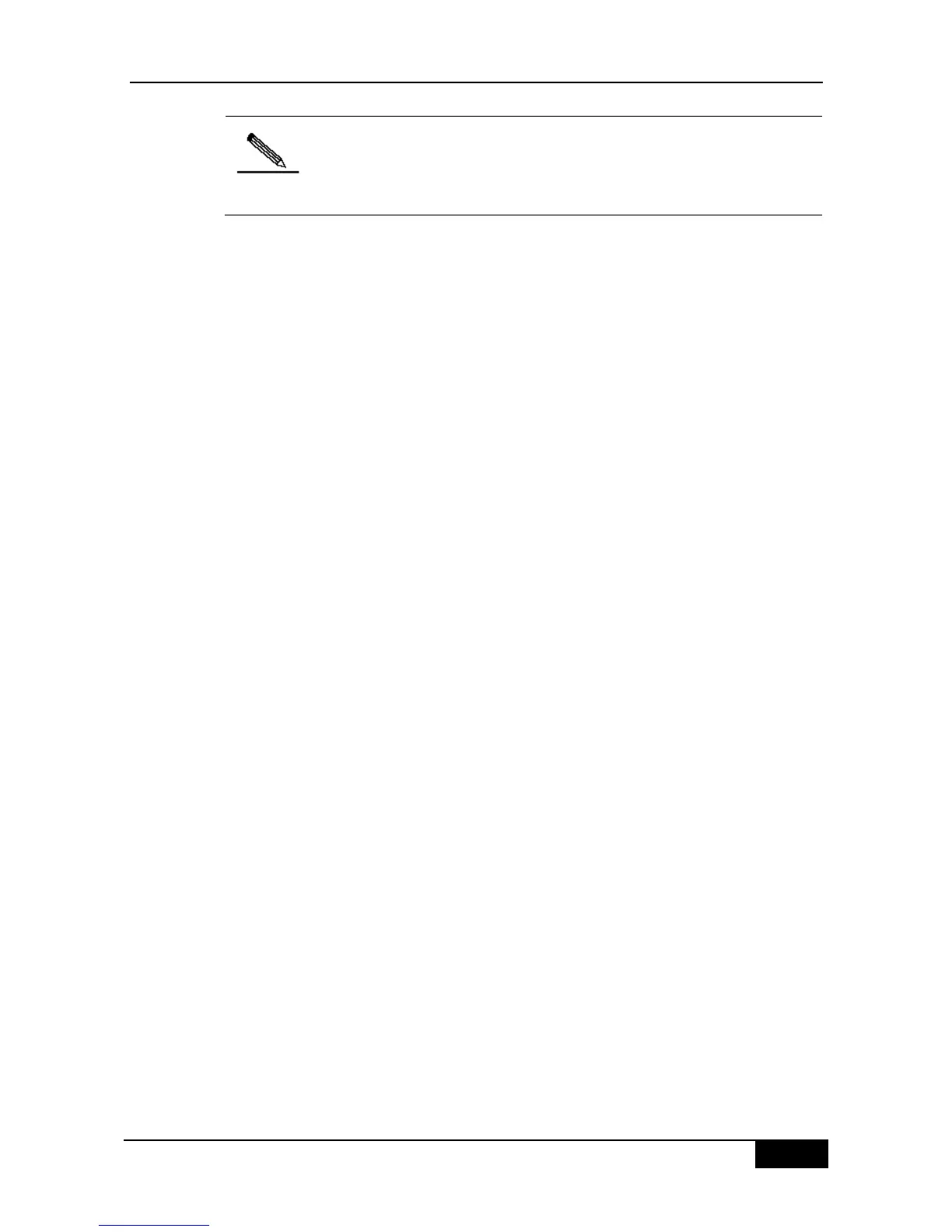The RADIUS server can be a component that comes with the Windows
2000/2003 server (IAS) or the UNIX system, or the special server
software of some manufacturers.
Here is an example about how to configure the Radius for network devices:
DGS-3610# configure terminal
DGS-3610(config)# aaa new-model
DGS-3610(config)# radius-server host 192.168.12.219
auth-port 1645 acct-port 1646
DGS-3610(config)# radius-server key aaa
DGS-3610(config)# aaa authentication login test group radius
DGS-3610(config)# end
DGS-3610# show radius server
Server IP: 192.168.12.219
Accounting Port: 1646
Authen Port: 1645
Server State: Ready
DGS-3610#configure terminal
DGS-3610(config)#line vty 0
DGS-3610(config-line)#login authentication test
DGS-3610(config-line)#end
DGS-3610#show running-config
!
aaa new-model
!
!
aaa authentication login test group radius
!
username DGS-3610 password 0 starnet
!
radius-server host 192.168.12.219 auth-port 1645 acct-port 1646
!
line con 0
line vty 0
login authentication test
line vty 1 4
!