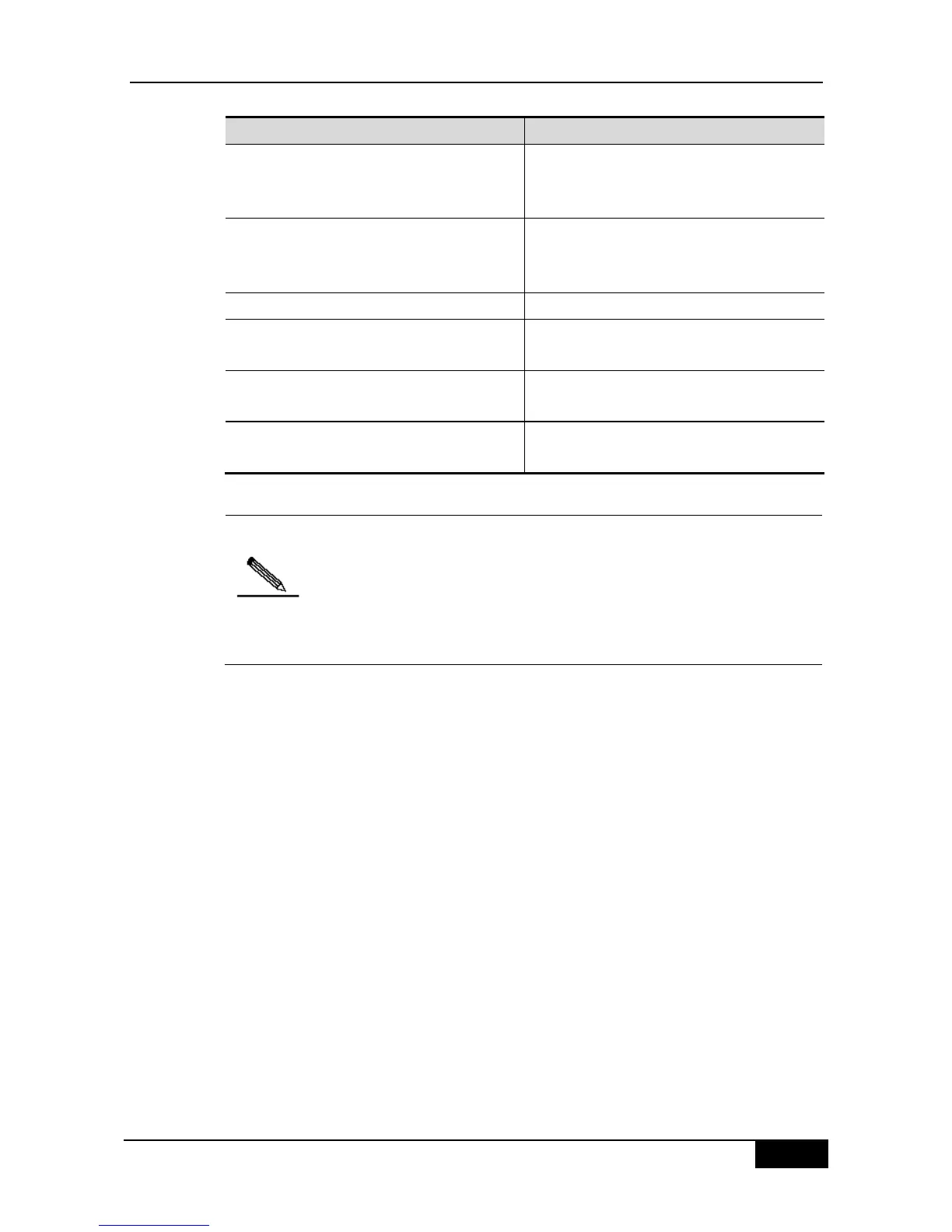DGS-3610 Series Configuration Guide Chapter 44 Access Control List Configuration
DGS-3610(config-time-range)# absolute
[start time date] end time date
Set the absolute time range (optional).
For details, see the configuration guide of
time-range.
DGS-3610(config-time-range)# periodic
day-of-the-week time to
[day-of-the-week] time
Set the periodic time range (optional).
For details, see the configuration guide of
time-range.
DGS-3610# show time-range
Verify the configurations.
DGS-3610# copy running-config
startup-config
DGS-3610(config)# ip access-list
extended 101
Enter the ACL configuration mode.
DGS-3610(config-ext-nacl)# permit ip
any any time-range time-range-name
Configure the ACE of a time-range.
The length of the name should be 1-32 characters, not including space.
You can set one absolute time range at most. The application based on
time-ranges will be valid only in this time range.
You can set one or more periodic intervals. If you have already set a
running time range for the time-range, the application takes effect at
periodic intervals in that time range.
The following example shows how to deny HTTP data flows during the working hours in a
week by using the ACLs as example:
DGS-3610(config)# time-range no-http
DGS-3610(config-time-range)# periodic weekdays 8:00 to 18:00
DGS-3610(config)# end
DGS-3610(config)# ip access-list extended limit-udp
DGS-3610(config-ext-nacl)# deny tcp any any eq www time-range no-http
DGS-3610(config-ext-nacl)# exit
DGS-3610(config)# interface gigabitEthernet 0/1
DGS-3610(config-if)# ip access-group no-http in
DGS-3610(config)# end
Example of displaying time range:
DGS-3610# show time-range
time-range entry: no-http(inactive)
periodic Weekdays 8:00 to 18:00
time-range entry: no-udp
periodic Tuesday 15:30 to 16:30
