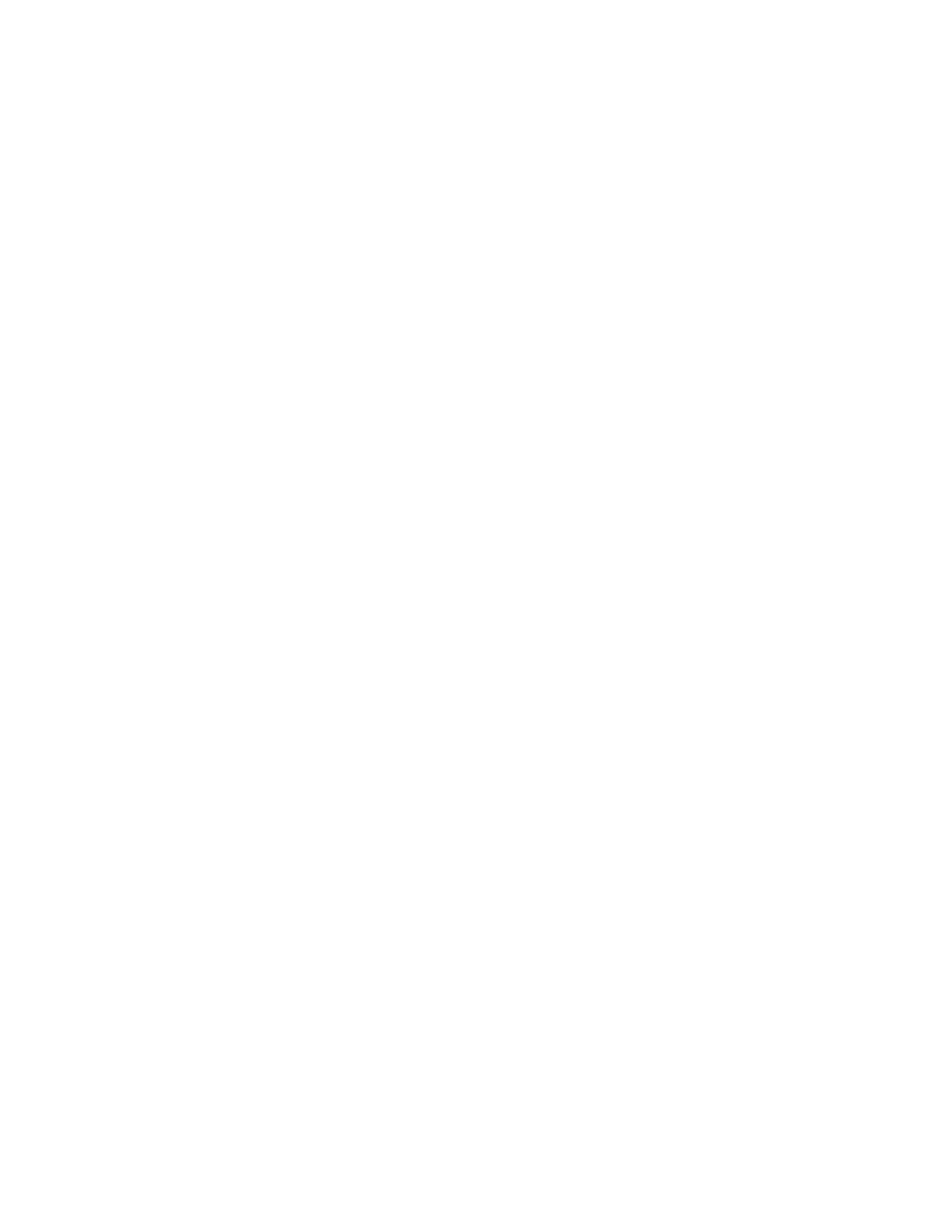xxi
Chapter 20: Security Configuration
Overview of Security Methods ...................................................................................................................... 20-1
RADIUS Filter-ID Attribute and Dynamic Policy Profile Assignment ...................................................... 20-2
Configuring RADIUS ..................................................................................................................................... 20-3
Purpose .................................................................................................................................................. 20-3
Commands ............................................................................................................................................. 20-3
show radius ......................................................................................................................................20-4
set radius..........................................................................................................................................20-5
clear radius.......................................................................................................................................20-7
show radius accounting ....................................................................................................................20-7
set radius accounting........................................................................................................................20-8
clear radius accounting.....................................................................................................................20-9
Configuring 802.1X Authentication ............................................................................................................... 20-9
Purpose .................................................................................................................................................. 20-9
Commands ........................................................................................................................................... 20-10
show dot1x .....................................................................................................................................20-10
show dot1x auth-config...................................................................................................................20-11
set dot1x.........................................................................................................................................20-13
set dot1x auth-config ......................................................................................................................20-13
clear dot1x auth-config ...................................................................................................................20-15
show eapol .....................................................................................................................................20-15
set eapol.........................................................................................................................................20-17
clear eapol......................................................................................................................................20-18
Configuring MAC Authentication ................................................................................................................ 20-19
Purpose ................................................................................................................................................ 20-19
Commands ........................................................................................................................................... 20-19
show macauthentication .................................................................................................................20-20
show macauthentication session....................................................................................................20-21
set macauthentication.....................................................................................................................20-22
set macauthentication password ....................................................................................................20-22
clear macauthentication password .................................................................................................20-23
set macauthentication port .............................................................................................................20-23
set macauthentication portinitialize.................................................................................................20-24
set macauthentication portquietperiod............................................................................................20-25
clear macauthentication portquietperiod.........................................................................................20-25
set macauthentication macinitialize ................................................................................................20-26
set macauthentication reauthentication..........................................................................................20-26
set macauthentication portreauthenticate.......................................................................................20-27
set macauthentication macreauthenticate......................................................................................20-27
set macauthentication reauthperiod ...............................................................................................20-28
clear macauthentication reauthperiod ............................................................................................20-28
set macauthentication significant-bits.............................................................................................20-29
clear macauthentication significant-bits..........................................................................................20-29
Configuring Multiple Authentication Methods ............................................................................................. 20-30
About Multiple Authentication Types .................................................................................................... 20-30
Configuring Multi-User Authentication (User + IP phone) .................................................................... 20-30
Commands ........................................................................................................................................... 20-31
show multiauth................................................................................................................................20-31
set multiauth mode .........................................................................................................................20-32
clear multiauth mode ......................................................................................................................20-32
set multiauth precedence ...............................................................................................................20-33
clear multiauth precedence ............................................................................................................20-34
show multiauth port ........................................................................................................................20-34
set multiauth port............................................................................................................................20-35
clear multiauth port.........................................................................................................................20-35