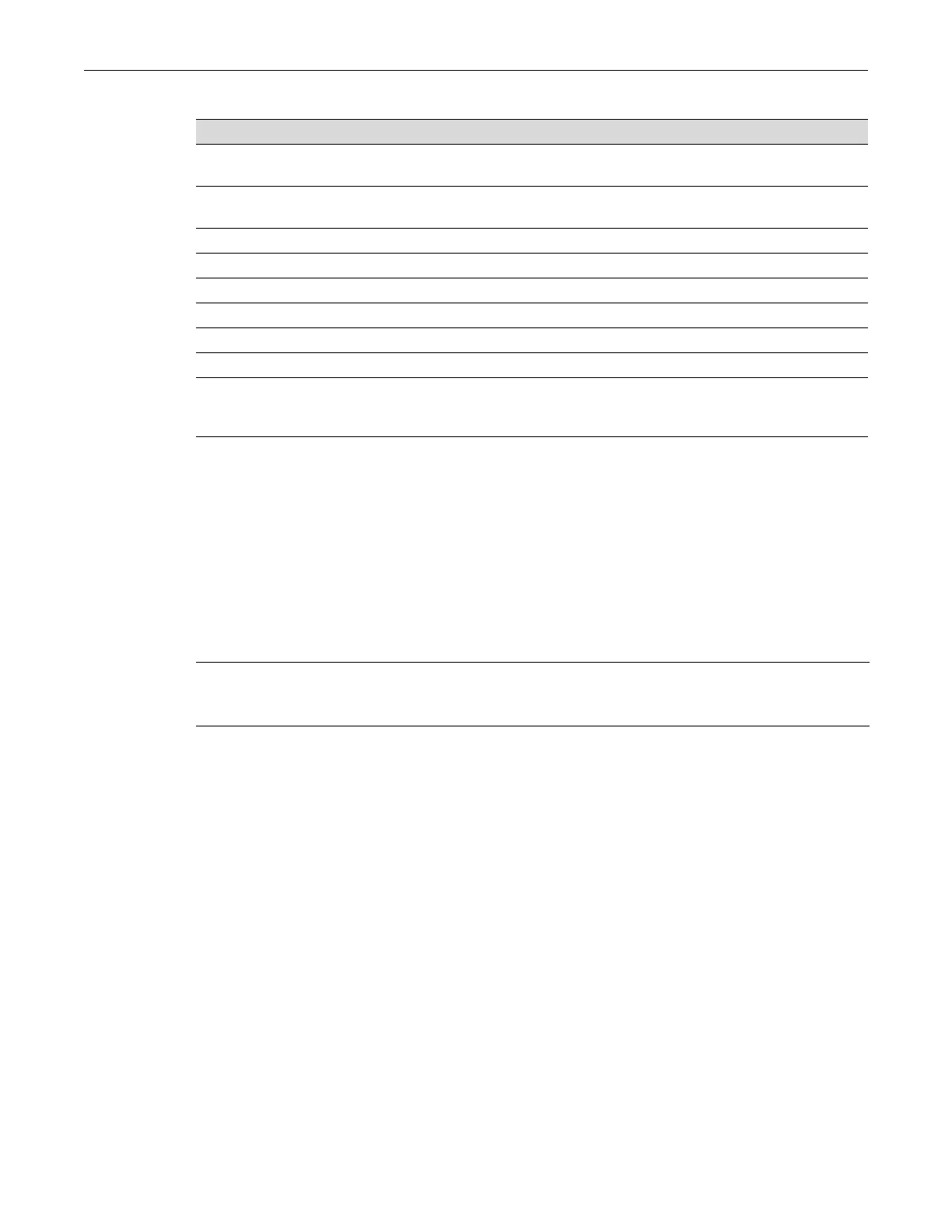set lldp tx-interval
4-22 Discovery Protocol Configuration
set lldp tx-interval
Usethiscommandtosetthetime,inseconds,betweensuccessiveLLDPframetransmissions
initiatedbychangesintheLLDPlocalsysteminformation.
Syntax
set lldp tx-interval frequency
Parameters
Defaults
None.
Mode
Switchcommand,read‐write.
Example
Thisexamplesetsthetransm itintervalto20seconds.
C2(rw)->set lldp tx-interval 20
set lldp hold-multiplier
Usethiscommandtosetthetime‐to‐livevalueusedinLLDPframessentbythisdevice.Thetime‐
to‐liveforLLDPDUdataiscalculatedbymultiplyingthetransmitintervalbytheholdmultiplier
value.
Table 4-5 show lldp port remote-info Output Display
Output Field What it Displays...
Remote Port Id Displays whatever port Id information received in the LLDPDU from the remote
device. In this case, the port Id is MAC address of remote device.
Device Type Mandatory LLDP-MED Capabilities TLV. Displayed only when the port is
connected to an LLDP-MED-capable endpoint device.
Hardware Revision LLDP-MED Extensions Inventory Management TLV component.
Firmware Revision LLDP-MED Extensions Inventory Management TLV component.
Software Revision LLDP-MED Extensions Inventory Management TLV component.
Serial Number LLDP-MED Extensions Inventory Management TLV component.
Manufacturer LLDP-MED Extensions Inventory Management TLV component.
Model Number LLDP-MED Extensions Inventory Management TLV component.
Asset ID LLDP-MED Extensions Inventory Management TLV component. In the above
example, no asset ID was received from the remote device so the field is not
displayed.
frequency SpecifiesthenumberofsecondsbetweentransmissionsofLLDP
frames.Valuecanrangefrom5to32,768seconds.Thedefaultis30
seconds.
