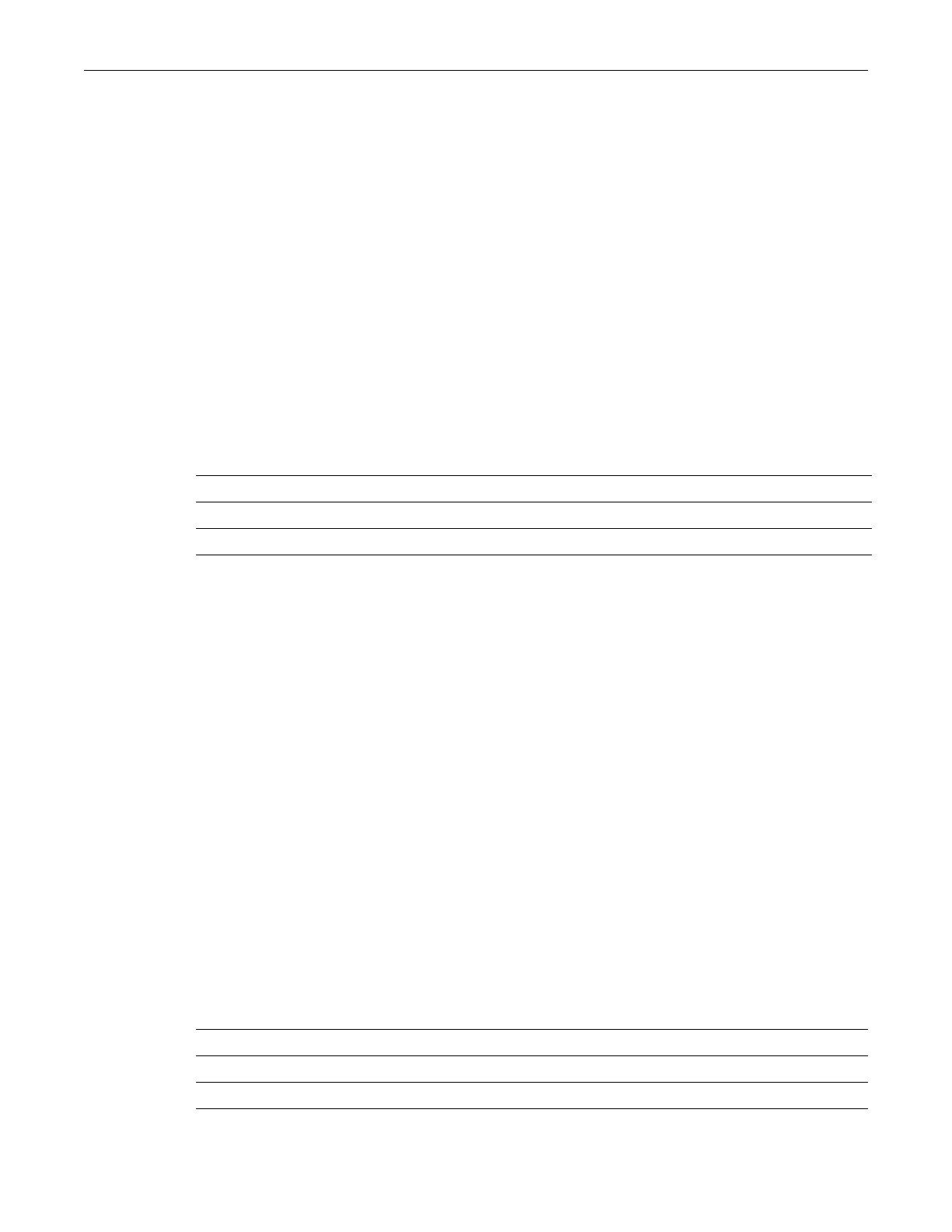set lldp port trap
SecureStack C2 Configuration Guide 4-25
Mode
Switchcommand,read‐write.
Example
ThisexampleenablesbothtransmittingLLDPDUsandreceivingandprocessingLLDPDUsfrom
remotesystemsonports
ge.1.1throughge.1.6.
C2(rw)->set lldp port status both ge.1.1-6
set lldp port trap
UsethiscommandtoenableordisablesendingLLDPnotifications(traps)whenaremotesystem
changeisdetected.
Syntax
set lldp port trap {enable | disable} port-string
Parameters
Defaults
None.
Mode
Switchcommand,read‐write.
Example
Thisexampleenablestransmitting LLDPtrapsonportsge.1.1throughge.1.6.
C2(rw)->set lldp port trap enable ge.1.1-6
set lldp port med-trap
UsethiscommandtoenableordisablesendinganLLDP‐MEDnotificationwhenachangeinthe
topologyhasbeensensedontheport(thatis,aremoteendpointdevicehasbeenattachedor
removedfromtheport).
Syntax
set lldp port med-trap {enable | disable} port-string
Parameters
enable EnabletransmittingLLDPtrapsonthespecifiedports.
disable DisabletransmittingLLDPtrapsonthespecifiedports.
port‐string Specifiestheportorrangeofportstobeaffected.
enable EnablestransmittingLLDP‐MEDtrapsonthespecifiedports.
disable DisablestransmittingLLDP‐MEDtrapsonthespecifiedports.
port‐string Specifiestheportorrangeofportstobeaffected.