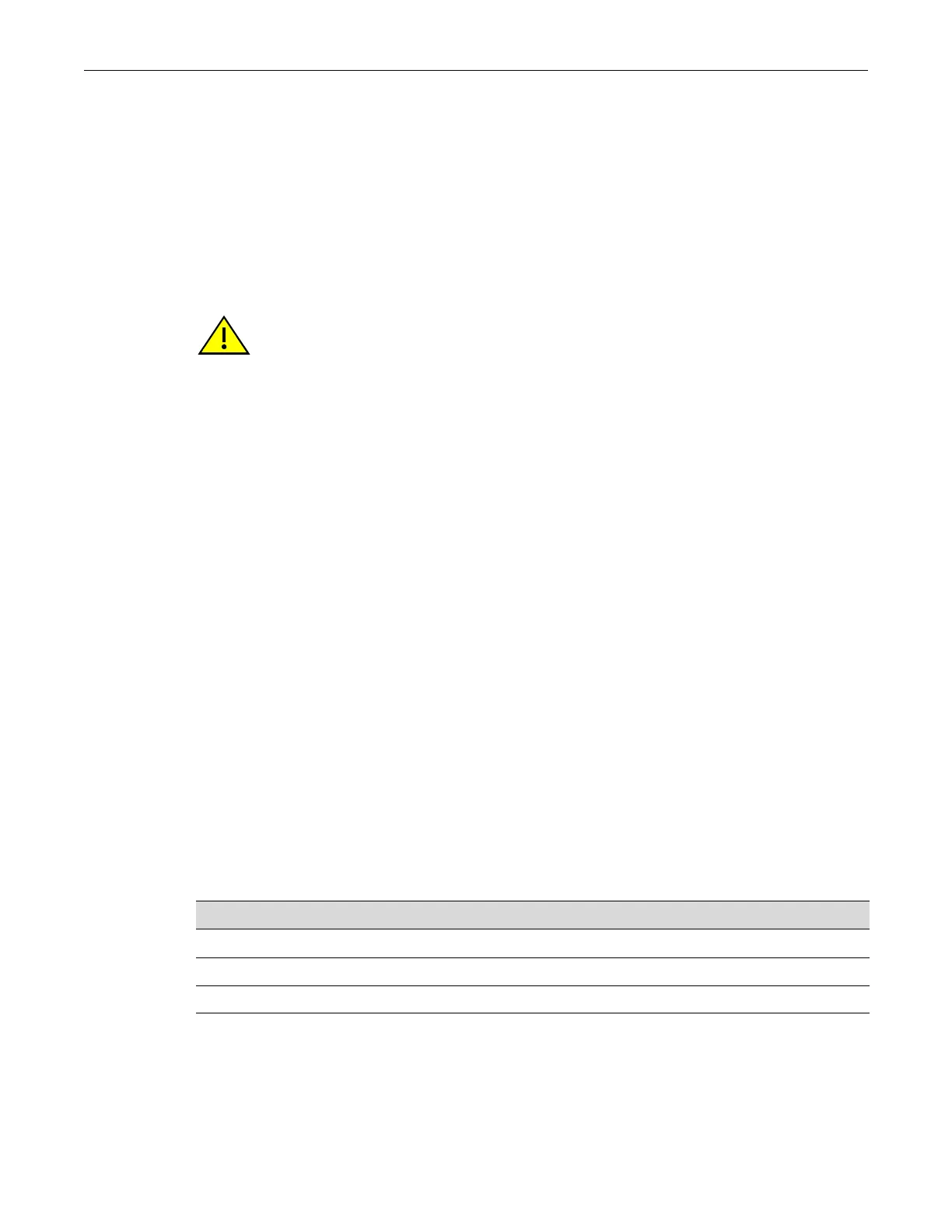Port Mirroring
5-30 Port Configuration
Mode
Switchcommand,read‐write.
Example
Thisexampleclearsthebroadcastthresholdlimitto14881ppsforports1through5:
C2(su)->clear port broadcast ge.1.1-5 threshold
Port Mirroring
TheSecureStackC2deviceallowsyoutomirror(orredirect)thetrafficbeingswitchedonaport
forthepurposesofnetworktrafficanalysisandconnectionassurance.Whenportmirroringis
enabled,oneportbecomesamonitorportforanotherportwithinthedevice.
Mirroring Features
TheSecureStackC2devicesupportsthefollowingmirroringfeatures:
• Mirroringcanbeconfiguredinamany‐to‐oneconfigurationsothatonetarget(destination)
portcanmonitortrafficonupto8sourceports.Onlyonemirrordestinationportcanbe
configuredperstack,ifapplicable.
•Bothtransmitandreceivetrafficwill
bemirrored.
•Amirroringsessionwhichisconfiguredtobeactive(enabled)willbeoperationallyactive
onlyifbothadestinat ionportandatleastonesourceporthavebeenconfigured.
•Adestinationportwillonlyactasamirroringportwhenthesessionisoperationallyactive.If
themirroringsession
isnotoperationallyactive,thenthedestinationportwillactasanormal
portandparticipateinallnormaloperationwithrespecttotransmittingtrafficand
participatinginprotocols.
Purpose
Toreviewandconfigureportmirroringonthedevice.
Commands
show port mirroring
Usethiscommandtodisplaythesourceandtargetportsformirroring,andwhethermirroringis
currentlyenabledordisabledforthoseports.
Caution: Port mirroring configuration should be performed only by personnel who are
knowledgeable about the effects of port mirroring and its impact on network operation.
For information about... Refer to page...
show port mirroring 5-30
set port mirroring 5-31
clear port mirroring 5-32