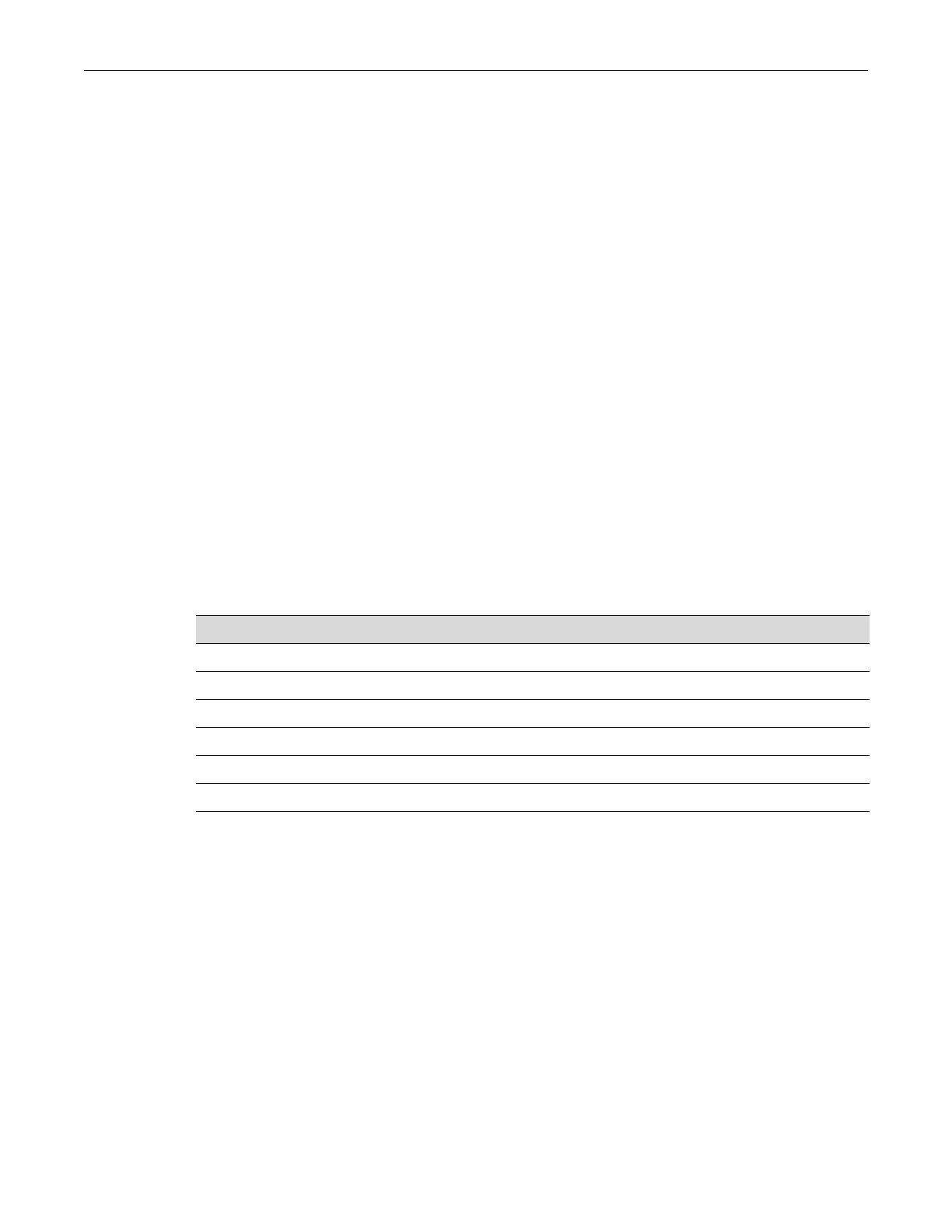Monitoring Network Events and Status
SecureStack C2 Configuration Guide 12-11
Defaults
None.
Mode
Switchcommand,read‐only.
Example
Thisexampleshowsaportionoftheinformationdisplayedwiththeshowloggingbuffer
command:
C2(su)->show logging buffer
<165>Sep 4 07:43:09 10.42.71.13 CLI[5]User:rw logged in from 10.2.1.122 (telnet)
<165>Sep 4 07:43:24 10.42.71.13 CLI[5]User: debug failed login from 10.4.1.100
(telnet)
Monitoring Network Events and Status
Purpose
Todisplayswitcheventsandcommandhistory,tosetthesizeofthehistorybuffer,andtodisplay
anddisconnectcurrentusersessions.
Commands
history
Usethiscommandtodisplaythecontentsofthecommandhistorybuffer.Thecommandhistory
bufferincludesallthe switchcommandsentereduptoamaximumof100,asspecifiedintheset
historycommand(“sethistory”onpage 12‐12).
Syntax
history
Parameters
None.
For information about... Refer to page...
history 12-11
show history 12-12
set history 12-12
ping 12-13
show users 12-13
disconnect 12-14