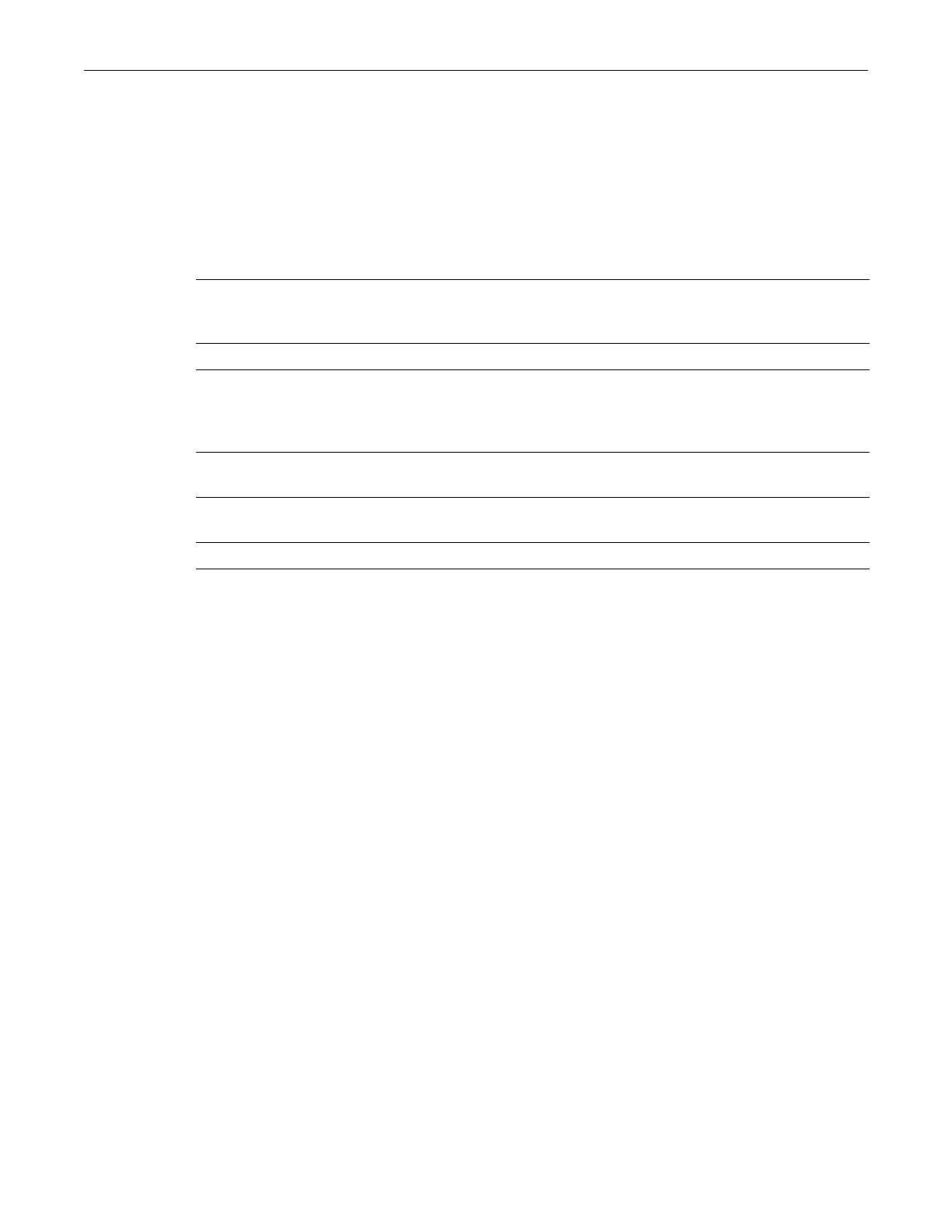set rmon channel
13-16 RMON Configuration
set rmon channel
UsethiscommandtoconfigureanRMONchannelentry.
Syntax
set rmon channel index port-string [ accept { matched | failed}] [control { on | off}]
[description description] [owner owner]
Parameters
Defaults
Ifanactionisnotspecified,packetswillbeacceptedonfiltermatches.
Ifnotspecified,controlwillbesettooff.
Ifadescriptionisnotspecified,nonewillbeapplied.
Ifownerisnotspecified,itwillbesettomonitor.
Mode
Switchcommand,read‐write.
Example
ThisexampleshowshowtocreateanRMONchannelentry:
C2(rw)->set rmon channel 54313 ge.2.12 accept failed control on description
"capture all"
clear rmon channel
UsethiscommandtoclearanRMONchannelentry.
Syntax
clear rmon channel index
index Specifiesanindexnumberforthisentry.Anentrywillautomaticallybe
createdifanunusedindexnumberischosen.Maximumnumberof
entriesis2.Maximumvalueis65535.
port‐string Specifiestheportonwhichtrafficwillbemonitored.
acceptmatched|
failed
(Optional)Specifiestheactionofthe
filtersonthischannelas:
• matched‐Packetswillbeacceptedonfiltermatches
• failed‐Packetswillbeacceptediftheyfailamatch
controlon|off (Optional)Enablesordisablescontroloftheflowofdatathroughthe
channel.
description
description
(Optional)Specifiesadescriptionforthischannel.
ownerowner (Optional)Specifies
thenameoftheentitythatconfiguredthisentry.