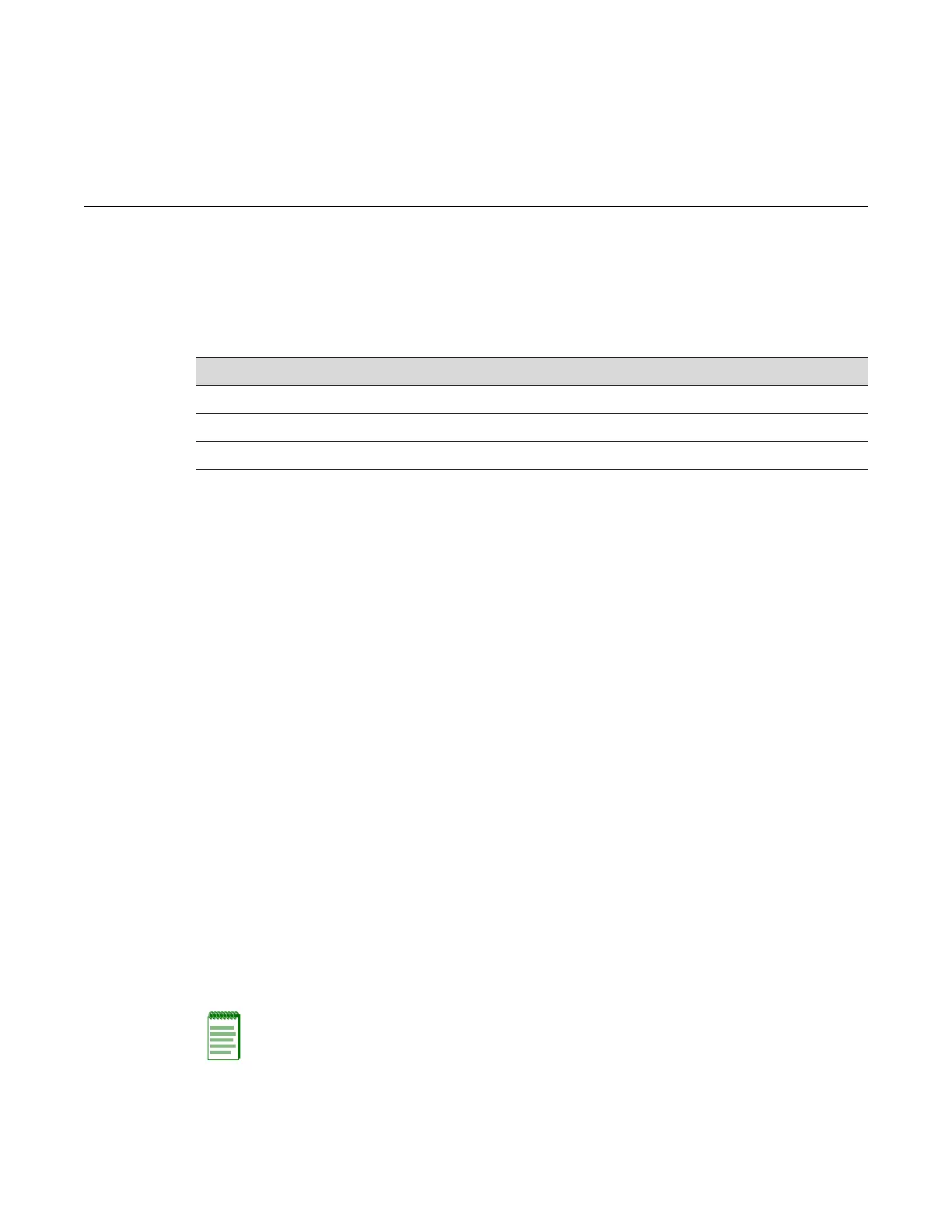SecureStack C2 Configuration Guide 15-1
15
Preparing for Router Mode
Thischapterdescribeshowtopreparetheswitchforrouting.
Pre-Routing Configuration Tasks
StartupandgeneralconfigurationoftheSecureStackC2switchmustoccurfromtheswitchCLI.
Fordetailsonhowtostarttheswitchandconfiguregeneralplatformsettings,refertoChapter 1,
Introduction,Chapter 2,ConfiguringSwitchesinaStack,andChapter 3,BasicConfiguration.
Oncestartupandgeneralswitchsettings
arecomplete,IPconfigurationandotherrouter‐specific
commandscanbeexecutedwhentheswitchisinroutermode.Fordetailsonhowtoenablerouter
modefromtheswitchCLI,refertoTable 15‐2inEnablingRouterConfigurationModes.
Thefollowingpre‐routingtasksmustbeperformedfromtheswitch
CLI:
•StartinguptheCLI.(“UsingtheCommandLineInterface”onpage1‐6)
•Settingthesystempassword.(“setpassword”onpage3‐4)
• Configuringbasicplatformsettings,suchashostname,systemclock,andterminaldisplay
settings.(“Setting BasicSwitchProperties”onpage3‐8)
•Settingthesystem
IPaddress.(“setipaddress”onpage3‐9)
• CreatingandenablingVLANs.(Chapter 8 )
•Filemanagementtasks,includinguploadingordownloadingflashortextconfigurationfiles,
anddisplayingdirectoryandfilecontents.(“ManagingSwitchConfiguration andFiles”on
page3‐36)
• Configuringtheswitchtoruninroutermode.
(“EnablingRouterConfigurationModes”on
page15‐2)
•Enablingadvancedrouterfeatures.(“ActivatingLicensedFeatures”onpage15‐3)
For information about... Refer to page...
Pre-Routing Configuration Tasks 15-1
Enabling Router Configuration Modes 15-2
Activating Licensed Features 15-3
Note: The command prompts used as examples in Table 15-1 and throughout this guide show
switch operation for a user in admin (su) access mode, and a system where the VLAN 1 interface
has been configured for routing. The prompt changes depending on your current configuration
mode, your specific switch, and the interface types and numbers configured for routing on your
system.
