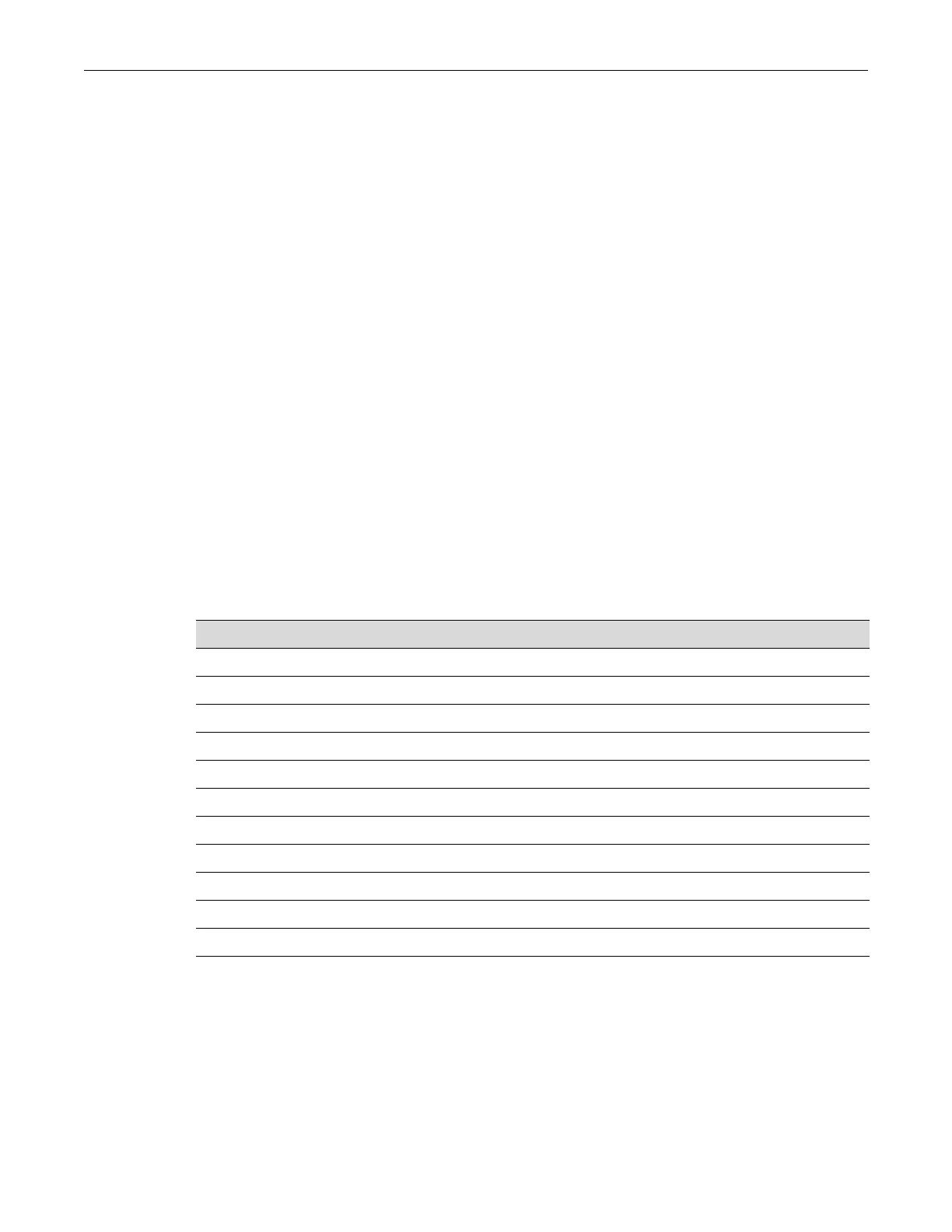Configuring SNMP Notification Parameters
6-28 SNMP Configuration
Configuring SNMP Notification Parameters
About SNMP Notify Filters
ProfilesindicatingwhichtargetsshouldnotreceiveSNMPnotificationmessagesarekeptinthe
NotifyFiltertable.Ifthistableisempty,meaningthatnofilteringisassociatedwithany SNMP
target,thennofilteringwilltakeplace.“Traps”or“informs”notificationswillbesenttoall
destinationsintheSNMPtargetAddrTable
thathavetagsmatchingthosefoundinthe
NotifyTable.
WhentheNotifyFiltertablecontainsprofileentries,theSNMPagentwillfindanyfilterprofile
namethatcorrespondstothetargetparameternamecontainedinanoutgoingnotification
message.Itwillthenapplytheappropriatesubtree‐specificfilterwhengeneratingnotification
messages.
Purpose
ToconfigureSNMPnotificationparametersandoptionalfilters.Notificationsareentitieswhich
handlethegenerationofSNMPv1andv2“traps”orSNMPv3“informs”messagestoselect
managementtargets.Optionalnotificationfiltersidentifywhichtargetsshouldnotreceive
notifications.ForasampleSNMPtrapconfigurationshowinghowSNMPnotificationparameters
areassociatedwithsecurityandauthorizationcriteria(targetparameters)andmappedtoa
managementtargetaddress,referto“CreatingaBasicSNMPTrapC onfiguration”onpage 6‐36.
Commands
show newaddrtrap
Usethiscommandtodisplaytheglobalandport‐specificstatusoftheSNMPnewMACaddresses
trapfunction.
Syntax
show newaddrtrap [port-string]
For information about... Refer to page...
show newaddrtrap 6-28
set newaddrtrap 6-29
show snmp notify 6-30
set snmp notify 6-31
clear snmp notify 6-32
show snmp notifyfilter 6-32
set snmp notifyfilter 6-33
clear snmp notifyfilter 6-34
show snmp notifyprofile 6-34
set snmp notifyprofile 6-35
clear snmp notifyprofile 6-35
