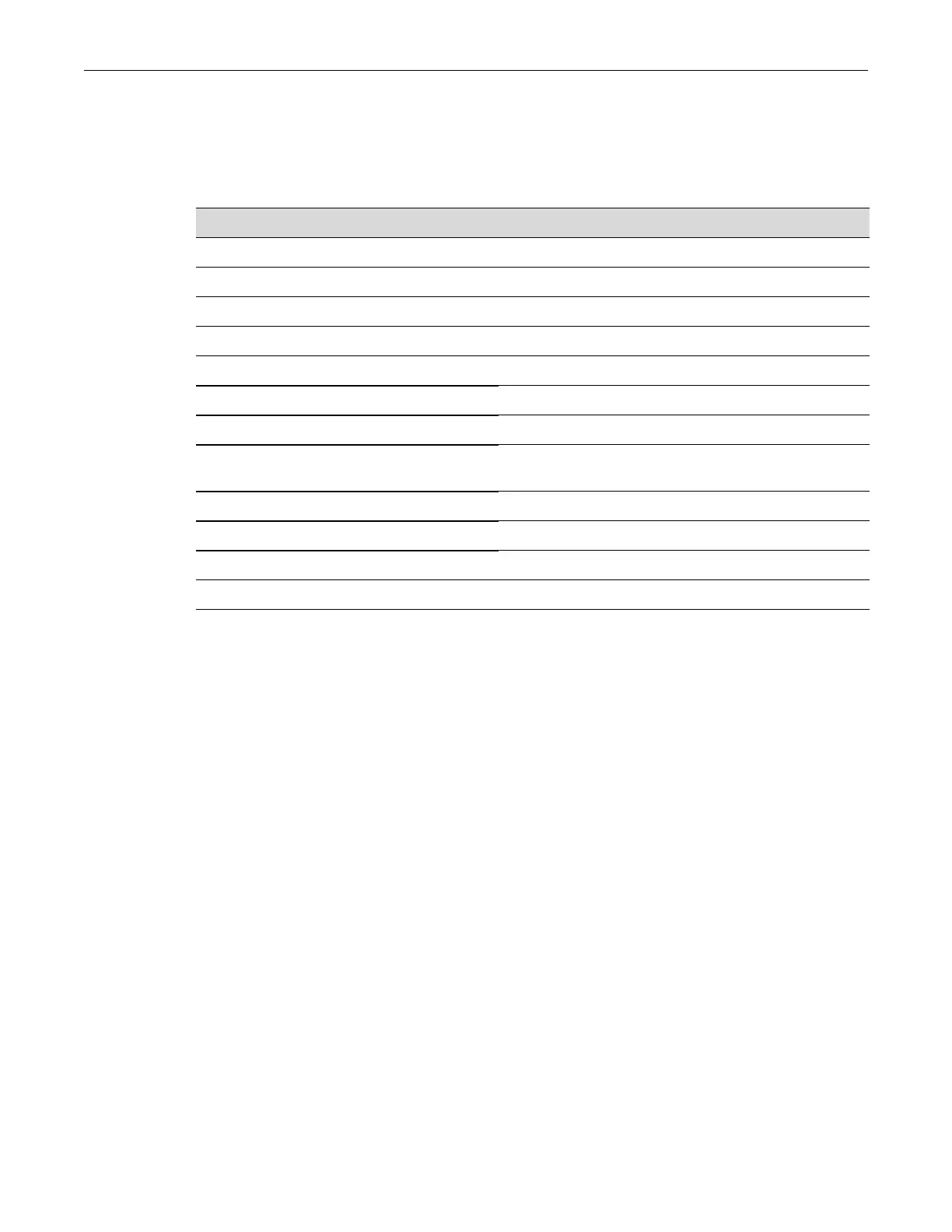router rip
17-2 IPv4 Routing Protocol Configuration
RIP Configuration Task List and Commands
Table 17‐1liststhetasks andcommandsassociatedwithRIPconfiguration.Commandsare
describedintheassociatedsectionasshown.
router rip
UsethiscommandtoenableordisableRIPconfigurationmode.Thenoformofthiscommand
disablesRIP.
Syntax
router rip
no router rip
Parameters
None.
Defaults
None.
Mode
Globalconfiguration:C2(su)‐>router(Config)#
Usage
YoumustexecutetherouterripcommandtoenabletheprotocolbeforecompletingmanyRIP‐
specificconfigurationtasks.Fordetailsonenablingconfigurationmodes,refertoTable 15‐2in
“EnablingRouterConfigurationModes”onpage15‐2.
Table 17-1 RIP Configuration Task List and Commands
To do this... Use these commands...
Enable RIP configuration mode. “router rip” on page 17-2
Enable RIP on an interface. “ip rip enable” on page 17-3
Configure an administrative distance. “distance” on page 17-3
Allow reception of a RIP version. “ip rip send version” on page 17-4
Allow transmission of a RIP version. “ip rip receive version” on page 17-5
Configure RIP simple authentication. “ip rip authentication-key” on page 17-5
Configure RIP encrypted authentication. “ip rip message-digest-key” on page 17-6
Disable automatic route summarization
(necessary for enabling CIDR)
“no auto-summary” on page 17-6
Activate split horizon or poison-reverse. “split-horizon poison” on page 17-7
Suppress sending routing updates. “passive-interface” on page 17-8
Control reception of routing updates “receive-interface” on page 17-8
Control advertising non-RIP routes. “redistribute” on page 17-9