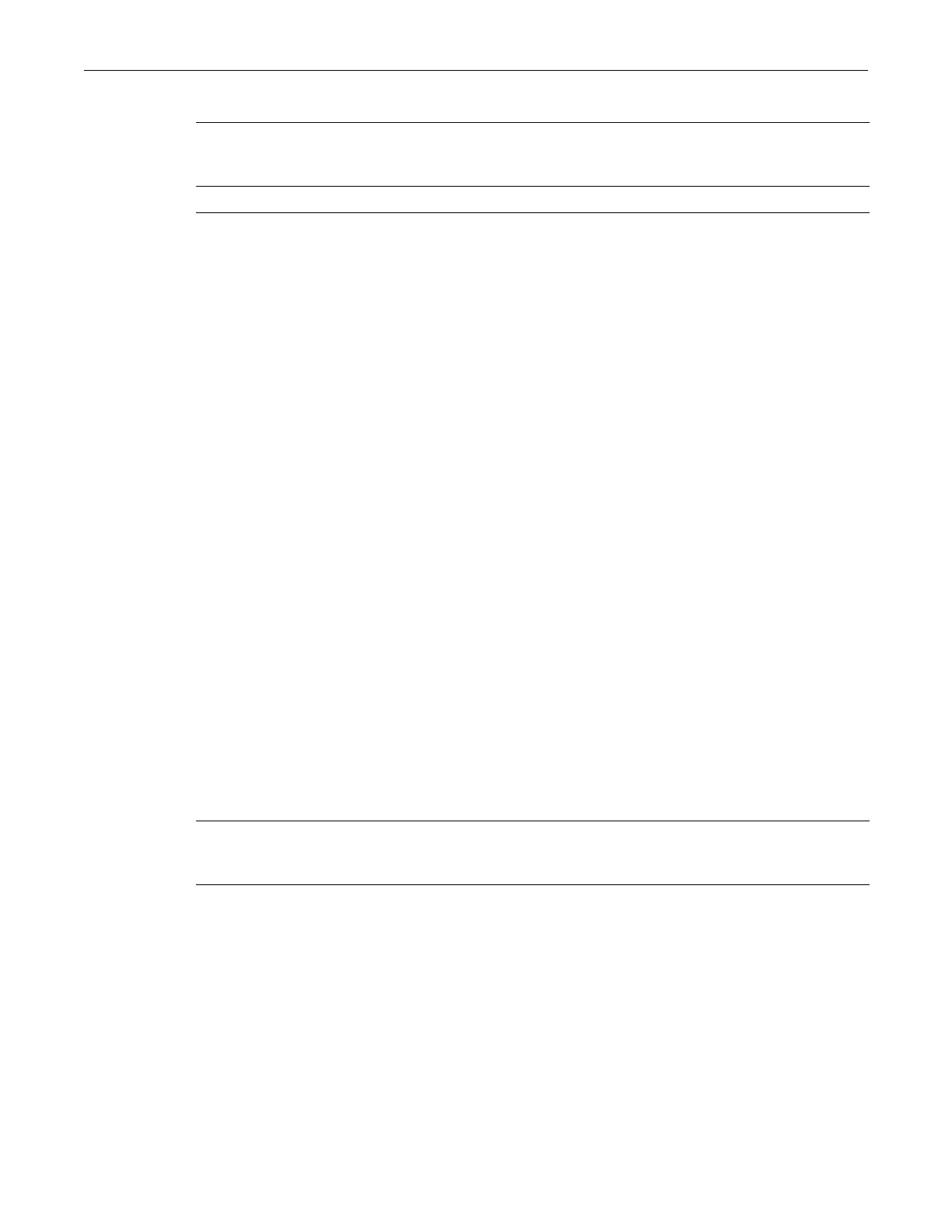show port discard
8-10 802.1Q VLAN Configuration
Parameters
Defaults
None.
Mode
Switchcommand,read‐write.
Usage
Wheningressfilteringisenabledonaport,theVLANIDsofincomingframesarecomparedtothe
port’s egresslist.Ifthe receivedVLANIDdoesnotmatchaVLANIDontheport’segresslist,
thentheframeisdropped.
IngressfilteringisimplementedaccordingtotheIEEE802.1Q
standard.
Example
Thisexampleshowshowtoenableportingressfilteringonge.1.3:
C2(su)->set port ingress-filter ge.1.3 enable
show port discard
Usethiscommandtodisplaytheframediscardmodeforoneormoreports.Portscanbesetto
discardframesbasedonwhetherornottheframecontainsaVLANtag.Theycanalsobesetto
discardbothtaggedanduntaggedframes,orneither.
Syntax
show port discard [port-string]
Parameters
Defaults
If port-string is not specified, frame discard mode will be displayed for all
ports.
Mode
Switchcommand,read‐only.
port‐string Specifiestheport(s)onwhichtoenableofdisableingressfiltering.Fora
detaileddescriptionofpossibleport‐stringvalues,referto“PortString
SyntaxUsedintheCLI”onpage 5‐2.
disable|enable Disablesorenablesingressfiltering.
port‐string (Optional)Displaystheframediscardmodeforspecificport(s).Fora
detaileddescriptionofpossibleport‐stringvalues,referto“PortString
SyntaxUsedintheCLI”onpage 5‐2.